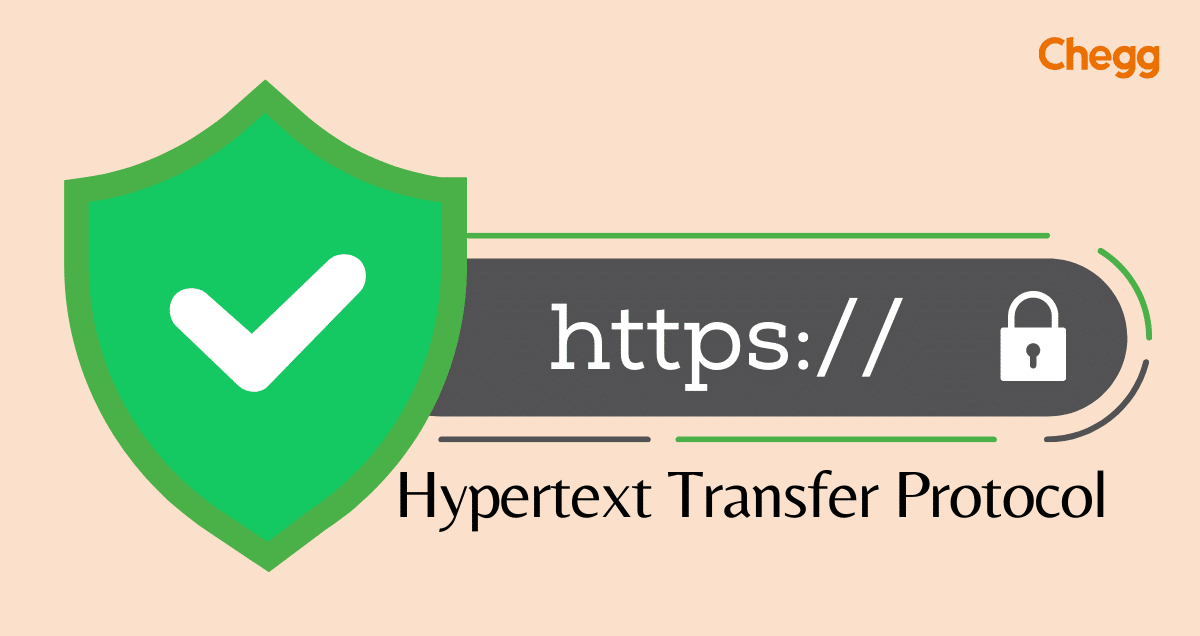Table of Contents
What is HTTP full form?
The HTTP full form is Hypertext Transfer Protocol. It enables users to visit websites, send and receive data, and fill out forms. Simply explained, HTTP is the fundamental protocol that allows websites and web apps to communicate with one another, permitting the smooth interchange of information that underpins the modern internet.
Key Points about Hypertext Transfer Protocol (HTTP full form)
- Foundation of the Web: HTTP is the backbone of the Internet, enabling data exchange and file sharing.
- Web Browsing: Almost every website relies on HTTP for browsing, downloading, and data transfer.
- Client-Server Interaction: HTTP follows a request-response model—your browser (client) requests information, and the website’s server provides it.
- Application Layer Protocol: As part of the Internet Protocol Suite, HTTP handles the transmission and reception of data on the web.
- IP-based Protocol: HTTP facilitates data exchange between a server and a client using IP-based communication.
- Request-Response Model: The client sends a request, and the server processes and responds. They only interact during this brief exchange.
- Content Flexibility: Any type of content can be transferred, as long as both the server and client support it.
- Connection-less: Once the data is exchanged, the connection ends, and neither the client nor the server retains any memory of the interaction.
- Stateless: HTTP is stateless, meaning the server and client don’t store any information about each other after the request is processed, yet communication still happens seamlessly.
History of Hypertext Transfer Protocol (HTTP full form)
The HTTP full form is Hypertext Transfer Protocol is an application protocol that governs the communication and transfer of data on the World Wide Web (WWW). It serves as the foundation for hypertext data exchange, which includes linkages to other resources like photos, videos, and documents. Tim Berners Lee and his colleagues at CERN are credited with creating the original HTTP and related technologies.
- HTTP version 0.9: When HTTP was first released in 1991, this was its version.
- HTTP version 1.0: RFC 1945, or Request for Comments, was first released in HTTP version 1.0 in 1996.
- HTTP version 1.1: In January 1997, RFC 2068 released HTTP version 1.1. Updates and enhancements to the HTTP version 1.1 standard were published in June 1999 under RFC 2616.
- HTTP version 2.0: On May 14, 2015, the HTTP version 2.0 specification was released as RFC 7540.
- HTTP version 3.0: The previous RFC draft served as the basis for HTTP version 3.0. It is now known as Hyper-Text Transfer Protocol (QUIC), a Google-developed transport layer network protocol.
How Does HTTP Work?
The Hypertext Transfer Protocol (HTTP full form) uses the client-server architecture as its foundation to make it easier for web clients (like web browsers) and web servers to communicate with one another. It serves as the framework for how web pages and web applications function.
Overview of HTTP request and response process
A key component of information communication between a client (usually a web browser) and a server on the internet is the HTTP (Hypertext Transfer Protocol) request and response mechanism. It makes communication possible and makes it easier to retrieve and display data, graphics, and other resources like web pages.
Common Information in HTTP Requests
- HTTP Version: Specifies the version of HTTP being used (e.g., HTTP/1.1, HTTP/2).
- URL: The web address the client is trying to access.
- HTTP Method: Defines the action to be performed (e.g., GET, POST, PUT, DELETE).
- HTTP Request Headers: Contains metadata such as user-agent, content type, and authorization.
- HTTP Body: The data sent with the request, typically in POST or PUT methods.
This information is fundamental for processing and routing web requests.
HTTP Methods and Status Codes
HTTP methods and status codes play a critical role in the HTTP protocol, which serves as the means of communication between clients (such as web browsers) and servers. The HTTP methods specify the action to take on a resource, and HTTP status codes indicate the outcome or status of an HTTP request. request.
HTTP Status Codes
HTTP status codes are three-digit numbers used to indicate the outcome of an HTTP request. These codes are categorized into five groups:
- 1xx Informational – Request received, continuing process.
- 2xx Success – The request was successfully received, understood, and accepted.
- 3xx Redirection – Further action is needed to complete the request.
- 4xx Client Error – The request contains incorrect syntax or cannot be fulfilled.
- 5xx Server Error – The server failed to fulfil a valid request.
Each code conveys specific information about the request and response.
1. Exploring Different Http Methods (Get, Post, Etc.) And Their Uses
Some commonly used HTTP methods include:
- GET: Used to retrieve a resource from the server.
- POST: People use it to submit data for processing by the server, often for creating new resources or submitting form data.
- PUT: Used to update or replace an existing resource on the server.
- DELETE: Used to remove a resource from the server.
- PATCH: Used to update a resource on the server partially. You often use it when you want to modify only a specific portion of the resource.
2. Common HTTP Status Codes And Their Meanings
Some common status codes include:
- 200 OK: The request was successful, and the server has returned the requested resource.
- 201 Created: The request was successful, and a new resource was created as a result.
- 400 Bad Request: The server could not understand the request due to malformed syntax or invalid parameters.
- 404 Not Found: The server could not find the requested resource.
HTTP Headers
The HTTP full form is Hypertext Transfer Protocol, in which headers are important components of HTTP requests and responses. They provide additional information about the request or response and play a crucial role in communication between clients and servers. Commonly used headers include:
- Authorization: Contains credentials to authenticate the client making the request.
- Accept: Specifies the preferred media types the client can accept in the response.
- Cache-Control: Controls caching behaviour to improve performance and reduce bandwidth usage.
- Location: The response indicates the URL where the requested resource can be found.
HTTP Request Headers
HTTP request headers are key-value pairs included in every HTTP request. They carry essential information like:
- Client Info: Details about the browser or device making the request.
- Requested Data: Specifies the type of data being requested (e.g., text, HTML, JSON).
- Metadata: Additional info like cookies, authorization, and content types.
These headers facilitate smooth communication between clients and servers, ensuring the right data is requested and returned.
What is in an HTTP Request Body?
The HTTP request body carries the main data being transferred in a request. This can include user-submitted information, such as login credentials (username and password) or data entered into a form.
What is in an HTTP Response?
An HTTP response is the data sent back by a web server to a client (usually a browser) after receiving an HTTP request. It provides crucial details based on the client’s request.
A typical HTTP response includes:
- An HTTP status code
- HTTP response headers
- (Optional) HTTP body with the requested content.
What are HTTP Response Headers?
HTTP responses, similar to requests, include headers that provide key information about the data being sent back. This can include details like the language and format of the response body.
Example of HTTP Response Headers:
- Content-Type: Specifies the media type (e.g., text/html).
- Content-Language: Indicates the language of the content.
What is in an HTTP Response Body?
Successful HTTP responses to ‘GET’ requests typically include a body that contains the requested information. For most web requests, this is usually HTML data that a web browser will render into a webpage.
HTTP vs. HTTPS
1. Explaining the difference between HTTP and HTTPS
The HTTP full form is Hypertext Transfer Protocol which is used for internet communication, while Hypertext Transfer Protocol Secure (HTTPS) stands for the secure protocol. However, they differ in terms of security and data protection.
2. Importance of secure communication and the role of HTTPS in Web security
In the digital age, where online risks and assaults are common, secure communication is essential. The use of HTTPS is essential for upholding web security, building user confidence, and protecting against online dangers.
HTTP Cookies
1. Understanding HTTP Cookies And Their Purpose
People typically use cookies to provide personalized browsing experiences by remembering information about the user or their preferences.
Cookies primarily serve as a means for websites to keep track of users’ stateful sessions.
2. Cookie Management and its Impact on User Experience
- Management of sessions: We can use cookies to initiate and sustain a user’s interaction with a website
- Personalization: enables a website to adjust its presentation or content to a particular user.
Users have control over cookies through the browser’s settings.
Caching and HTTP
Web servers and clients can save and reuse previously downloaded resources thanks to the HTTP caching feature. These directives communicate the resource’s caching policies to the client and any intermediary caches (like proxy servers).
1. How Caching Improves Performance And Reduces Bandwidth Usage
The technique of keeping frequently used data or resources in a cache improves performance and reduces bandwidth usage. A cache is a temporary storage facility that keeps data closer to the entity that is seeking it like a user or an application than the data’s source.
Second, caching lowers bandwidth use. Particularly when it comes to huge files like photographs or videos, this helps to conserve bandwidth.
Overall, HTTP caching increases the effectiveness of web browsing by lowering the number of network requests, lightening the stress on servers, speeding up response times, and conserving bandwidth. It is a crucial method for improving web performance and giving users a seamless browsing experience.
HTTP Authentication
1. Introduction to HTTP authentication methods
- Digest Authentication: By providing hashed credentials rather than plain text, this approach improves upon the security flaws of Basic Authentication.
- Token-based Authentication: Sending the token with subsequent requests eliminates the need to send credentials. This approach offers improved scalability and security.
2. Different Types of Authentication Mechanisms in HTTP
In the context of HTTP (Hypertext Transfer Protocol), we employ various authentication procedures to confirm the identity of users or clients accessing a resource. Below, we list several frequently used authentication methods.
- Basic Authentication
- Digest Authentication
- Token-based Authentication
- OAuth
- Client Certificate Authentication
HTTP and Web Services
They call the fundamental technology used for communication on the World Wide Web (WWW) and HTTP full form (Hypertext Transfer Protocol). This application-layer protocol enables the data flow between clients (such as web browsers) and servers (where online resources are hosted). Since HTTP is a stateless protocol, it does not keep track of prior requests in any way.
1. How HTTP is used in Web Services and APIs
Hypertext Transfer Protocol (HTTP full form) plays a crucial role in web services and APIs. Clients can interact with APIs (Application Programming Interfaces) to access and alter data or carry out specified tasks by exposing a set of HTTP endpoints.
2. Overview of RESTful Architecture and its Relationship with HTTP
RESTful architecture is a design approach for creating networked applications that use the HTTP protocol Representational State Transfer, or REST, is a framework that encourages scalability, clarity, and low coupling between components. REST stands for Representational State Transfer.
HTTP Performance Optimization
Optimizing the performance of your Hypertext Transfer Protocol (HTTP full form) queries can significantly increase the speed and effectiveness of your online applications.
Here are some techniques and tools for optimizing HTTP performance
- Multiplexing: It eliminates the requirement for numerous connections by allowing several concurrent queries over a single TCP connection. Increasing latency decreases and enhances performance.
- Server Push: It enables the server to send resources to the client in advance of proactive requests. This method lowers the number of round trips and speeds up page loading.
- Compression: To reduce HTTP header overhead and boost network performance, it offers header compression.
Tools And Practices To Improve Page Load Times And Responsiveness
Implementing HTTP-compatible web servers, using performance profiling tools like Chrome DevTools or Firebug to locate bottlenecks, using content delivery networks (CDNs) to distribute resources globally, and routinely checking and improving website performance using tools like Google, PageSpeed, Insights, or WebPagetest are all part of this process.
Advantages of HTTP
- There are fewer simultaneous connections, which results in low memory and CPU usage.
- There is less network congestion because there are fewer TCP connections.
- Latency is decreased because handshaking is completed at the initial connection stage, eliminating the need for it for ensuing requests.
- It is possible to report the error without cutting the connection.
- HTTP allows pipelining requests and responses over HTTP.
Disadvantages of HTTP
- For HTTP to establish communication and transfer data, it needs a lot of power.
- Because HTTP does not employ TLS to encrypt standard HTTP requests and responses, it is less secure than HTTPS.
- HTTP is too erratic and not mobile phone optimized.
- The server must wait for data completion and cannot be available for other clients during this time because the client does not terminate the connection until it receives all of the data from the server.
Predictions for the Evolution of HTTP and its Impact on Web Communication
With the adoption of new protocols and technologies like HTTP/3 and QUIC, HTTP will continue to develop, making web communication faster, more secure, and more effective, opening up new opportunities for real-time applications and enhancing user experiences.
- Security Enhancements: The evolution of HTTP will prioritize security enhancements. HTTP connections will need to use Transport Layer Security (TLS), which provides encryption and authentication.
- Internet of Things (IoT) Integration: CoAP (Constrained Application Protocol), a lightweight version of HTTP that enables effective communication between servers and resource-constrained devices, will become more prevalent in Internet of Things applications.
Conclusion
The HTTP full form is Hypertext Transfer Protocol. Realizing HTTP’s strength and the options it offers is crucial. People can use this technology to design inventive websites, develop reliable APIs, and produce dynamic web experiences by knowing its concepts and capabilities. Furthering one’s understanding of HTTP can enable programmers, designers, and enthusiasts to fully realize the promise of the web and contribute to its ongoing development.
Learn About Some Other Full Form:
| RFID Full Form | GIS full form |
| XML Full Form | CGI Full Form |
| AI Full Form | PCB Full Form |
| DBMS Full Form | IoT Full Form |
| GSM Full Form | RAM Full Form |
HTTP Full Form: FAQs
What is HTTP full form?
HTTP full form is Hypertext Transfer Protocol. It is an application-layer protocol used to connect servers and web browsers.
Is HTTP secure?
Inherent security is not provided by HTTP alone. HTTPS (HTTP Secure), on the other hand, is an addition to HTTP that adds encryption and authentication using SSL/TLS protocols. HTTPS guarantees secure communication between the client and the server, shielding data from eavesdropping and manipulation.
What is the difference between HTTP and HTTPS?
The additional security offered by HTTPS is the main distinction between HTTP and HTTP.
Are there different versions of HTTP?
Yes, there have been several HTTP versions. Although HTTP/1.1 is still extensively used, HTTP/2 brings performance improvements and enables multiplexed and compressed query queries.
What is the role of cookies in HTTP?
They allow websites to remember details about users across several requests by using HTTP to track user sessions and maintain state. Cookies are frequently used for tracking, personalization, and authentication.
Can HTTP be used for purposes other than web browsing?
The ease of use and widespread adoption have propelled HTTP’s utilization in various applications beyond web browsing, including API communication and Internet of Things (IoT) devices, even though it is most commonly associated with web browsing. Many web services and APIs also rely on HTTP for data exchange.
Got a question on this topic?