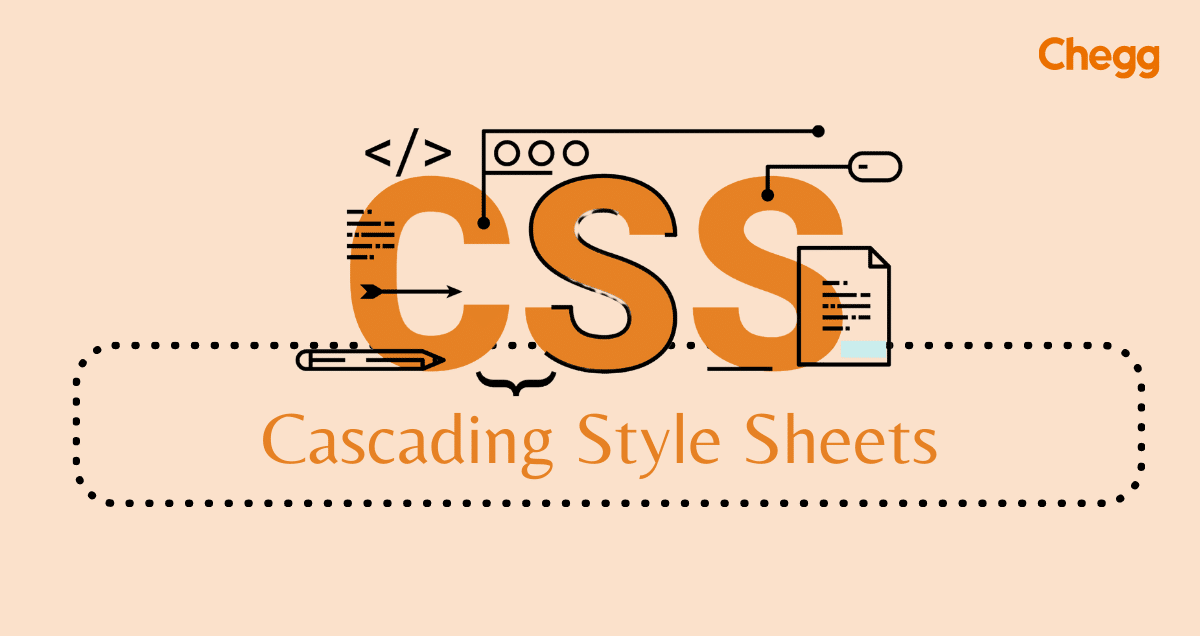Table of Contents
Introduction: CSS Full Form
CSS full form stands for Cascading Style Sheets, is an important programming language that will allow you to customize the font, layout, and color in the HTML-coded website. It adds vibrancy to your digital experience by improving the user interface. You can add sleek designs with few codes in CSS instead of sticking with blatant identical lines of images and texts.
Curious to know more? Here’s your definitive guide to decrypting CSS in full form, its history, structure, and its future in the digital era. Let’s get started!
What is CSS?
CSS is the programming language that makes the page look better than a mere skeleton. Without CSS technology, your web page will look dull and monotonous.
Cascading Style Sheets (CSS full form) is a presentational language or style sheet to represent the document’s font, style, and format written in HTML. It targets particular elements on the HTML files, depends on the attributes, and instills a customized style. CSS can modify the size, and color, add animation effects, background images, and more. It will make the page look great and dynamic on desktops, mobile browsers, and even more devices.
History of CSS
CSS didn’t make its appearance in browsers until 1996. Hakon Wium Lie is the legend who proposed the idea of CSS. He was working with Tim Berners-Lee at CERN during the momentous saga. Here’s how CSS evolved and developed.
- CSS1 was the first version to enter in 1996 with font-changing capabilities. It also has the functionality to add color, text alignment, and genetic classifications.
- CSS2 was the next version of CSS, has its introduction in 1998. It has more great features than the previous version, including absolute, fixed, and relative positions. They also include media types and bidirectional text alignments. It has also undergone revisions to reform itself as CSS 2.1
- CSS3 is the recent version developed in 1999. It encompasses a vast range of font types from Google and Typecast. The various modules are easy to handle and save time while designing web pages. Most firms use CSS3 and HTML5 for their web design and development process.
CSS Syntax and Structure
CSS is a simple styling language that can modify the appearance of websites. It has a proper structure to write effective code. The syntax rule of CSS involves a selector and a declaration block, which in turn consists of two factors: property and value.
Let’s define each of the elements in the CSS syntax.
- Selector: A selector helps target and point to the specific HTML element you want to apply the desired styles.
- Declaration: Every declaration box has a basic combination of a property and the relevant value. Usually, it is represented by a colon (:) and is covered by curly braces ({}). When there are multiple properties, a semicolon (;) will help to separate them.
- Property: Property defines the aspect or character you want to change in the element.
- Value: Value is a predefined parameter or setting for a specific property. It will determine how the element will function or appear on the webpage.
Why Use CSS?
CSS is essential for defining the styles of your web pages, including design, layout, and display variations across different devices and screen sizes.
CSS Example:
body {
background-color: lightblue;
}
h1 {
color: white;
text-align: center;
}
p {
font-family: verdana;
font-size: 20px;
}
CSS Solves a Major Issue
HTML was originally designed to describe the content of web pages, not to handle formatting!
For instance:
<h1>This is a heading</h1>
<p>This is a paragraph.</p>
When HTML 3.2 introduced tags like <font> and color attributes, it created challenges for web developers. Managing fonts and colors across large websites became time-consuming and expensive, as changes had to be applied to each page individually.
To address this, the World Wide Web Consortium (W3C) introduced CSS. CSS separates style from content, allowing developers to maintain a cleaner structure.
External Stylesheets:
Typically, CSS styles are stored in external .css files. With a single external stylesheet, you can change the appearance of an entire website by modifying just one file!
CSS Styling Techniques
Before you master the CSS technique, you must understand the programs’ basic styling techniques. Let us explore the values in brief.
Basic CSS styling
Learning the basic CSS styling properties will help you create a solid identity for your band and captivate the reader’s attention.
- Fonts: The font property style of CSS involves the changes in size and color that will add value to your text. It includes Serif, Monospace, Cursive, Fantasy, and more.
- Colors: The color styling property of CSS allows you to choose the color of the text, background, and even the borders.
- Background: Background property in CSS to specify the particular background color of an element. It covers the whole element.
- Box model and layout: The box model of CSS refers to the layout and design of the webpage.
- Borders: A border is designed to go around the content and padding.
- Margins: The margin clears the specific area present around the padding. It will appear transparent on the page.
- Padding: Padding clears a specific area surrounding the content.
- CSS positioning: CSS positions define the specific position of the element in a document. They can work with right, left, bottom, top, and z-index to finalize the element’s position on the webpage.
- Relative: Elements with relative positions will have normal flow in the document.
- Absolute: Elements with absolute value will have a position related to their parent elements.
- Fixed: Fixed position is the same as the absolute positioned elements, which can be easily eliminated from the usual flow of the page.
CSS animations and transitions
Have you ever encountered elements on a website that keep changing dynamically, according to your actions? You might be tempted to add those to your page. Schuh effects are CSS animations and transitions that enhance the user experience.
- Transitions: Transition is triggered when you hover the mouse over the site. However, the pseudo-class changes the property value, making the element react as per the specific instruction.
- Animations: CSS animation doesn’t need any triggers but is used to set on a loop. You can set it to be repetitive as many times as you need or make it go forever.
Conclusion
Cascading Style Sheets (CSS full form) is a classic, user-friendly coding component that makes web pages more accessible. Despite your knowledge of programming languages, CSS is simple to learn and apply in real-life scenarios. Even though you are unfamiliar with this classic concept, you should embrace it now to enrich your online ecosystem.
Learn more about some other full forms:
| NFT Full Form | PLC Full Form | NVM Full Form |
| JPEG Full Form | SEO Full Form | TCP Full Form |
| SaaS Full Form | DSC Full Form | GIF Full Form |
CSS Full Form: FAQs
What is CSS full form?
CSS full form stands for Cascading Style Sheets. It is defined as a set of rules or statements that can assign rendering properties to HTML elements. Every element in this styling language will have a unique style, like margins, color, size, or positioning.
What are the limitations of using CSS?
CSS has various benefits. However, it also comes with a set of limitations. It includes – lack of expressions, absence of column declaration, limitations in vertical control, the specific target on rules and styles not possible, dynamic behavior cannot control pseudo-class, and the impossibility of ascending by selectors.
What is the purpose of Cascading Style Sheets?
Cascading Style Sheets make it simple for developers to divide the content from the whole presentation. The CSS layout of a webpage will be shown in the style sheets, while the content will be added to HTML.
What are the advantages of using CSS?
There are countless benefits of Cascading Style Sheets. They are faster page speed, improved user experience, faster development time, simple formatting changes, and great compatibility across multiple devices.
Which type of CSS is mostly preferred by developers?
There are three types of CSS: inline, linked, and embedded CSS. Inline CSS has the highest priority over other CSS due to its easy-to-use and adaptable features.
What are the features of CSS in HTML?
CSS helps you to control the font, text size, space, color, and position of the elements. You can also decide the background images and colors, display for various devices, and more.
Got a question on this topic?