How to Use Gemini AI: Features and Tips


Quick Summary
- From writing advanced programming languages to creating mind-boggling creative images, you can carry out any such task by learning how to use Gemini AI.
- Gemini AI stands out due to its multimodality feature. It thinks critically and creatively and runs on various devices.
- You can access Gemini AI across all Google apps, such as Drive, Slides, Photos, and more. Developers can access it through Google AI Studio or Google Cloud Vertex AI.
Table of Contents
Gone are the days when talking to machines was just part of sci-fi movies. Today, it has become a reality with artificial intelligence’s intuitive capabilities. AI is continually advancing, bringing forth greater innovations. One such significant example is Google’s Gemini AI (previously known as Google Bard). If you’re interested in how to use Gemini AI, you can start by accessing the platform, where you can interact with the AI by entering queries and exploring its various functionalities.
So, what is Gemini AI? It’s an AI-powered chatbot exclusively launched by Google. In simple terms, Google Gemini is a powerful AI model capable of understanding text presented in various forms, including images, videos, and audio. It can also solve complex mathematical expressions and physics equations. As a multimodal model, it can generate high-level code in several programming languages. If you’re wondering how to use Gemini AI, you can start by signing up on the Gemini platform, where you can input your queries and interact with the AI to leverage its diverse capabilities.
In this comprehensive guide to Google’s new AI model, we will discuss how to use Gemini AI, its features, and accessibility. This information will give you an accurate understanding of Gemini AI and the several ways you can use this new artificial intelligence model. To effectively learn how to use Gemini AI, you can explore its various functionalities, including voice commands, text input, and integration with other Google services, ensuring a seamless experience tailored to your needs.
What is Gemini AI?
Google’s latest AI model, Gemini, is the most flexible AI tool powered by multimodality. It harnesses cutting-edge AI services inspired by AlphaGo. It is capable of carrying out complex tasks in mathematics and physics—no wonder it understands and generates complex, high-quality code in several programming languages. Understanding how to use Gemini AI involves familiarizing yourself with its capabilities, such as code completion, error identification, and the ability to explain complex code snippets.
The Gemini AI chatbot is available on some Google Pixel devices. It will gradually be introduced into other Google services. As an updated version of the experimental chatbot Bard, Gemini has emerged as a powerful AI tool among all its models. It constantly gets updated with new features, making it a must-use AI bot for enhancing productivity. By understanding how to use Gemini AI, you can maximize its potential as a powerful assistant in your daily activities These features include:
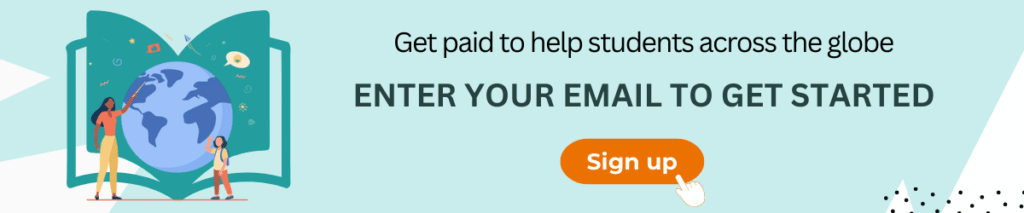
- Creating compelling content, ranging from writing stories and making to-do lists to creating images and writing code,.
- Helping users gain a deeper understanding of how AI models operate.
- Easily integrate with Google Workspace apps like Docs and Sheets, thereby boosting users’ productivity by incorporating AI into familiar tools.
- As AI has become increasingly prevalent, you can stay ahead of the cohort by leveraging Gemini AI in your workflow to enhance productivity.
While Gemini AI is a powerful tool, there are also a few alternatives to carry out some specific tasks. By understanding how to use Gemini AI, you can maximize its potential as a powerful assistant in your daily activities .Knowing about the alternatives can allow you to avoid relying wholly on a single tool and stay diversified when it comes to choosing AI tools. Some of the popular ones are CoPilot and ChatGPT.
Let’s have a comparative analysis of ChatGPT Vs. Google Gemini AI model Vs. CoPilot
| Parameter | Gemini AI | ChatGPT | CoPilot |
| Data Delivery | The responses are conversational | The responses are more informational | The responses are conversational |
| Model | Various models launched since its inception | Only GPT-3, GPT-3.5, and GPT-4 have launched since they became publicly accessible | Models launched were GPT-3, GPT-4, and GPT-4o are yet to come. |
| Image recognition | Interpret visual media | Do not focus primarily on image recognition | Generates images using DALL·E 3 AI model |
| Products integration | Used across all the Google Products | Used in Open AI chatbot | Used in GitHub and Open AI chatbot |
| Code Generation | Generates code based on inputs | Only basic code generation | Best for coding in Python, JavaScript, TypeScript, Ruby, and Go |
While GPT-4 is a text-based model, Gemini can easily perform multimodal tasks. GPT-4 is proficient in language-related tasks, such as content creation and complex text analysis. Google’s Gemini is highly focused on product integration compared to ChatGPT. For effective utilization of Gemini AI, understanding how to use gemini ai is essential. You can start by accessing the Gemini API, which allows you to send different types of data inputs, such as text and images, to generate comprehensive outputs.
How to Access Google Gemini AI?
You can access Google Gemini AI through Google Cloud Vertex AI or Google AI Studio. To use Google Gemini AI, you can go to the Gemini web app at gemini.google.com. Here, you need to sign in with your Google account.
To access the Gemini AI app on your personal Google account, you require the following;
- Your personal Google account. Ensure that you manage it because you can’t access the web app with a Google account that Family Link manages.
- You should meet the minimum age requirement:
- For European countries, Switzerland, Canada, and the UK, you must be aged 18 or more.
- For other countries where the Gemini web app is available, you must be 13 or older.
- Choose one of the following browsers for navigation: Chrome, Safari, Firefox, Opera, or Edgium.
To use Gemini on your work/university Google account, the administrator should enable permission for you to access it. Following are the steps on how to access Google Gemini AI:
- Sign in to the Gemini web app:
- Visit gemini.google.com.
- At the top right, select Sign in.
- Sign in to your Google Account.
- Sign out of the Gemini web app:
- Visit gemini.google.com.
- At the top right, select your profile picture or initials.
- Select Sign Out.
Google Gemini is available across Google apps like Google Docs and Gmail. The Google One AI Premium Plan costs $20 per month and provides access to Google Workspace apps such as Meet, Slides, Docs, and Sheets. Understanding how to use Gemini AI effectively will enable you to leverage its capabilities across these platforms. For instance, in Google Docs, you can ask Gemini to draft content or provide writing suggestions, while in Gmail, it can help you compose emails or summarize threads.
Gemini is available on Drive as well. It can easily summaries files and deliver quick facts. Meanwhile, it has also marked its presence in the Chrome browser. Additionally, exploring tutorials and guides on how to use Gemini AI will further enhance your experience and proficiency with this powerful tool.
Apart from these, you’ll also find traces of Gemini in Google database products like cloud security tools and app development platforms. You will also find Gemini in apps like Google TV and Google Photos.
Using Gemini AI for Different Applications
It is simple to use Gemini AI. If you want to research a certain topic, you can ask your questions in the chat interface, and it will respond by leveraging its extensive knowledge base. Additionally, exploring tutorials and guides on how to use Gemini Ai will further enhance your experience and proficiency with this powerful tool:
- Refined Responses: If you don’t like the first response, you can ask for more options.
- Fact-Checking: The double-check feature allows you to look for sources and references for the information in the response.
- Providing Feedback: You can give feedback on Gemini AI’s responses by clicking the thumbs-up or thumbs-down icon if you like or dislike the content, respectively.
Gemini AI has several key functionalities that make this AI-powered service very popular. Let’s examine them:
#1 – Content Creation
Gemini AI uses machine learning algorithms to assist with content creation. Understanding how to use Gemini AI effectively will enable you to leverage its capabilities across these platforms. It helps users brainstorm content ideas based on topics, target audiences, and keywords. It can also provide initial drafts on any topic, giving it an impactful start.
#2 – Data Analysis
Google Gemini-assisted operations allow data analysts to gain the latest insights on any topic. Gemini AI, They help visualize data trends, facilitating data democratization across roles and teams within business organizations. The best part is that this is all possible without requiring a high level of expertise in data analytics.
#3 – Robust Image Creation and Generation
Gemini AI image creators create any type of image within seconds. All you need to do is describe the image you want to generate. You can even provide a code block, and Gemini can accommodate this information, generating relevant responses. The only exception is its inability to generate images of people.
#2 – Language Understanding and Interaction
Google Gemini AI can easily understand and translate your preferred language into more than 100 languages. However, it cannot transcribe recordings directly, so you should dictate the text you want to be translated. It understands the context and meaning of the texts, resulting in natural and meaningful translations.
#3 – Advanced and Complex Coding
If you are not a seasoned coder, Google Gemini AI can help. It can write in over 20 programming languages like Python, JavaScript, Java, and C++, catering to coding tasks easily. Whenever you struggle to write specific functions or code blocks, Gemini AI can assist. Simply provide a prompt describing the kind of code you need, and Gemini will write it in your preferred programming language. Moreover, if you suspect your code contains errors, Gemini AI can evaluate potential bugs or inconsistencies and help you speed up the debugging process.
Gemini AI Release Date and Availability
To effectively utilize Gemini AI, understanding how to use Gemini AI in different contexts is essential. Known as one of the most powerful LLM and multimodal models, Gemini AI was released on December 6, 2023. While the Gemini Pro version has been integrated into Bard, the Gemini Ultra model is powered by “Bard Advanced” as of 2024. Exploring tutorials and guides on will further enhance your experience and proficiency with this powerful tool.
At the Google I/O keynote conference in 2024, the launch of Gemini AI was announced. Google revealed that the latest Gemini AI includes an exclusive live voice chat mode and the ability to create custom chatbots. It was also announced that Gemini AI would be integrated into several Google products, including Android, Chrome, Photos, and Workspace. The Washington Post described the presentation as a “tsunami of new AI features.”
Gemini’s Android app expanded to Europe on June 5, 2024. More Google Assistant features and other original functionalities are being planned for the app. These features may include setting reminders and timers, Spotify support, and more. To maximize your experience, understanding how to use Gemini AI effectively is crucial. For instance, you can engage in voice conversations for quick answers or set up personalized chatbots tailored to your needs. Exploring guides on how to use Gemini AI will help you navigate these new functionalities and enhance your productivity.
The Gemini app is now available on Google’s Android operating system. It is also planned to be accessible to iOS users.
The constant evolution of Gemini AI versions makes it imperative for users to stay informed about its development and availability. Here are a few tips:
- Read on Google AI Blog: You can sign up and subscribe to the AI Blogs powered by Google to receive new information and updates on Gemini AI and other AI developments.
- Be a part of the developer community: Join virtual, interactive communities of Google Cloud or AI-focused developers. In this way, you will be able to stay updated on how to access Gemini AI and engage in other technical discussions.
- Follow Social Media Handles: Follow Google AI and other related accounts on social media. These platforms are the best sources for staying informed about upcoming announcements and early access programs.
Google Gemini AI Bard
Google Gemini was formerly known as Bard. It was first announced on February 6, 2023, with little information on the release date. Bard access was given on March 21, 2023, and users were invited to join the waitlist. On May 10, the waitlist was removed, and Google Gemini AI Bard became available in 180+ countries under the able guidance of Google and Alphabet CEO Sunder Pichai. Understanding how to use Gemini AI effectively involves exploring its features, such as image recognition and coding assistance, which can significantly enhance productivity and creativity.
Additionally, consider utilizing the educational resources available, such as tutorials and community forums, to learn more about how to use Gemini AI. Almost a year later, Bard was renamed Gemini in recognition of Google’s Large Language Model, empowering the AI chatbot. During the announcement, Pichai stated, “To reflect the advanced tech at its core, Bard will now simply be called Gemini.”
When Google Bard was initially launched a year ago, it detected some major flaws. Since then, Bard has undergone significant changes, including upgrading two large language models (LLM) and several updates, engaging with community resources and tutorials can provide valuable insights into how to use Gemini AI effectively. Thus, it is predicted that the new name may be a newer version of Bard—just a way to leave the past reputation behind. To effectively utilize Gemini AI, it’s essential to understand how to use Gemini AI in various applications, such as content creation, coding assistance, and data analysis.
Google Bard was built to make a significant impact on the workflow of people. Here are some of the popular use cases that make Google Bard different from other AI models:
- Education and Research: Google Bard can redefine the education landscape by giving detailed explanations, providing simple solutions to complex subjects, and creating interactive study materials.
- Business Operations: Google Bard can revolutionise business operations by automating reports, offering insider knowledge on market trends, and streamlining several aspects of business operations.
- Content Creation: Google Bard can help content creators by providing a unique tool for generating high-demand content ideas, fabricating unique narratives, and crafting engaging articles.
- Personal Productivity: Google Bard can boost your productivity by letting you organise daily activities, manage tasks, and create effective planners.
- Technical Support: Google Bard is helpful in troubleshooting technical issues, writing complex code in programming languages, and providing cybersecurity advice.
The Era of Gemini: Unlocking An Innovative Future
Gemini is one of the latest AI-powered chatbots in the Artificial intelligence or technological landscape. Using this powerful tool, billions of people revolutionise their way of carrying out their daily activities. Its multimodal feature, advanced voice recognition, and natural language processing (NLP) characteristics can harness the capabilities of setting up a compelling platform for the development of AI-fueled chatbots.
While you think about how to use Gemini AI, let us tell you that there are several ways to use it. From answering your queries, summarising articles or web pages, generating creative ad copies and content, writing code in programming languages, and brainstorming ideas, Gemini AI can absolutely boost your productivity, providing maximum benefits.
This is just the beginning of the full potential of the Google Gemini AI tool. As the AI field constantly grows, it is crucial to keep yourself updated with information related to Google Gemini. Understanding how to use Gemini AI effectively will empower you to leverage its capabilities as it becomes more widely available. By staying informed about new features, updates, and best practices, you can maximize your experience and productivity with this advanced AI tool.
Additionally, exploring community forums, tutorials, and official resources will enhance your knowledge of how to use Gemini AI in various applications, from content creation to data analysis. This proactive approach will ensure that you are well-equipped to harness the power of Gemini AI as it evolves and expands its functionalities.
Conclusion
Gemini AI stands out as a robust resource that amplifies productivity, creativity, and decision-making in numerous fields. For optimal use, it’s essential for users to clarify their goals, provide precise and detailed prompts, and fine-tune the responses for enhanced accuracy. By incorporating Gemini AI into everyday activities—like research, content generation, programming, and troubleshooting—users can greatly improve their efficiency. Furthermore, taking advantage of its sophisticated features, including multimodal capabilities and real-time insights, can unlock its full potential. As artificial intelligence continues to advance, becoming proficient in Gemini AI will give users a significant advantage in both their personal and professional lives.
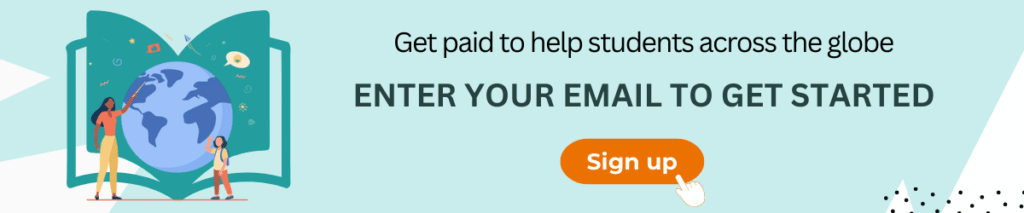
Frequently Asked Questions (FAQ’s)
Q1. What is Google Gemini AI, and how does it work?
Ans. As cited by the company, Gemini AI is the largest and most capable model in the Google family today. It was developed by Google’s AI research labs, DeepMind and Google Research. Google Gemini AI is capable of responding to various content types for its users, such as text, images, video, or audio.
Q2. How do I access Google Gemini AI?
Ans. Businesses and developers can access Google Gemini AI through Google Cloud. This platform is integrated into Google Cloud Vertex AI and Google AI Studio. These platforms provide a series of functionalities for several applications. Additionally, you can also take a trial at their website: geminiai.ai.
Q3. What are the main features of Gemini AI?
Ans. Gemini AI has a range of features, demonstrating Google’s advancement in the field of artificial intelligence. Some of its key features include its multimodality, ability to solve complex and advanced coding tasks, variety of models for different needs, real-world applications in several industries like healthcare, education, aviation, and agriculture, and integration with Google services.
Q4. How can I use Gemini AI for image generation?
Ans. To initiate image generation with Gemini AI, you need to access Google Bard by visiting the Google Bard website or app. Once you reach Bard, go to the image generation option. Describe the image in the text. Remember, the more detailed you are, the more accurate the image will be. After receiving your description, Gemini AI will generate the picture.
Q5. What is the release date and availability of Gemini AI?
Ans. On December 6, 2023, Google initially released Gemini AI. Gemini is available to developers and businesses. Apart from web availability, it is also available for Android phones. There are plans to make the Gemini app accessible to iOS users. If available, it will be displayed directly in the Google search app in the future.
Q6. How can we use Gemini AI?
Ans. Gemini AI offers content generation, coding assistance, data analysis, research support, and idea brainstorming. Users input prompts, refine responses, and leverage its advanced features to boost productivity and make informed decisions in both professional and personal settings.
Q7. Is Gemini AI available to the public?
Ans. Gemini Advanced, featuring our most powerful AI models, is exclusively available for users aged 18 and above as part of the Google One AI Premium plan. This plan also offers access to Gemini in Gmail, Docs, and various other applications.
Q8. क्या जेमिनी एआई जनता के लिए उपलब्ध है?
Ans. हमारा सबसे उन्नत AI मॉडल, जेमिनी एडवांस्ड, केवल 18 वर्ष से अधिक उम्र के उपयोगकर्ताओं के लिए Google One AI प्रीमियम योजना के तहत उपलब्ध है। इसमें Gmail, डॉक्स और अन्य सेवाओं में जेमिनी का समावेश भी है।
Q9. Is Gemini AI better than ChatGPT?
Ans. Gemini demonstrates a superior capacity for bias and sensitivity compared to ChatGPT, as it places a greater emphasis on fairness and consistency in delivering impartial responses. This ethical framework guarantees that Gemini’s replies promote equality and do not perpetuate detrimental stereotypes.
Also Read:-
How to Become a Software Engineer?
Your Guide to Creating a Robust software testing resume for fresher
To read more related articles, click here.
Got a question on this topic?