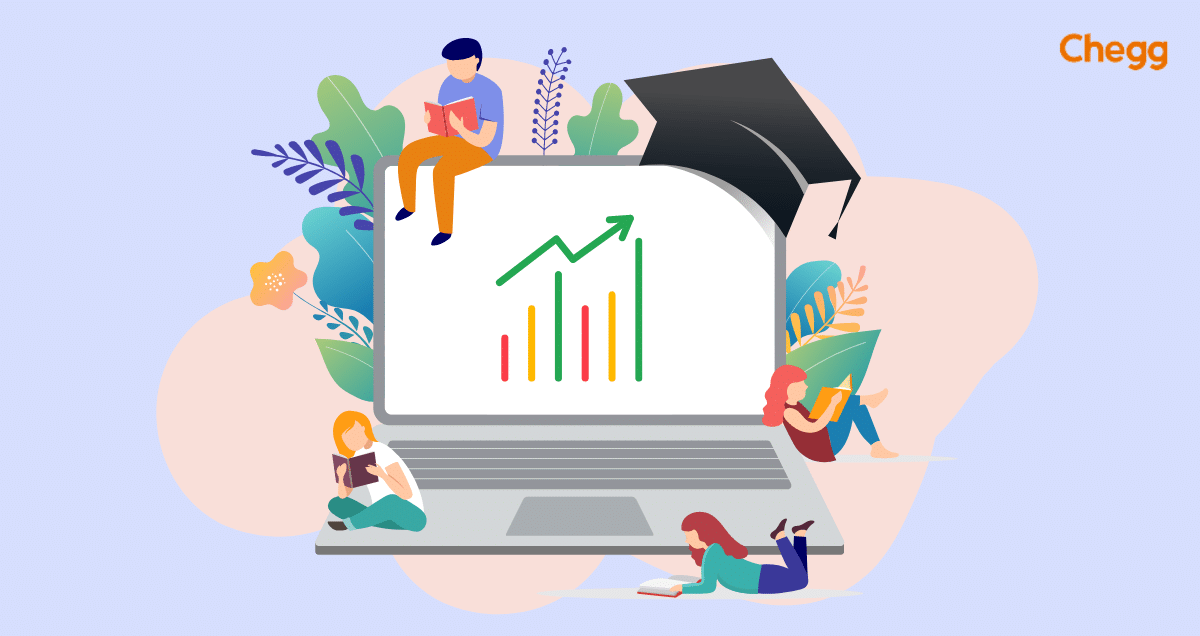
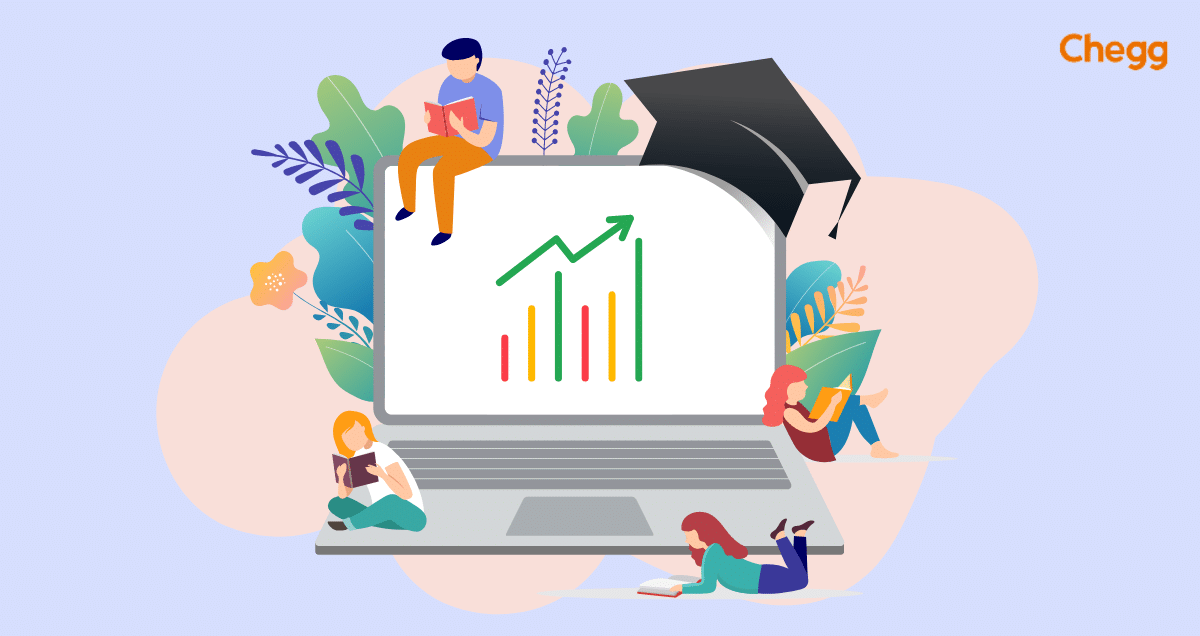
Quick Summary
Computer skills are the abilities and knowledge needed to use computers and related technology. These include the ability to work with a range of software applications, such as word processing, spreadsheets, databases, and graphic design programs. They also include the ability to troubleshoot technical problems and effectively use the Internet.
There are several reasons why learning computer skills is essential for career growth. Perhaps the most obvious reason is that most jobs now require at least some level of computer literacy. In addition, learning computer skills can help you be more productive and efficient in your current position. So, if you want to improve your career prospects, learning computer skills is a great place to start.

Basic computer skills include opening and closing programs, navigating menus and windows, understanding file formats and extensions, and copying, pasting, and deleting files. Additionally, users should be familiar with using a web browser to surf the internet, including opening and closing tabs and navigating different websites.
For those who want to go beyond the basics, several intermediate and advanced computer skills can be learned, such as creating and formatting documents, using different software programs, and troubleshooting common computer issues.
In 2025, computer skills will be essential across nearly every industry due to the growing reliance on technology, automation, and AI tools. As businesses adopt AI-driven platforms, cloud-based tools, and advanced data systems, employees are expected to be digitally fluent. A baseline requirement is proficiency in tools like Microsoft Excel, Google Workspace, ChatGPT, Notion, and AI content generators.
With the rise of the hybrid work culture, strong computer skills enable seamless communication, remote collaboration, and digital productivity. From virtual meetings to cloud file sharing, tech-savvy professionals are better equipped to thrive. Moreover, job roles are evolving—even non-tech positions require digital literacy, making computer skills a key employability factor in today’s competitive job market.
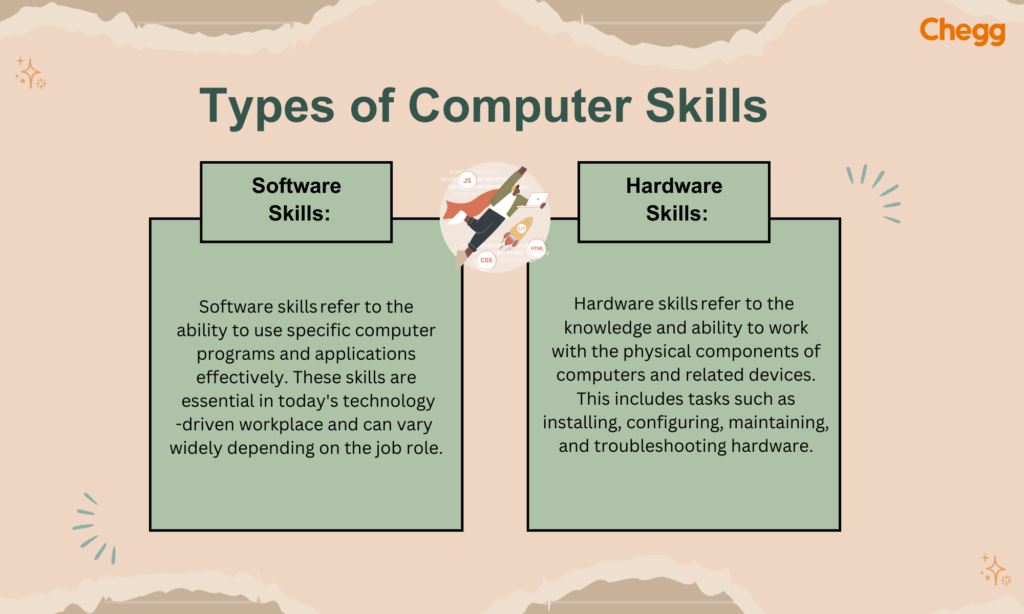
There are many types of computer skills, but some of the most important ones include the ability to use the following:

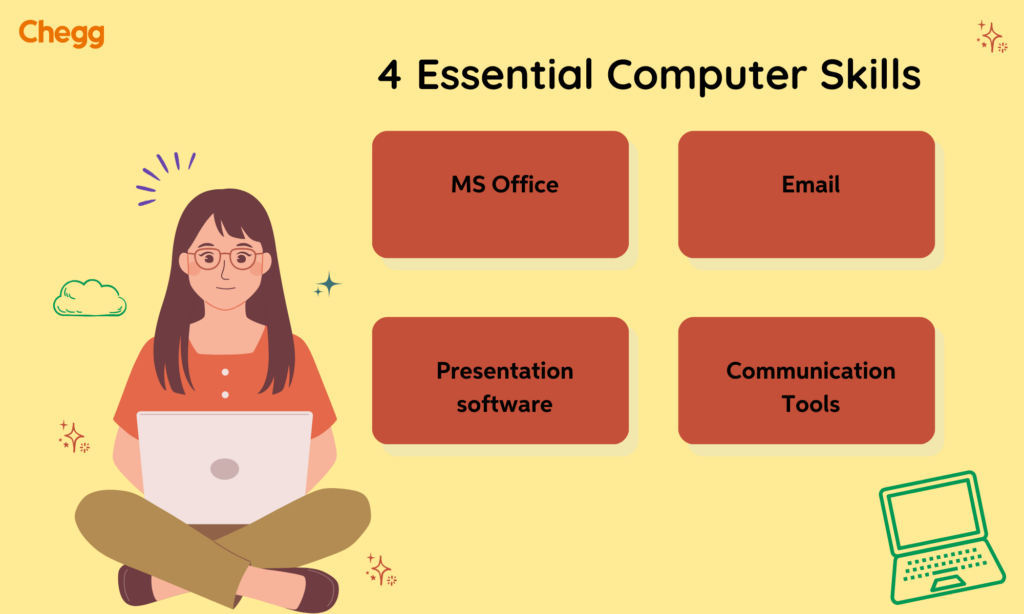
Computer skills and tools are essential for anyone looking to enter or advance in the modern workforce. Basic computer skills for students include typing fast and accurately, basic understanding of standard software programs (such as word processors, spreadsheets, and presentation software), and being comfortable using the internet and email. Additionally, more advanced skills (such as coding, graphic design, and web development) can give individuals a competitive edge in the job market.
Basic computer skills are foundational to operating a computer or digital device. These include turning the computer on and off, understanding how to use a mouse and keyboard, and navigating the desktop or file system. For instance, users should be able to create, save, rename, or delete files and folders. Familiarity with file formats like .docx, .pdf, .jpg, and .xlsx is also essential. These skills form the base for more advanced computer operations.
Software skills refer to the ability to use various programs and applications efficiently. In most workplaces, employees must work with productivity tools such as Microsoft Office (Word, Excel, PowerPoint) or Google Workspace (Docs, Sheets, Slides). Additionally, familiarity with communication tools like Slack, Zoom, or Microsoft Teams is often required. Software like Canva, Adobe Photoshop, or AI tools like Grammarly and ChatGPT are essential for content creation or design roles. Mastery of software tools improves efficiency and productivity in individual and collaborative tasks.
Hardware skills involve understanding and working with the physical components of a computer. While advanced tasks like motherboard replacement are typically for IT professionals, all users benefit from basic knowledge such as connecting a printer, installing a webcam, or troubleshooting hardware like a non-responsive mouse. Knowing how to handle cables, ports, and external storage devices also falls under this category. These skills help minimize dependency on technical support for everyday issues.
Using the internet and email effectively is crucial in the digital workplace. Internet skills include browsing with different search engines, using bookmarks, and conducting efficient online research. Email skills cover creating and managing email accounts, sending attachments, understanding email etiquette, and using tools like CC, BCC, and folders for organization. Familiarity with cloud storage (Google Drive, Dropbox) also enhances your ability to share and manage files online.
Operating system (OS) knowledge helps users interact smoothly with computer systems. Whether using Windows, macOS, or Linux, understanding basic OS functions—like file management, system settings, and installing or uninstalling software—is vital. For example, knowing how to use Windows Explorer or macOS Finder to locate files or change system preferences like time zones or printer settings is an expected skill in most professional environments.
Typing and word processing skills are core to most administrative or content-driven roles. Writing at 40+ words per minute (WPM) with accuracy saves time and enhances productivity. Using Microsoft Word or Google Docs to create and format reports, resumes, or letters is standard. Word processing tasks may include setting page layouts, inserting tables or images, and using spell check and grammar tools.
Spreadsheets are essential for data entry, tracking, and analysis. Proficiency in Microsoft Excel or Google Sheets includes creating formulas (SUM, AVERAGE), using functions (VLOOKUP, IF), and building charts and pivot tables. These skills are invaluable in finance, operations, and project management roles, where data needs to be visualized and interpreted.
Presentation software like PowerPoint or Google Slides is widely used for communicating ideas in meetings, webinars, and training sessions. Key skills include designing visually appealing slides, inserting animations or transitions, using charts and images effectively, and presenting in slideshow mode. The ability to convey information clearly and confidently through presentations is a valued skill in almost every profession.
Professionals in data entry roles must have speed, precision, and familiarity with structured systems. Key skills include:
Bonus Skill: Experience with AI-enhanced data entry tools that reduce manual repetition.
Graphic design requires a creative flair supported by technical tool mastery. The top computer skills include:
Bonus Skill: Familiarity with AI design generators (e.g., MidJourney, DALL·E).
Civil, mechanical, or software engineers need a firm grip on specialized software and systems.
Bonus Skill: Using version control tools like Git for collaboration on technical projects.
Digital marketing is tech-driven and data-heavy. The most important computer skills are:
Bonus Skill: AI content generation and automation (e.g., ChatGPT, Jasper, Zapier).
Educators in 2025 must be digitally literate to enhance virtual and hybrid learning environments.
Bonus Skill: Familiarity with AI teaching assistants or lesson planners.
This field demands analytical tools, precision, and data management capabilities.
Bonus Skill: Using AI-based forecasting or financial analysis tools.
You can showcase computer skills in any of the following areas:
Template Example:
Computer Skills
Example:
Professional Summary:
Tech-savvy marketing professional with 5+ years of experience in digital content creation and campaign execution. Proficient in Google Analytics, WordPress, Canva, and AI tools like ChatGPT. Strong command of Excel for data tracking and automation.
This shows how you’ve applied computer skills on the job.
Example:
Digital Marketing Executive – XYZ Pvt. Ltd.
Jan 2021 – Present
- Managed social media campaigns using Meta Business Suite and Hootsuite
- Analyzed weekly performance reports via Google Analytics and Excel
- Designed creatives on Canva and Adobe Illustrator
- Automated content planning with Notion and AI writing tools (Jasper, ChatGPT)
Support your resume with relevant training or credentials.
Example:
Certifications
Scan the job posting and match your skills with the tools mentioned. Use exact phrases where applicable, like:
Also Read:
Jobs after Diploma in Computer Application in India
How to Highlight Strengths in Resume
Here’s a list of common computer skills interview questions along with sample answers to help candidates prepare confidently:
Answer:
“I’m most comfortable using Microsoft Office Suite—especially Excel and PowerPoint. I also use Google Workspace daily for collaboration and Canva for quick design tasks.”
Answer:
“I’d say I’m at an intermediate to advanced level. I regularly use formulas, pivot tables, data sorting/filtering, and conditional formatting. I’ve also automated reports using simple macros.”
Answer:
“At my previous job, our monthly reports took hours to compile. I used Excel to automate calculations and created templates, reducing task time by over 60%.”
Answer:
“I’m very comfortable. I recently self-learned Notion for project management and adapted quickly by exploring tutorials and applying it in real tasks within a week.”
Answer:
“Yes, I regularly use Zoom, Microsoft Teams, and Google Meet for virtual meetings. I’m familiar with features like screen sharing, chat, breakout rooms, and recordings.”
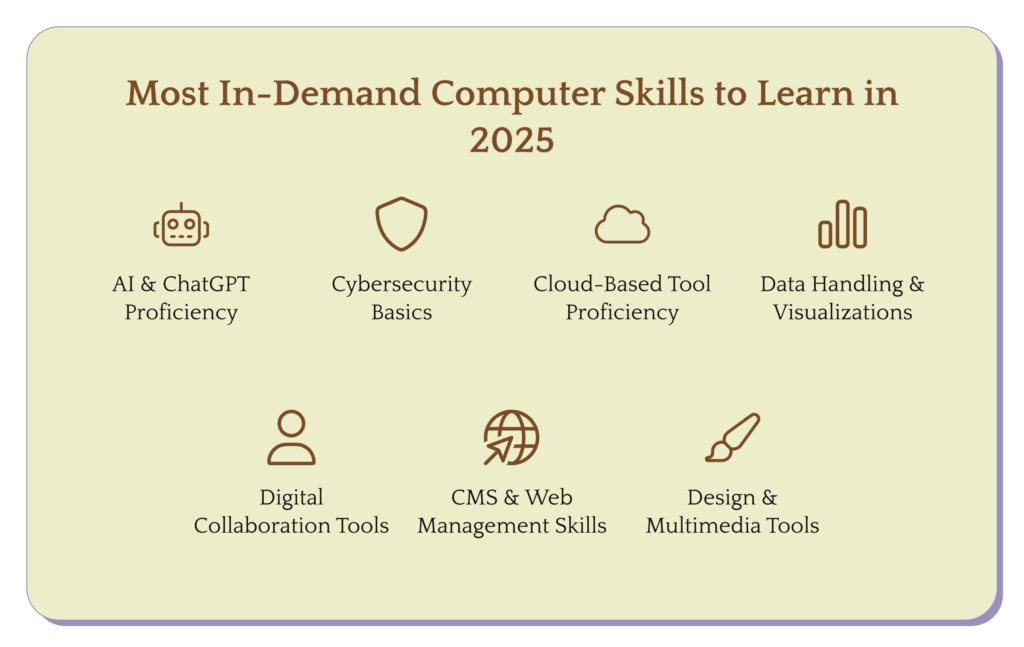
As technology evolves rapidly, employers in 2025 will prioritize candidates who can adapt to digital transformation, AI automation, cloud ecosystems, and data-centric operations. Here’s a breakdown of the most in-demand computer skills this year:
With AI now integrated into everyday workflows, familiarity with tools like ChatGPT, Jasper, Copy.ai, and other AI assistants is becoming essential.
What to Know:
In-Demand Roles: Content creators, marketers, virtual assistants, analysts, educators
With increasing data breaches and remote work vulnerabilities, basic cybersecurity awareness is necessary for all professionals—not just IT staff.
Key Skills:
In-Demand Roles: All office-based roles, especially those handling sensitive data
Cloud ecosystems have become the backbone of hybrid and remote work culture.
Tools to Master:
In-Demand Roles: HR, marketing, operations, virtual assistants, freelancers
As data-driven decision-making becomes standard, even non-technical professionals are expected to work with data.
Key Skills:
In-Demand Roles: Analysts, finance, HR, operations, sales
Companies want employees who can collaborate effectively in distributed teams.
Popular Tools:
In-Demand Roles: Team leads, remote professionals, consultants, educators
With online presence crucial, employers value basic knowledge of websites and content systems.
Key Platforms:
In-Demand Roles: Content writers, marketers, small business owners, bloggers
Visual communication is key in 2025—especially on social media and digital platforms.
Tools to Know:
In-Demand Roles: Designers, marketers, content creators, educators
With the ever-evolving landscape of technology, keeping pace with the skills employers demand can be challenging. However, specific computer skills remain consistently valuable across industries. Among the most sought-after are data analysis, web development, software design, graphic design, and project management. Web development skills—such as creating and maintaining websites—are always in demand due to the growing digital presence of businesses.
Graphic design plays a key role in visual communication, while project management ensures effective team coordination and timely delivery. Data analysis is equally crucial in helping businesses make informed decisions. Employers specifically look for candidates skilled in tools like Microsoft Excel, SQL, and Tableau. Building expertise in these areas can significantly improve career prospects in today’s competitive job market.
Several computer skills are in high demand in today’s job market, including programming languages like Python, Java, and JavaScript, database management, data analysis and visualization, cloud computing, cybersecurity, and artificial intelligence/machine learning. Learning these skills can help you stay competitive in today’s job market.
Data science is currently the highest-paying computer skill. This field is in high demand due to the vast amount of data available today and the need for professionals who can interpret and analyze that data. Data scientists are responsible for gathering, analyzing, and interpreting complex data sets to help businesses make data-driven decisions.
Learning these computer skills can have numerous benefits for your career. Firstly, it can make you a more competitive job candidate, as many employers seek individuals with these skills. Additionally, these skills can help you be more efficient and productive in your current job, leading to career advancement and higher earning potential.
There are various options available for learning computer skills. You can enroll in online courses, which offer flexibility and convenience, or coding boot camps, which offer immersive, intensive training. Traditional college programs are also a great option if you’re looking for a more structured and comprehensive learning experience. Additionally, you can learn computer skills independently through self-study online, with the help of tutorials, blogs, and forums.
The time it takes to learn computer skills can vary depending on the specific skill and your current level of expertise. Some skills, such as basic programming languages like HTML and CSS, can be learned quickly. More advanced skills like machine learning or cybersecurity may require months or even years of dedicated study and practice.
Working knowledge of computers refers to the ability to perform basic to intermediate tasks using a computer. This includes using standard software like MS Word, Excel, and PowerPoint, browsing the Internet, sending emails, managing files, and performing simple troubleshooting. It indicates functional competence in everyday computer use, which is often required in most jobs.

Authored by, Amay Mathur | Senior Editor




Amay Mathur is a business news reporter at Chegg.com. He previously worked for PCMag, Business Insider, The Messenger, and ZDNET as a reporter and copyeditor. His areas of coverage encompass tech, business, strategy, finance, and even space. He is a Columbia University graduate.
Editor's Recommendations
Chegg India does not ask for money to offer any opportunity with the company. We request you to be vigilant before sharing your personal and financial information with any third party. Beware of fraudulent activities claiming affiliation with our company and promising monetary rewards or benefits. Chegg India shall not be responsible for any losses resulting from such activities.
Chegg India does not ask for money to offer any opportunity with the company. We request you to be vigilant before sharing your personal and financial information with any third party. Beware of fraudulent activities claiming affiliation with our company and promising monetary rewards or benefits. Chegg India shall not be responsible for any losses resulting from such activities.