How to Create a UPI ID in Minutes: A Step-by-Step Guide [2025]
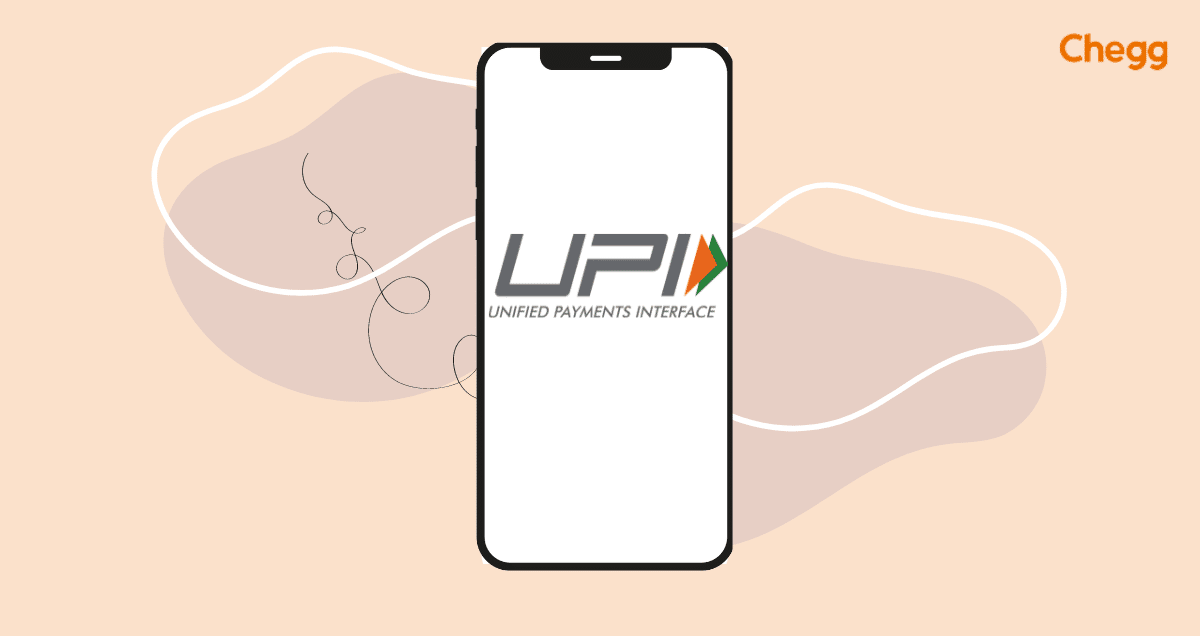

Quick Summary
- What You’ll Learn : Understand what a UPI ID is and why it’s essential for secure, instant money transfers in India.
- Step-by-Step Guidance : Get a clear, easy-to-follow process to [create a UPI ID] using popular apps like Google Pay, PhonePe, or BHIM.
- Troubleshooting & Tips : Discover solutions to common issues and expert advice for safe, hassle-free UPI transactions.
Table of Contents
In today’s digital age, cashless transactions have become the norm. One of the most popular methods of transferring money in India is through UPI (Unified Payments Interface) . If you’re wondering how to [create a UPI ID], this article will guide you step by step. We’ll also explain what a UPI ID is, why it’s important, and answer all your questions related to it. By the end of this guide, you’ll know exactly how to create a UPI ID and use it confidently.
Before diving into how to create UPI ID/how to make UPI ID, let’s first understand what it actually is.
What Is a UPI ID?
A UPI ID (Unified Payments Interface Identifier) is a unique address that allows you to send and receive money instantly without needing to share your bank account details. Think of it as an email address for your bank account. Instead of sharing your account number or IFSC code, you can simply share your UPI ID with others to make or receive payments.
Why Is a UPI ID Important?
- Simplicity : You don’t need to remember long account numbers or IFSC codes.
- Speed : Money transfers happen instantly, 24/7.
- Security : Your bank details remain private since only your UPI ID is shared.
- Convenience : It works across multiple banks and apps.
For example, if someone wants to send you ₹500, they just need your UPI ID (like yourname@upi) instead of your full banking information. This makes transactions faster and safer.
Steps to Create a UPI ID
Now that you know what a UPI ID is, let’s move on to the main topic: how to [create a UPI ID]. The process is simple and takes less than 5 minutes. Follow these steps carefully:
Step 1: Download a UPI-Enabled App
To create a UPI ID, you’ll need to download a UPI-enabled app. Some of the most popular ones include:
- Google Pay
- PhonePe
- BHIM
- Paytm
You can download any of these apps from the Google Play Store or Apple App Store. Choose one that suits your needs best.
Step 2: Register Using Your Mobile Number
Once you’ve installed the app, open it and register using your mobile number. Make sure the number is linked to your bank account because UPI requires this connection to work properly.
Step 3: Set Up Your Profile
After registration, you’ll be asked to set up your profile. Enter your name, email address (optional), and other basic details. This information helps personalize your UPI experience.
Step 4: Link Your Bank Account
Next, link your bank account to the app. Here’s how:
- Go to the “Bank Accounts” section in the app.
- Select your bank from the list.
- Confirm your mobile number linked to the bank account.
- Once verified, your account will be linked automatically.
Step 5: Generate Your UPI ID
Finally, it’s time to [create a UPI ID]. Most apps allow you to customize your UPI ID during setup. For instance, you might choose something like yourname@upi or mobile@upi. If you don’t select one manually, the app will generate a default UPI ID for you.
Congratulations! You’ve successfully created your UPI ID.

Benefits of Using a UPI ID
Creating a UPI ID offers numerous advantages, especially for Indian users who rely heavily on digital payments. Here are the top benefits:
- Instant Transfers : Unlike traditional NEFT or RTGS, UPI transactions happen instantly, even on holidays.
- No Need for Bank Details : Share only your UPI ID instead of sensitive bank information.
- Multiple Payment Options : Use your UPI ID for peer-to-peer transfers, bill payments, recharges, and more.
- Wide Acceptance : Almost every merchant in India accepts UPI payments.
- Low Transaction Fees : UPI charges are minimal compared to credit cards or wallets.
With so many perks, it’s no wonder millions of Indians prefer using UPI IDs for their daily transactions.
Comparison of Popular UPI Apps
To help you decide which app to use for creating a UPI ID, here’s a quick comparison of the top options available in India:
| FEATURES | GOOGLE PAY | PHONEPE | BHIM |
|---|---|---|---|
| Ease of Use | Very Easy | Easy | Moderate |
| Transaction Limit | ₹1 lakh per day | ₹1 lakh per day | ₹1 lakh per day |
| Customer Support | Excellent | Good | Average |
| Additional Features | Bill Payments, Recharges | Investments, Insurance | Basic Transactions |
Choose an app based on your preferences and requirements.
Common Issues While Creating a UPI ID
While creating a UPI ID is usually straightforward, some users encounter issues along the way. Below are common problems and their solutions:
Issue 1: Bank Account Not Linking
- Cause : Your mobile number may not be registered with your bank.
- Solution : Visit your bank branch or update your mobile number online through net banking.
Issue 2: Incorrect OTP Verification
- Cause : Network issues or incorrect entry of the OTP.
- Solution : Ensure you have a stable internet connection and double-check the OTP before submitting.
Issue 3: Duplicate UPI ID Error
- Cause : Someone else has already taken the UPI ID you want.
- Solution : Try adding numbers or special characters to make it unique (e.g., yourname123@upi).
If you still face trouble, contact the app’s customer support for assistance.
Tips for Secure UPI Transactions
While UPI is secure, it’s essential to follow certain precautions to avoid fraud:
- Never share your UPI PIN with anyone, even if they claim to be from your bank.
- Avoid clicking suspicious links sent via SMS or email.
- Regularly check your transaction history for unauthorized activities.
- Keep your app updated to the latest version for enhanced security features.
By following these tips, you can ensure safe and hassle-free transactions using your UPI ID.
Conclusion
Creating a UPI ID is a quick and easy process that opens the door to seamless digital payments. Whether you’re sending money to friends, paying bills, or shopping online, having a UPI ID simplifies everything. In this guide, we covered everything you need to know about how to [create a UPI ID], including step-by-step instructions, troubleshooting tips, and FAQs.
Remember, UPI is revolutionizing the way Indians handle money, and being part of this system puts you ahead of the curve. So, go ahead and [create a UPI ID] today—it’s free, fast, and incredibly useful!
Want to explore helpful techniques to save and grow your hard-earned money? Dive into our guide on Save Money.
Frequently Asked Questions
Q1. Is UPI id free?
Yes, creating and using a UPI ID is free. There are no charges for transactions made through UPI.
Q2. Are Google Pay and UPI the same?
No, Google Pay is a digital payment app that uses the UPI (Unified Payments Interface) system to facilitate transactions. UPI is the underlying technology, while Google Pay is one of the many apps that utilize it.
Q3. Can I create an UPI without a bank account?
Yes, you can create a UPI ID without a traditional bank account by using wallet-based UPI services like Bajaj Finserv or MobiKwik.
Q4. How to create UPI for a current account?
To create a UPI ID for a current account, download a UPI-enabled app, register with your mobile number, link your current account, and set up a UPI PIN using your debit card details.
Q5. How to create UPI ID without debit card?
You can create a UPI ID without a debit card by using your Aadhaar card for verification. Apps like PhonePe and Google Pay support this feature.
Q6. How to create UPI ID without bank account?
You can create a UPI ID without a bank account by using wallet-based UPI services like Bajaj Finserv or MobiKwik. Download the app, register with your mobile number, set up a digital wallet, and generate your UPI ID.
Q7. How to create business UPI ID?
To create a business UPI ID, download a UPI-enabled app, register with your mobile number, link your business current account, and set up a UPI PIN using your debit card details.
Q8. Can I create multiple UPI IDs for the same bank account?
Yes, you can have multiple UPI IDs for the same bank account. For different platforms, you can create different UPI IDs.
UPI ID Example: The UPI id of the same bank account can end with @kotak, @paytm, or @oksbi depending upon the app
Q9. What is the Google Pay UPI ID example?
A Google Pay UPI ID might look like “yourname@okhdfcbank” or “yourname@oksbi”. The format includes your name and the bank associated with Google Pay.
Q10. How to get UPI ID?
To get a UPI ID, download a UPI-enabled app, register your phone number, link your bank account, and follow the app’s instructions to create your unique UPI ID.
Other Related Reads:
To read more related articles, click here.
Got a question on this topic?