Learn to earn with only an internet connection and a mobile phone. Opportunities to make money online through businesses, gigs, freelancing, or investing.
Learn to earn with only an internet connection and a mobile phone. Opportunities to make money online through businesses, gigs, freelancing, or investing.
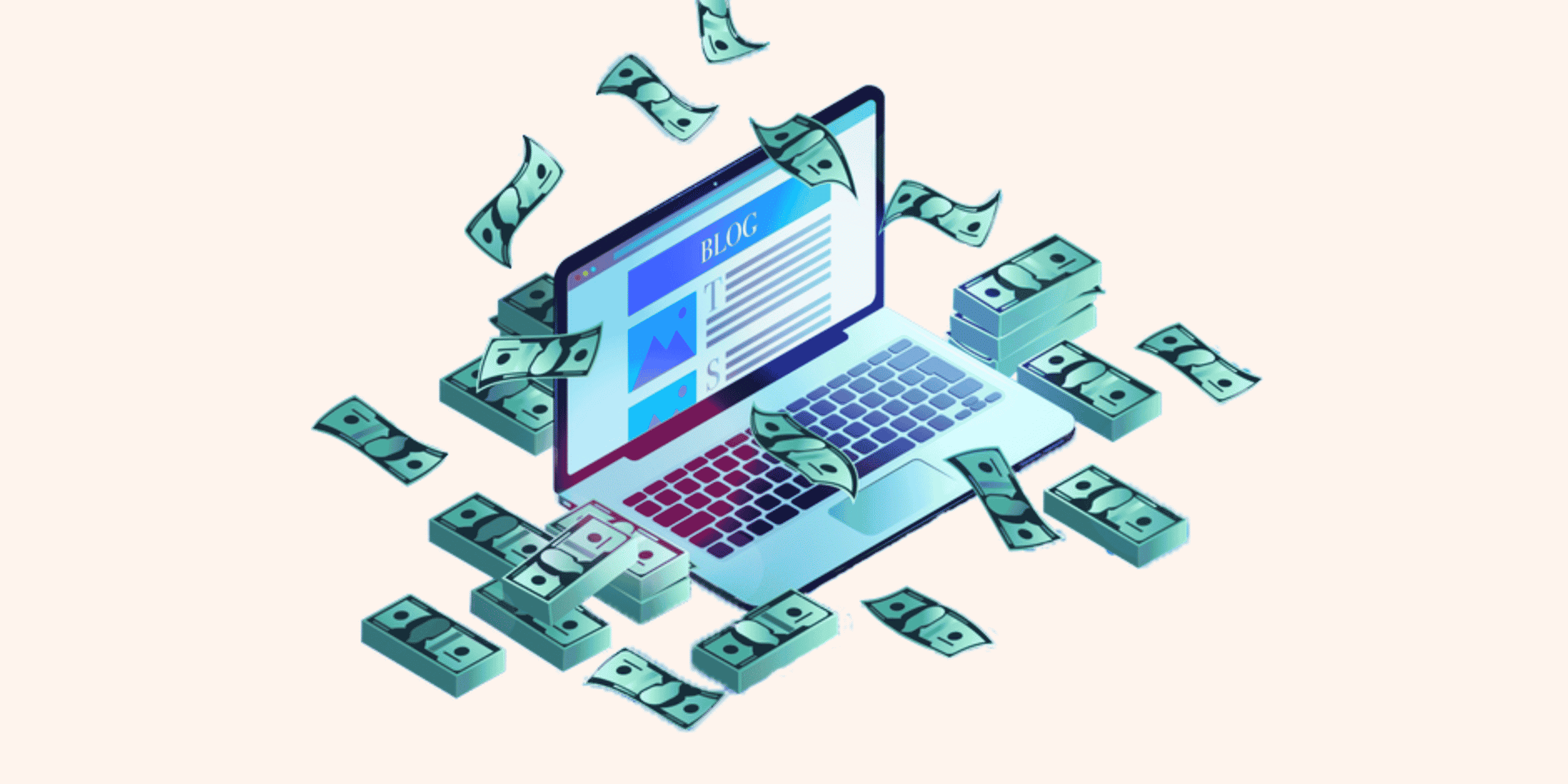
How many hours of the day do you spend in front of your mobile device or laptop? What if we told you there was a way to earn money online with minimal time investment? Surprised, right?
We know, you’re worried about spam and fraudulent websites. But trust us, we list all the genuine money-making sites where you can easily earn money without any investment.
You can earn money online by starting your own online business or taking up an online job and by freelancing. You can also find ways to make passive income. Passive income is the money you earn without any active time investment, like rent received on a property.
When starting an online business, you might require some initial capital. You can sell products online, start an e-commerce business, provide drop shipping services, etc. All these business ideas will require some investment initially but once you have set these up, you can continue making money online even while pursuing a full-time job.
If you’re considering a full-time or even a part-time online job, you need to be careful in choosing a trustworthy site. The most popular online jobs include taking online surveys, data entry jobs, blogging, and affiliate marketing.
Next, you must already have heard about freelancing by now as it has gained tremendous popularity in the last few years. A freelancer provides their services, like content writing, graphic designing, app development, etc., to a client on a contractual or project basis. Many companies are now hiring freelancers instead of full-time employees to minimize their costs and get the job done without much hassle.
Earning online has several other benefits–
So what are you waiting for? Grab the opportunity to earn additional income online and fulfill your dreams. Remember- no one ever became rich by working 9 to 5. To get the results, you have to invest your time and make the right efforts.
Learn to earn with only an internet connection and a mobile phone. Opportunities to make money online through businesses, gigs or investing.
How many hours of the day do you spend in front of your mobile device or laptop? What if we told you there was a way to earn money online with minimal time investment? Surprised, right?
We know, you’re worried about spam and fraudulent websites. But trust us, we list all the genuine money-making sites where you can easily earn money without any investment.
You can earn money online by starting your own online business or taking up an online job and by freelancing. You can also find ways to make passive income. Passive income is the money you earn without any active time investment, like rent received on a property.
When starting an online business, you might require some initial capital. You can sell products online, start an e-commerce business, provide drop shipping services, etc. All these business ideas will require some investment initially but once you have set these up, you can continue making money online even while pursuing a full-time job.
If you’re considering a full-time or even a part-time online job, you need to be careful in choosing a trustworthy site. The most popular online jobs include taking online surveys, data entry jobs, blogging, and affiliate marketing.
Next, you must already have heard about freelancing by now as it has gained tremendous popularity in the last few years. A freelancer provides their services, like content writing, graphic designing, app development, etc., to a client on a contractual or project basis. Many companies are now hiring freelancers instead of full-time employees to minimize their costs and get the job done without much hassle.
Earning online has several other benefits–
So what are you waiting for? Grab the opportunity to earn additional income online and fulfill your dreams. Remember- no one ever became rich by working 9 to 5. To get the results, you have to invest your time and make the right efforts.
Chegg India does not ask for money to offer any opportunity with the company. We request you to be vigilant before sharing your personal and financial information with any third party. Beware of fraudulent activities claiming affiliation with our company and promising monetary rewards or benefits. Chegg India shall not be responsible for any losses resulting from such activities.
Chegg India does not ask for money to offer any opportunity with the company. We request you to be vigilant before sharing your personal and financial information with any third party. Beware of fraudulent activities claiming affiliation with our company and promising monetary rewards or benefits. Chegg India shall not be responsible for any losses resulting from such activities.