


Quick Summary
In today’s digital age, education is no longer limited to classrooms. With the rise of technology, teachers and students can connect from anywhere using Online Teaching Tools. These tools help educators conduct live classes, share study materials, track student progress, and make learning more engaging. Whether you are a school teacher, college professor, or private tutor, using the right online teaching tools can make a big difference in how effectively you teach.
Online teaching tools are software or platforms that help educators conduct online classes. These tools allow teachers to deliver lessons, assign homework, interact with students, and monitor their progress. Some popular features of online teaching tools include:
Understanding different teaching tools examples can help educators choose the best resources for their students’ needs.
India has a large student population, and online education is becoming increasingly popular due to factors like:
Selecting the right online teaching tools is essential for teachers and students. With the right online teaching tools for teachers, educators can streamline assessments, track progress, and personalize learning.
Here are the best online teaching tools that educators in India can use:
Building a strong communication network between educators and students is important for effective education and for creating interactive sessions. Effective communication is essential for effective teaching and learning in a real or virtual classroom. Making classes interactive and collaborative through screens is challenging.
Online teaching tools for communication enable interaction with large groups through various methods such as video conferencing, instant messaging, voice calls, and virtual rooms. These online teaching tools make it possible to connect from anywhere and on any device, enhancing the flexibility and reach of remote education. Platforms that offer these online teaching tools are essential for effective online learning, providing diverse ways to engage students and facilitate discussions. Some of our favorite online teaching tools include those that support seamless communication and collaboration. Using these online teaching tools, educators can ensure productive and interactive remote learning experiences. Some of our favorite online teaching tools are listed below:
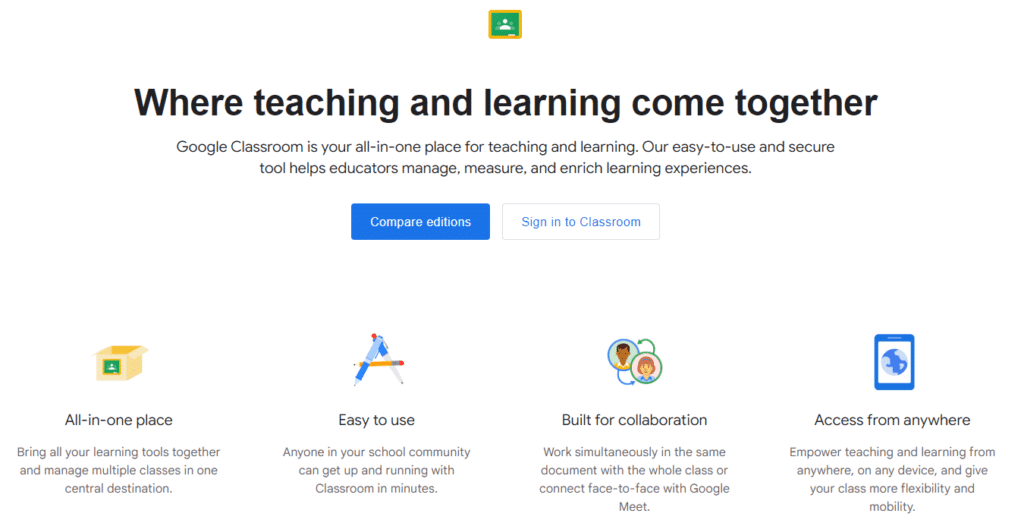
Google Classroom is undoubtedly, one of the most adaptable online teaching tools currently available. Being a component of G Suite, this learning management system (LMS) enables teachers to use Google apps to create lessons, tests, and papers that can all be found in Google Classroom. Classroom helps teachers save time, keep classes organized, and improve student communication.
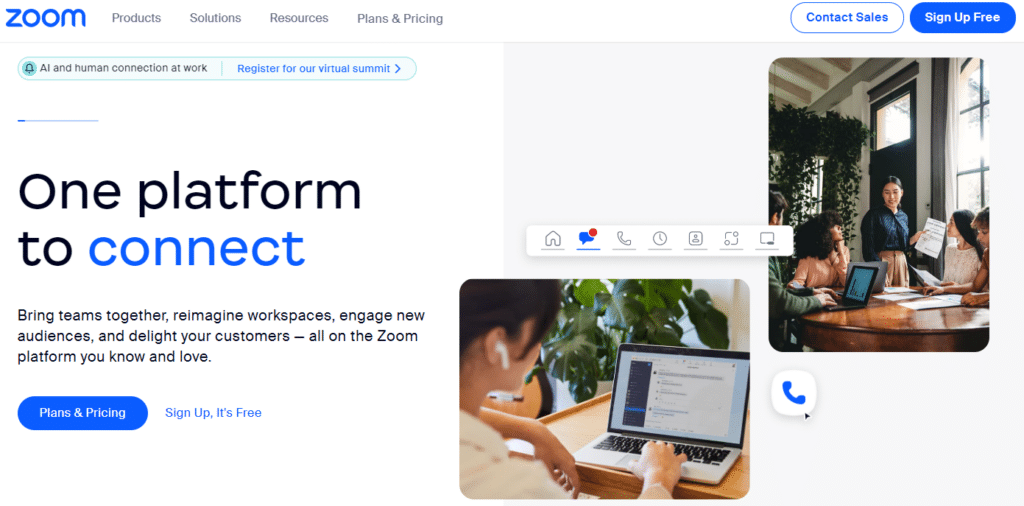
One of the best remote teaching tools for online education is Zoom. It enables you to schedule meetings and webinars and teach classes to students. Zoom also features a whiteboard tool to help students understand diagrams. Furthermore, installing it on your PC is free and straightforward.
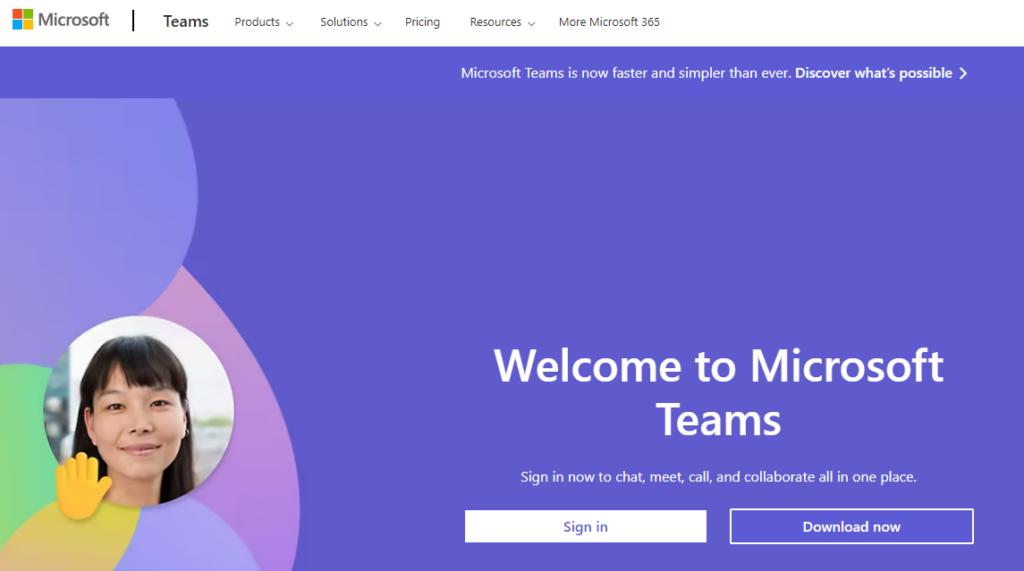
Microsoft Teams is the ultimate tool for collaborating at work. It provides a fully decked-out document storage, chat, and online meeting environment. Each program is designed for work collaboration and has slightly different features and benefits.
Related Article:- Online Tuition Jobs – Based on Skills
Whiteboard software helps pupils follow handwritten instructions and annotated illustrations more easily. It also gives students the blackboard experience. The majority of these programs provide an endless canvas with shape libraries for making various forms of diagrams, charts, and graphs and for other visualization applications.
An online whiteboard app is a web-based interactive and remote teaching tool that enables teachers and students to work together remotely in real time.
It can help in various ways, such as:
Some of the tools that you can use are :
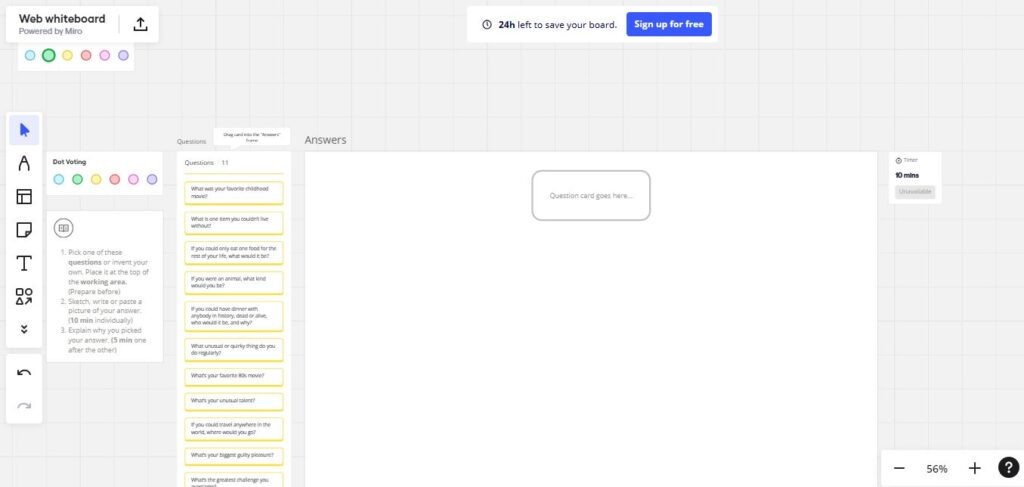
Web Whiteboard is a simple yet powerful online collaboration tool designed to bring teams and classrooms together. With its user-friendly interface, anyone can easily create and share whiteboards for brainstorming, teaching, and project planning. It’s perfect for remote learning and virtual meetings, providing real-time collaboration features that keep everyone on the same page.

Whiteboard.fi allows you to share a digital whiteboard with up to 50 students online synchronously. Students also have whiteboards, which teachers can push content to as an image and have them manipulate, type on, or draw on. Teachers can see all student whiteboards and can even copy student boards to their own and share them with the rest of the class.
Using online teaching tools with whiteboard, educators can collaborate with students interactively, just like in a physical classroom. It is one of the most effective web tools in teaching.

Chrome Canvas is a creative drawing tool available in either the Chrome browser or on a Chromebook. It is fun and easy to use, especially on a touch screen. The four drawing tools–pencil, pen, marker, and chalk–can be customized with color, size, and opacity. It’s a digital whiteboard in its simplest sense.
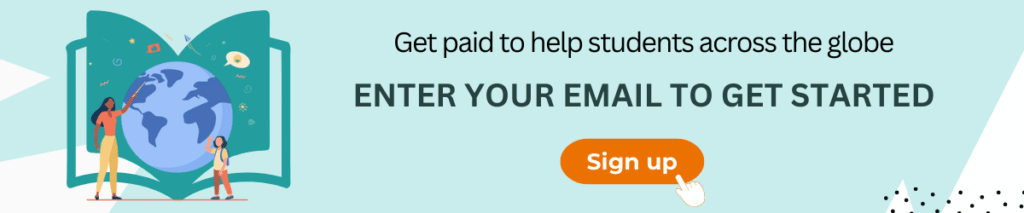
When you work remotely, keeping to a routine is even more critical. A reliable schedule can help you make the most of your time, especially during stressful times.
One needs to:
For this, you can use the following tools:
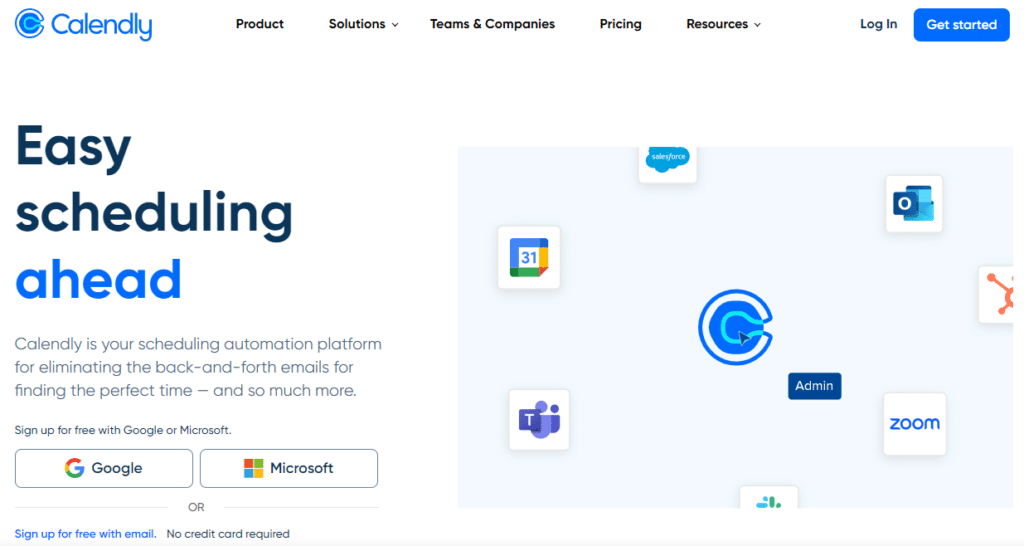
Calendly is a simple yet intuitive software for scheduling. Compared to conventional scheduling solutions, this software is more simplified and efficient, and users can easily set it up, manage, and juggle schedules, appointments, and other related information.
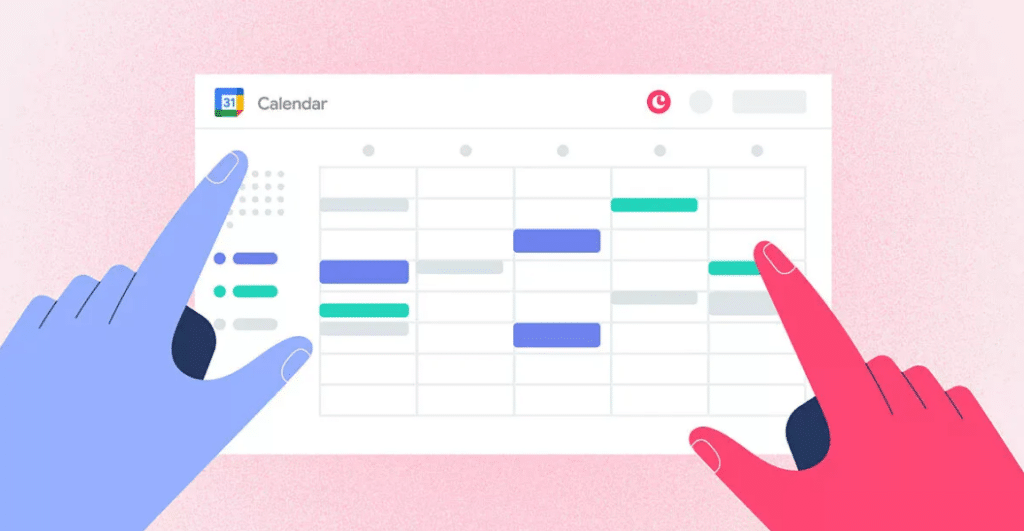
With Google Calendar, you can quickly schedule meetings and events and get reminders about upcoming activities, so you always know what’s next. Calendar is designed for teams, so it’s easy to share your schedule with others and create multiple calendars you and your class can use together.
Document management can be one of the most challenging tasks in online teaching. A teacher has to keep track of a lot of papers and documentation. It is made simpler for teachers to create documents with the help of online teaching aids. For the same purpose, the following tools can be useful:
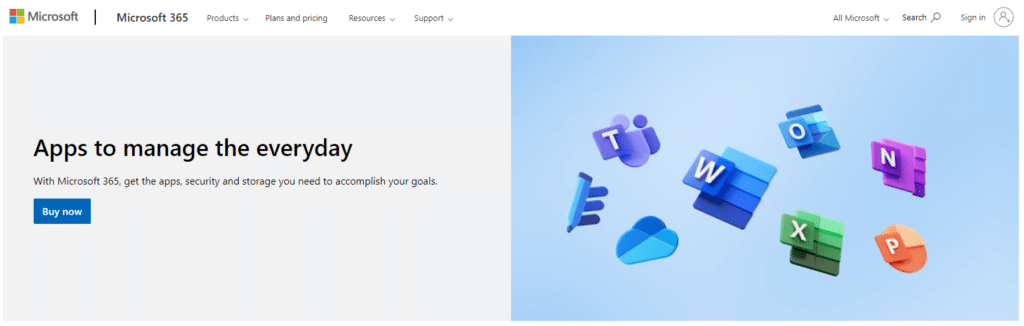
Microsoft Office is a suite of applications designed to help with productivity and completing common tasks on a computer. You can create and edit documents containing text and images, work with data in spreadsheets and databases, and create presentations and posters.
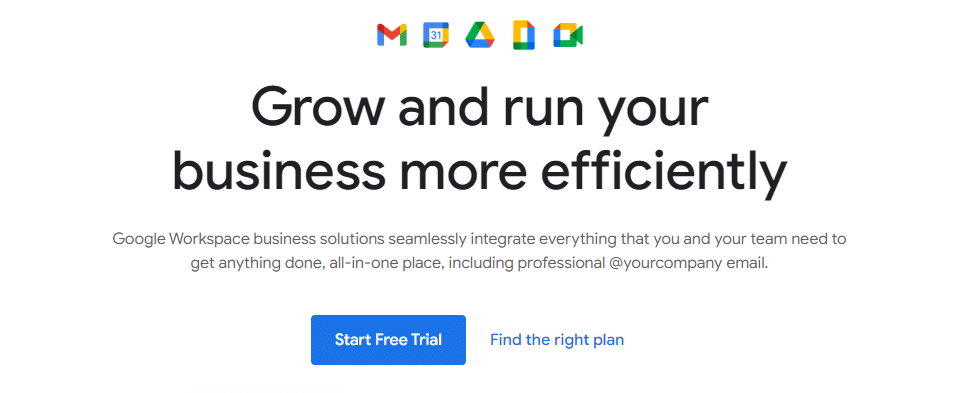
Google Apps, now known as G Suite, offers a superior alternative in terms of features and capabilities. The Google Apps for Education suite offers additional enterprise-grade features created for big organizations and tailored for education.
It has improved analytic and search capabilities, robust controls, and many advanced communication tools. It is designed to expand possibilities for planning, critical thinking, teamwork, and creativity, ultimately enhancing the student’s goals.
A highly inventive method to effectively educate and interact with students online is by sharing videos of your courses. Videos are excellent means for teachers to continue their teaching curves and for students of all backgrounds to continue learning in the new normal. Contrary to common assumptions, creating videos is not expensive; it’s probably the most affordable. The following are some of the practical web tools for creating videos:
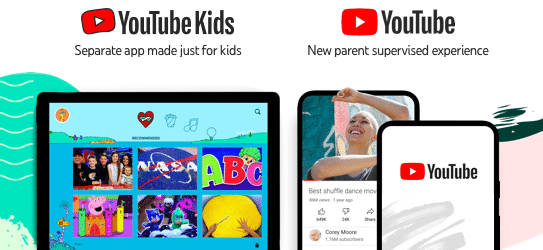
YouTube can make classes more interesting and keep students engaged while studying. It is incredibly helpful for visual learners. Teachers can use YouTube to find videos to make their classes easier to grasp and more enjoyable. They can even contribute their videos to the site.
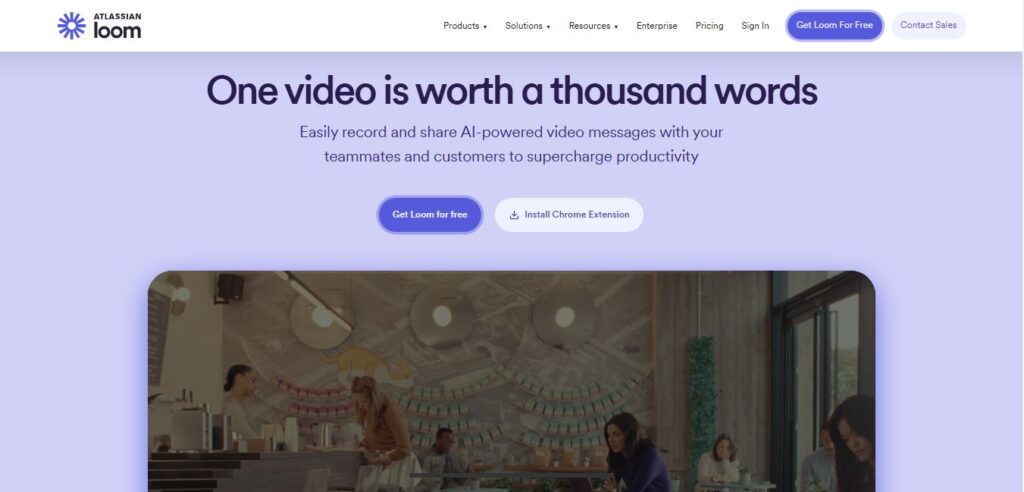
Loom is a screen recording tool that lets teachers record audio, video, browser windows, or entire screens in a Chrome extension, desktop app, or mobile app. Only one creator is authorized per free Loom for Education account, so teachers must record everything themselves. Students do not need an account.
As virtual learning grows, maintaining students’ participation has become more complex. Quizzes are always a great way to check a student’s performance. Teachers can design exams and quizzes using online quiz makers that are simple to construct and easy to analyze.
These online quizzes will help in :
Several of the tools used to create online quizzes include:
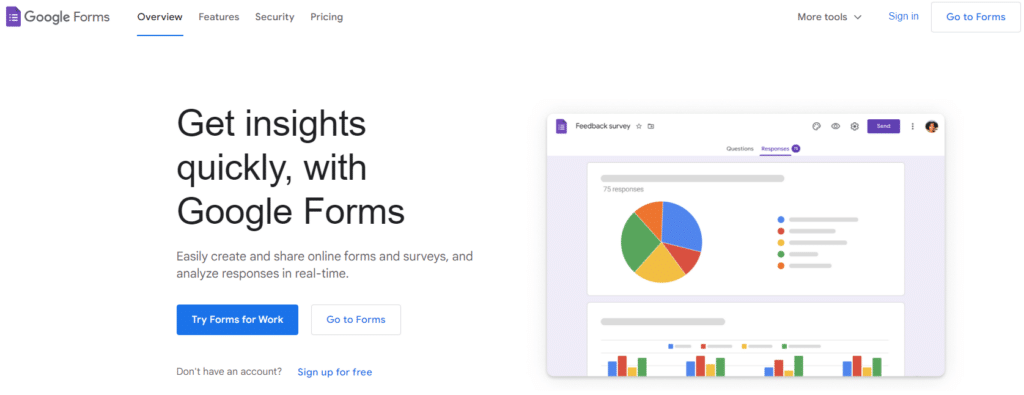
Google Forms is one of the most widely used quiz-making tools. It allows us to include different types of questions, such as short answers, paragraphs, multiple selections, verification boxes, pull-downs, linear scales, and a grid of several options.
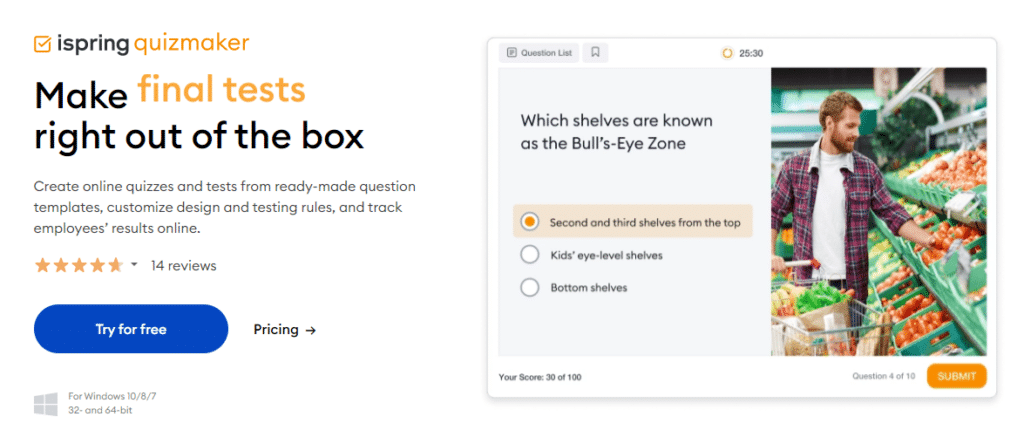
iSpring QuizMaker is a powerful authoring software for creating effective quizzes and surveys with 14 ready-to-use question templates that allow you to train, engage, and assess learners’ results.
When selecting an online teaching tool, consider the following factors:
The rise of online teaching apps has made remote education more interactive and accessible for students worldwide. Choosing the right online teaching tools can enhance the teaching and learning experience, making education accessible and engaging for students across India. Whether looking for free options like Google Classroom or feature-rich platforms like Blackboard, there is a tool to meet every educator’s needs.
Interactive tools for online learning make virtual classes more engaging and effective for students. By effectively utilizing these tools, teachers can create a productive online learning environment that benefits both students and educators.
If you want to share your knowledge with others, join us today! Earn money by answering questions from students worldwide and becoming a Chegg Q&A expert. You can work whenever and wherever you choose.
Chegg India is an online platform that provides opportunities for educators and others who desire to teach in non-traditional venues. You may sign up as a subject expert for free and earn a comfortable livelihood wherever you are. All you have to do is sign up!

Zoom is widely regarded as one of the best tools for online teaching due to its robust video conferencing features, ease of use, and interactive capabilities.
Standard tools for online learning include Google Classroom, Zoom, Microsoft Teams, Edmodo, and Quizlet.
Learning Management Systems (LMS) like Google Classroom and Moodle are considered some of the best technologies for online teaching as they offer comprehensive tools for managing and delivering course content.
Examples of online learning tools include Google Classroom, Zoom, Microsoft Teams, Edmodo, Quizlet, and Kahoot!.
Ans. It is a tough challenge for teachers to keep the students engaged while teaching virtually. For this, one can adopt the following strategies :
1. Include more videos in your courses.
2. Make your presentations more dynamic
3. Encourage online discussions
4. Quizzify/ gamify your teaching
Remote learning involves scenarios where students and teachers are not physically present in a traditional classroom. Instead, online teaching tools are used to facilitate education through various technological methods. These online teaching tools include online forums for discussions, video conferencing platforms for live interactions, and virtual exams for assessments.
Teachers use various tools in the classroom, such as interactive whiteboards, document cameras, educational software, projectors, and learning management systems (LMS).
The Best Online Teaching Apps are:
1. Khan Academy
2. Coursera
3. Udemy
4. Duolingo
5. TED-ED
Best Writing Tools for Online Teaching:
1. Grammarly (Grammar checking)
2. Hemingway App (Writing clarity)
3. Scrivener (Long-form writing)
4. Evernote (Note-taking)
5. ProWritingAid (Comprehensive editing)
Online Teaching Tools for Students:
1. Study planning apps
2. Digital flashcard creators
3. Note-taking software
4. Time management tools
5. Language learning platforms

Authored by, Amay Mathur | Senior Editor




Amay Mathur is a business news reporter at Chegg.com. He previously worked for PCMag, Business Insider, The Messenger, and ZDNET as a reporter and copyeditor. His areas of coverage encompass tech, business, strategy, finance, and even space. He is a Columbia University graduate.
Editor's Recommendations
Chegg India does not ask for money to offer any opportunity with the company. We request you to be vigilant before sharing your personal and financial information with any third party. Beware of fraudulent activities claiming affiliation with our company and promising monetary rewards or benefits. Chegg India shall not be responsible for any losses resulting from such activities.
Chegg India does not ask for money to offer any opportunity with the company. We request you to be vigilant before sharing your personal and financial information with any third party. Beware of fraudulent activities claiming affiliation with our company and promising monetary rewards or benefits. Chegg India shall not be responsible for any losses resulting from such activities.