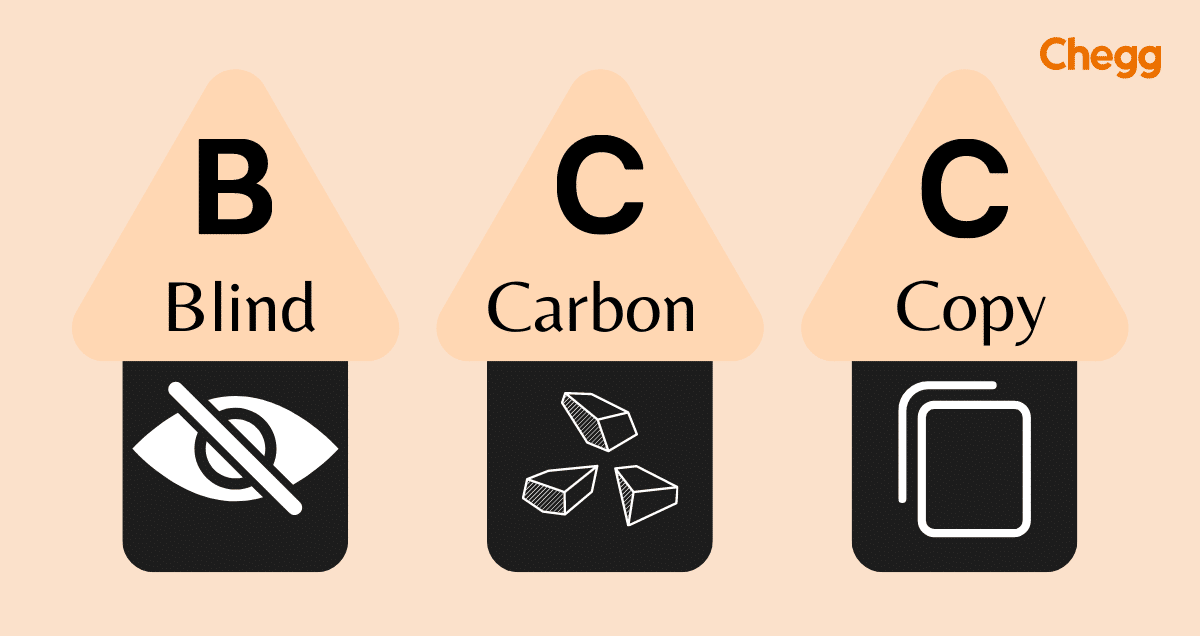Table of Contents
What is BCC Full Form
BCC full form is “Blind Carbon Copy.” In email, it allows you to send a copy of a message to someone without other recipients knowing. Addresses in the BCC field remain hidden from others who receive the email, ensuring privacy. This feature is useful for mass emails, newsletters, or when you want to protect recipients’ contact information.
In this blog, we’ll explain how BCC works, when to use it, and why it’s important in email etiquette. Whether you’re new to email or want to learn more about its features, this guide will help you understand Blind Carbon Copy. Join us to see how BCC makes emailing more private and efficient.
BCC Full Form in Hindi
The full form of BCC in Hindi is “ब्लाइंड कार्बन कॉपी“.
What are BCC and CC in emails?
Blind Carbon Copy (BCC full form) and Carbon Copy (CC full form) are options in email that let you send copies of an email to more people.
1. BCC (Blind Carbon Copy):
- Usage: When you BCC someone, they get the email, but other recipients don’t know they got it.
- Visibility: Other recipients can’t see BCC recipients’ email addresses.
- Purpose: It’s used to keep recipients’ identities private or to not fill up everyone’s inbox with lots of addresses.
- Example: Sending a group email where you want everyone to get it but not know who else got it.
2. CC (Carbon Copy):
- Usage: When you CC someone, they get the email and can see who else got it (both in “To:” and “CC:”).
- Visibility: Everyone can see all the email addresses.
- Purpose: It’s used to keep others informed or involve them in the conversation.
- Example: If you email your boss about a project and CC your team so they know what’s going on.
CC is for sharing info openly with everyone seeing who’s included, while BCC is for including people without others knowing who else got the email.
Purpose of BCC in Email Communication
Blind Carbon Copy (BCC full form) is a feature in email that lets the sender hide certain recipients’ identities from others. Instead of showing these recipients in the To or CC fields, they are included in the BCC field. Here’s why BCC is used:
- Privacy and Confidentiality: BCC is crucial for keeping email recipients’ identities private. It stops them from seeing who else got the email, which is important when the sender wants to protect everyone’s identities or keep information confidential.
- Avoiding Reply All Mistakes: Using BCC prevents recipients from accidentally replying to everyone on the email. This is helpful in big group emails where not everyone needs to know everyone else’s contact details.
- Separate Group Communications: BCC lets the sender email lots of people without each person knowing who else got the email. This is good for sending things like newsletters or updates to a group who might not know each other or need to talk directly.
Scenarios When Using BCC is Appropriate
- Sending to Many People: When emailing a big group who might not know each other, BCC ensures everyone’s privacy.
- Introducing Contacts: It’s polite to use BCC when introducing people via email to keep their email addresses private unless they agree to share them.
- Keeping Things Private: In professional settings, like talking to clients or discussing sensitive topics, BCC keeps everyone’s info private.
Importance of Privacy and Confidentiality in Email
Email is super important for personal and work communication, so privacy matters a lot:
- Trust and Being Professional: Respecting privacy shows you’re professional and builds trust with recipients. People feel safer sharing when they know it stays private.
- Following Rules: In fields like healthcare or finance, laws say you must keep client info safe. BCC helps follow these rules.
- Stopping Spam and Scams: BCC keeps email addresses safe from spammers or scams, making things more secure.
When should you use BCC in email?
You should use Blind Carbon Copy (BCC full form) in emails when:
- Protecting Privacy: Use BCC to hide email addresses from other recipients, especially in big groups where not everyone knows each other.
- Avoiding Reply All Mistakes: Use BCC to prevent people from accidentally replying to everyone on the email thread.
- Sharing Sensitive Info: Use BCC when sending private details or confidential information to ensure only the necessary people see it.
- Being Professional: Use BCC to keep recipient identities private and focus on the main message in group emails.
- Respecting Privacy: Use BCC to show respect for people’s privacy, especially when their email addresses should be kept confidential or hidden.
Difference Between BCC and CC

Here’s the differences between CC (Carbon Copy) and BCC (Blind Carbon Copy):
| Feature | CC (Carbon Copy) | BCC (Blind Carbon Copy) |
|---|---|---|
| Full Form | Carbon Copy | Blind Carbon Copy |
| Visibility | Recipients in CC can see all other recipients (To and CC). | Recipients in BCC cannot see each other; it’s hidden from them. |
| Usage | Used to openly inform recipients that others are receiving the email. | Used when you want to keep recipients’ identities private. |
| Recipient Awareness | Everyone can see who else received the email. | Recipients only see their own email address; others are hidden. |
| Purpose | To keep multiple parties informed and involved in the conversation. | To protect the privacy of recipients or avoid cluttering inboxes. |
| Example | Sending a meeting invitation to all team members. | Sending a sensitive announcement to a group of contacts. |
Examples of Using BCC in Different Situations
Blind Carbon Copy (BCC full form) is a handy tool in email that helps keep things private. Here are some real-life examples of when you might want to use BCC:
1. In Business
- Sending Newsletters: When a company sends out newsletters or announcements to all its employees, using BCC keeps everyone’s email addresses private. This is important to be professional and follow privacy rules.
- Introducing People: If you’re introducing two people through email, using BCC hides their email addresses from each other. This protects their privacy and prevents unwanted emails.
- Private Talks: In business, when discussing sensitive things like negotiations or HR matters (like salaries or reviews), BCC hides who else got the email. This keeps things confidential and builds trust.
2. For Personal Stuff
- Inviting to Parties: When inviting lots of people to a party or wedding, using BCC means each person’s email stays private. This is useful if you don’t want everyone to know who else is invited.
- Family Updates: Sending updates or news to a big family or group of friends? BCC helps keep everyone’s email address private, so you can share without everyone seeing each other’s info.
3. In Professional Settings
- Client Updates: When sending updates or reports to clients, using BCC keeps each client’s email address private. This is respectful and shows professionalism.
- Networking Follow-ups: After meeting lots of people at a conference or event, BCC lets you email them all without showing everyone’s email address to each other. It’s a good way to keep things private.
- School Communications: Teachers and school staff use BCC to email students and their parents while keeping everyone’s info private. This helps follow privacy rules in schools.
These examples show how BCC can be used to keep things private and professional in emails. Whether for work, personal emails, or school, using BCC helps protect people’s privacy and makes sure everyone feels safe and respected in their email conversations.
How to BCC in Different Email Clients
Blind Carbon Copy (BCC full form) lets you send an email to many people without showing their email addresses to each other. Here’s how to use BCC in popular email platforms:
1. Gmail
- Start a New Email: Click “Compose” to begin a new email.
- Add Recipients: Type email addresses in the “To” field for those you want to see the email.
- Use BCC: Click “BCC” next to the “To” field. A new line will appear where you can add email addresses you want to BCC.
- Enter BCC Recipients: Type the email addresses in the BCC field, separated by commas.
- Write and Send: Write your message and click “Send” when you’re done. Gmail will send the email to everyone in the “To” and “BCC” fields.
2. Outlook
- Create New Email: Click “New Email” to start writing a new message.
- Access Options: Click the “Options” tab at the top of the email window.
- Find BCC: Click “BCC” in the “Show Fields” section. A BCC field will appear.
- Enter BCC Recipients: Type email addresses in the BCC field, separated by semicolons.
- Compose and Send: Write your email and click “Send” to send it to everyone listed in the “To” and “BCC” fields.
3. Yahoo Mail
- Begin New Email: Click “Compose” to start writing a new email.
- Add Recipients: Enter email addresses in the “To” field for main recipients.
- Use BCC: Click the BCC icon (usually three dots or lines) next to the “To” field.
- Enter BCC Recipients: Type email addresses in the BCC field, separated by commas.
- Write and Send: Write your message and click “Send” to send it to everyone in the “To” and “BCC” fields.
By following these steps, you can use BCC in Gmail, Outlook, and Yahoo Mail to keep email addresses private and manage your emails better.
Best Practices for Using BCC Effectively
Blind Carbon Copy (BCC full form) is a helpful feature in email that keeps recipient information private and makes communication smoother. Here are some simple guidelines for using BCC:
1. Privacy and Keeping Things Confidential
- Use BCC for Big Groups: When emailing many people who don’t know each other, use BCC to protect everyone’s email addresses.
- Avoid Replying to Everyone: BCC stops accidental replies to everyone. This is crucial in work settings to keep communication clear and private.
2. Acting Professionally and Building Trust
- Respect Privacy: Always think about whether recipients want their email addresses shared. Using BCC shows you respect their privacy and act professionally.
- Build Trust: When clients or coworkers see you protect their contact details with BCC, it builds trust and shows you care about keeping things confidential.
3. Making Emailing Easier
- Keep Conversations Organized: Use BCC to keep email threads tidy, especially when many people are involved but don’t need to talk to each other.
- Cut Down on Clutter: BCC helps keep emails short and focused by stopping unnecessary messages in everyone’s inbox.
4. Manners and Politeness
- Tell People About BCC: If you’re BCCing someone, let them know ahead of time or make sure it’s okay with everyone. This keeps things clear.
- Use Clear Email Titles: Clearly say if you’re using BCC, especially in group emails, so everyone understands what’s happening and feels comfortable.
5. Following Rules and Laws
- Know the Rules: In some places or jobs, there are rules about emails and keeping information safe. Follow these rules when using Blind Carbon Copy (BCC full form) to protect everyone’s privacy.
6. Tips for Everyday Use
- Check Before You Send: Always look at who’s in the BCC section before hitting send to make sure you’ve added the right people and not included anyone by mistake.
- Teach Others: If you’re in a group or a team, teach others how and when to use BCC. This keeps everyone on the same page and makes sure emails are handled well.
By following these easy steps for using Blind Carbon Copy (BCC full form) in emails, you can keep things private, be professional, and make emailing smoother. Whether it’s for school, work, or talking to friends, using BCC in the right way helps everyone feel respected and keeps communication clear.
Advantages of BCC
Using Blind Carbon Copy (BCC full form) in emails has several benefits that make it a helpful tool in digital communication. Here are the main advantages explained simply:
- Privacy Protection: BCC hides the email addresses of BCC recipients. This keeps everyone’s email private, especially in big groups where people might not know each other.
- Avoiding Reply All Mistakes: When you use BCC, recipients can’t see each other’s email addresses. This stops situations where people accidentally reply to everyone, filling up everyone’s inboxes.
- Less Messy Emails: BCC helps keep email conversations organized. By hiding email addresses, it makes emails look cleaner and easier to read.
- Sending to Many People: BCC is great for sending emails to lots of people while keeping their email addresses private. It lets you send the same message to many without showing who else got it.
- Respect for Privacy: Using Blind Carbon Copy (BCC full form) shows you respect people’s privacy. It ensures their email addresses aren’t shared without permission, which builds trust in how you communicate.
- Following Rules: Sometimes, like when sharing private info, BCC helps follow rules about privacy and keeps sensitive info safe.
Potential Risks and Considerations with BCC
Using Blind Carbon Copy (BCC full form) in emails has its benefits, but there are also things to be careful about. Here are some simpler points to think about:
- Accidental Replies: Even with Blind Carbon Copy (BCC full form), people might accidentally reply to everyone instead of just you, which can fill up inboxes.
- Privacy: BCC hides email addresses, but other parts of the email might still give away private info if you’re not careful.
- Trust: Using BCC too much or in the wrong way might make people feel left out or unsure about who else got the email.
- Rules: Some places have rules about using BCC, especially about privacy or protecting data. It’s important to follow these rules to stay out of trouble.
- Keeping Track: BCC can make it hard to see who’s in an email conversation, especially when lots of emails go back and forth.
- Politeness: Using Blind Carbon Copy (BCC full form) responsibly means thinking about whether it’s really needed and making sure everyone understands why they got the email.
BCC can be good for privacy and keeping things organized, it’s smart to use it carefully to avoid problems with emails.
Conclusion
In short, Blind Carbon Copy (BCC full form), is an important email tool. It lets senders add extra recipients without showing their names to others. It’s crucial for protecting privacy, avoiding too many replies, and keeping communications discreet in both work and personal situations. Using BCC correctly and responsibly is key to maintaining trust, privacy, and professionalism. It’s also important to understand BCC’s risks and legal issues and teach people how to use it right. In today’s digital age, privacy is really important, and Blind Carbon Copy (BCC full form) helps keep emails private and secure. Using BCC in work and personal emails helps protect privacy and make communication faster, building trust online.
BCC Full Form: Key Takeaways
- BCC full form stands for Blind Carbon Copy, a feature in email that hides the email addresses of recipients from each other.
- It keeps email addresses private when sending to multiple people, unlike CC where everyone can see who else got the email.
- Helpful for sending emails to groups while protecting everyone’s email address.
- Similar to CC but keeps recipient details hidden from others.
- Saves time by sending one email to many people without revealing their identities.
- It’s polite to use BCC for group emails or sensitive information.
- Knowing about BCC helps use email respectfully and maintain privacy when sending messages.
- BCC ensures everyone’s email address remains private when sending group emails, improving communication privacy.
Learn more about some other full forms:
| NFT Full Form | PLC Full Form | NVM Full Form |
| JPEG Full Form | SEO Full Form | TCP Full Form |
| SaaS Full Form | DSC Full Form | GIF Full Form |
Ready to learn more? Click on below button to get the complete list of Full Forms!
BCC Full Form: FAQs
Can BCC recipients see each other?
No, BCC recipients cannot see one other. The BCC field stays hidden from all receivers, maintaining their anonymity.
How can I avoid unintentional exposure to BCC recipients?
To avoid unintentional disclosure, double-check the recipients before pressing the send button and educate users about BCC’s correct usage.
Is BCC lawful to use?
Yes, the full form of BCC in the email itself is an acceptable functionality. However, utilizing it for unlawful or immoral acts might have legal ramifications.
Can BCC defend against email harvesting?
BCC may assist in guarding against email harvesting by preventing spammers from accessing a full list of recipients’ email addresses.
Does BCC support email encryption?
BCC alone does not offer email encryption. However, it may be combined with encrypted email services or protocols to increase security.
Got a question on this topic?