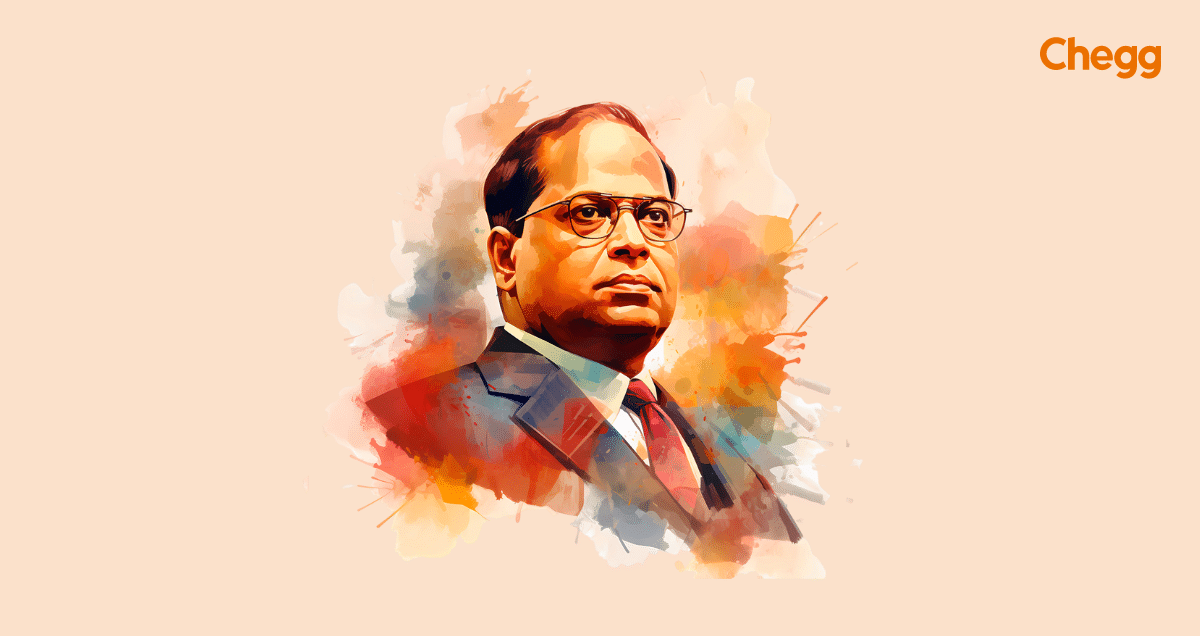
Quick Summary
Table of Contents

Authored by, Amay Mathur | Senior Editor




Amay Mathur is a business news reporter at Chegg.com. He previously worked for PCMag, Business Insider, The Messenger, and ZDNET as a reporter and copyeditor. His areas of coverage encompass tech, business, strategy, finance, and even space. He is a Columbia University graduate.
भीमराव अंबेडकर का जीवन परिचय: भीमराव रामजी आम्बेडकर (14 अप्रैल 1891 – 6 दिसंबर 1956), डॉ॰ बाबासाहब आम्बेडकर नाम से लोकप्रिय, भारतीय बहुज्ञ, विधिवेत्ता, अर्थशास्त्री, राजनीतिज्ञ, लेखक और समाजसुधारक थे। उन्होंने दलित बौद्ध आंदोलन को प्रेरित किया और अछूतों (दलितों) से होने वाले सामाजिक भेदभाव के विरुद्ध अभियान चलाया था।
विचारक, शिक्षाविद और राष्ट्रनेता, भारत का एक ऐसा नाम जिसने भाग्य के भरोसे रहने के बजाय अपना भाग्य खुद अपनी ही कलम से लिखा।स्कूल में अंबेडकर को जितनी ऊपर से पानी पिलाया जाता था, उतनी ही ऊपर की उनकी सोच थी। छुआछूत और गरीबी से लड़कर भी अंबेडकर लगातार पढ़ते गए और आगे बढ़ते गए। पहले स्कूल फिर मैट्रिक, कॉलेज और उसके बाद वे लंदन स्कूल ऑफ़ इकोनॉमिक्स से “डॉक्टर ऑफ साइंस” की अनोखी डिग्री लेने वाले दुनिया के अकेले इंसान बने और आजतक उनके इस रिकॉर्ड को कोई नहीं तोड़ पाया है।
| जन्म तिथि | 14 अप्रैल 1891 |
| जन्म स्थान | महू (अब अंबेडकर नगर), मध्य प्रदेश |
| शिक्षा | मुंबई विश्वविद्यालय, कोलंबिया विश्वविद्यालय (न्यूयॉर्क), ग्रेज़ इन (लंदन), लंदन स्कूल ऑफ इकोनॉमिक्स |
| संगठन | इंडिपेंडेंट लेबर पार्टी, अनुसूचित जनजाति फेडरेशन, रिपब्लिकन पार्टी ऑफ इंडिया |
| मृत्यु | 6 दिसंबर 1956 |
| उपनाम | बाबासाहेब |
| सम्मान | भारतीय संविधान के निर्माता, दलितों के मसीहा, आधुनिक मनु |
| प्रमुख उपलब्धियाँ | – संविधान प्रारुप समिति के अध्यक्ष – स्वतंत्र भारत के पहले विधि मंत्री – वायसराय की कार्यकारी परिषद में श्रम मंत्री |
डॉ॰ भीमराव अंबेडकर एक बहुज्ञ, विद्वान, समाजसेवी, और समाजसुधारक थे:
उनका शुरुआती जीवन बिलकुल भी सामान्य नहीं था। हालाँकि उनके पिता अंग्रेजी सेना में थे लेकिन फिर भी परिवार गरीबी और दलित होने की वजह से छुआछूत जैसी परेशानियों से जूझ रहा था। लेकिन अंबेडकर पढ़ाई- लिखाई में अच्छे थे और सभी परेशानियों को पार करते हुए आगे बढ़ते गए।
आज़ाद भारत के संविधान निर्माता, भीमराव अंबेडकर का जन्म 14 अप्रैल 1891 को मध्य प्रदेश के इंदौर के पास महू में रामजी सकपाल और भीमाबाई के घर हुआ था। अभी कुछ दिनों पहले ही महू का नाम अंबेडकर नगर रखा गया है क्योंकि भीमराव अंबेडकर का जन्म यही पर हुआ था। बचपन में भीमराव अंबेडकर का पूरा नाम नहीं लिया जाता था लोग उन्हें प्यार से भीवा और भीम भी कहा जाता था।
भीमराव अंबेडकर का पूरा नाम, भीमराव रामजी अंबेडकर था और अगर हम बात करें कि भीमराव अंबेडकर के कितने भाई थे, बाबा साहब भीमराव अंबेडकर जी के दो भाई थे बाला राव अंबेडकर और आनंद राव अंबेडकर भीमराव अंबेडकर के कितने भाई थे इस सवाल का जवाब तो है पर उनके कुल भाई-बहन 14 थे।
डॉक्टर आंबेडकर ने यह बात 1950 में ‘बुद्ध और उनके धर्म का भविष्य’ नामक एक लेख में कही थी. वे कई बरस पहले से ही मन बना चुके थे कि वे उस धर्म में अपना प्राण नहीं त्यागेंगे जिस धर्म में उन्होंने अपनी पहली सांस ली है. 14 अक्टूबर 1956 को उन्होंने बौद्ध धर्म अपना लिया.
डॉ. भीमराव अंबेडकर ने सन् 1907 में मैट्रिकुलेशन पास करने के बाद ‘एली फिंस्टम कॉलेज‘ में सन् 1912 में ग्रेजुएट हुए। सन 1913 में उन्होंने 15 प्राचीन भारतीय व्यापार पर एक शोध प्रबंध लिखा था। डॉ.भीमराव अंबेडकर ने वर्ष 1915 में कोलंबिया विश्वविद्यालय से अर्थशास्त्र में एम.ए की डिग्री प्राप्त की। सन् 1917 में पीएचडी की उपाधि प्राप्त कर ली। बता दें कि उन्होंने ‘नेशनल डेवलपमेंट फॉर इंडिया एंड एनालिटिकल स्टडी’ विषय पर शोध किया। वर्ष 1917 में ही लंदन स्कूल ऑफ़ इकोनॉमिक्स में उन्होंने दाखिला लिया लेकिन साधन के अभाव के कारण वह अपनी शिक्षा पूरी नहीं कर पाए।
कुछ समय बाद लंदन जाकर ‘लंदन स्कूल ऑफ़ इकोनॉमिक्स‘ से अधूरी पढ़ाई उन्होंने पूरी की। इसके साथ-साथ एमएससी और बार एट-लॉ की डिग्री भी प्राप्त की। वह अपने युग के सबसे ज्यादा पढ़े लिखे राजनेता और एवं विचारक थे। बता दें कि वह (भीम राव अंबेडकर जीवनी) कुल 64 विषयों में मास्टर थे, 9 भाषाओं के जानकार थे, इसके साथ ही उन्होंने विश्व के सभी धर्मों के बारे में पढ़ाई की थी।
भारत की आज़ादी में डॉ. भीमराव अंबेडकर का योगदान अत्यंत महत्वपूर्ण था। उन्होंने भारतीय समाज में व्याप्त जातिवाद, असमानता और शोषण के खिलाफ संघर्ष किया। अंबेडकर ने भारतीय संविधान की रचना में केंद्रीय भूमिका निभाई, जो सामाजिक न्याय, समानता और मानवाधिकारों की गारंटी देता है। उन्होंने अस्पृश्यता के खिलाफ आवाज उठाई और दलितों के अधिकारों के लिए कई कानून बनाए। उनका उद्देश्य समाज में समानता लाना था, और उन्होंने भारतीय समाज को एकजुट करने के लिए कई उपायों का समर्थन किया, जो भारतीय स्वतंत्रता संग्राम का अहम हिस्सा बने।
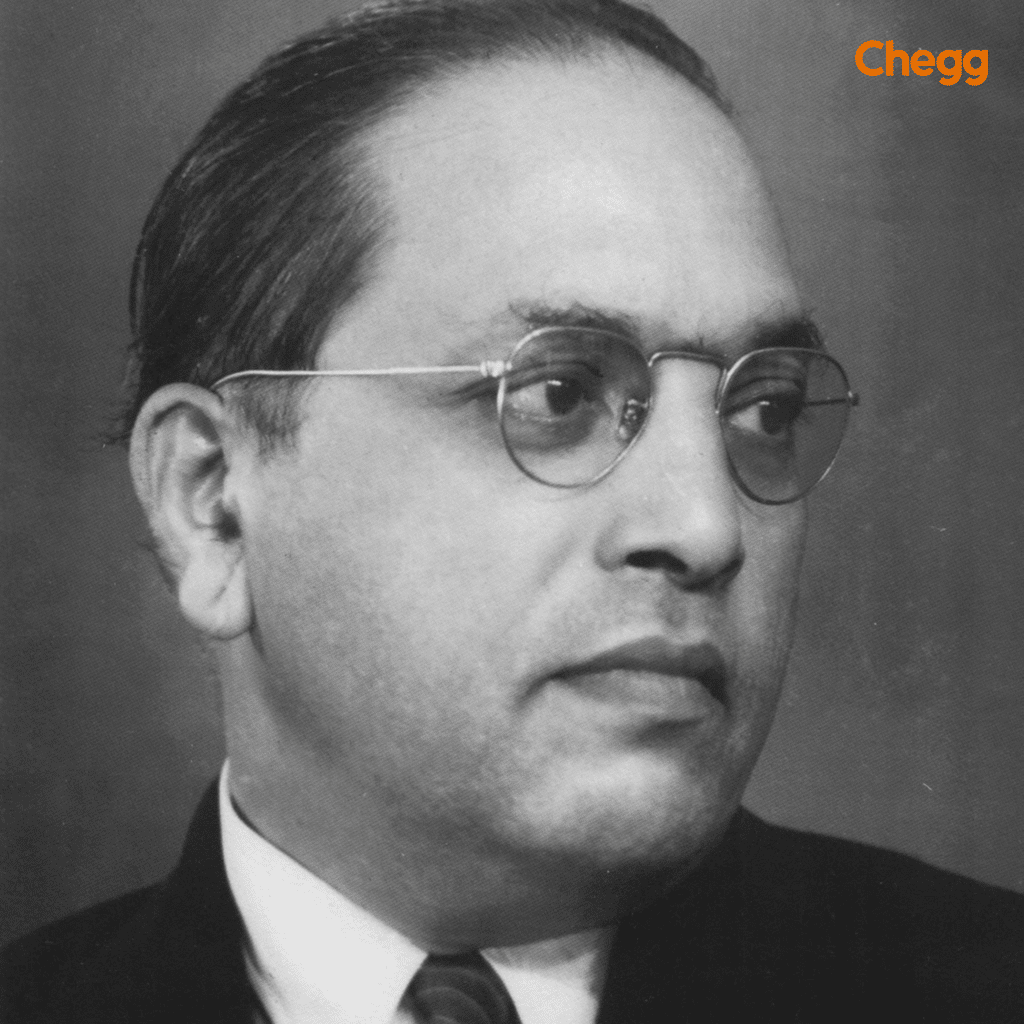
बाबासाहब पढ़ाई में बहुत होशियार थे और जब वे 4th क्लास में पास हुए तो उनकी इस उपलब्धि पर उनके परिवार और समाज के लोगों ने उत्सव मनाया क्योंकि उनके सभी भाई-बहन और समाज के बच्चे फ़ैल हो गए थे। जब वे 5th क्लास में थे तभी उनकी शादी 15 साल की उम्र में रमाबाई से कर दी गयी थी क्योंकि उस समय बाल-विवाह का चलन था।
बाबासाहब अपने बचपन से ही समाज में फैली कुरूतियों से परेशान होते रहे थे। काबिल होने के बाद भी उच्च समाज के लोग उनसे छुआछूत करते थे। बड़ा होने पर उनको समझ आ चुका था कि इस परेशानी को मिलाने का एक ही तरीका है और वो है शिक्षा। इसलिए उन्होंने अपना पूरा ध्यान पढ़ाई पर लगाया और बाद में वे कई सामाजिक कामो में हिस्सा लेने लगे। उन्होंने दलितों के साथ होने वाले अन्याय के ख़िलाफ़ खुलकर आवाज उठाई, कई राजनैतिक और सामाजिक संगठन बनाये जो दलितों की शिक्षा, जनजागरण, धार्मिक, सामाजिक और आर्थिक बराबरी के हक़ की बात करते थे।
विदेश में अपनी पढ़ाई पूरी करने के पश्चात्, डॉ. बी.आर. अंबेडकर वर्ष 1920 के दशक की शुरुआत में भारत लौट आए। उस समय भारतीय समाज में व्याप्त सामाजिक अन्याय भीमराव रामजी को जाति भेदभाव के उन्मूलन और हाशिए पर रहने वाले लोगों के उत्थान के लिए आजीवन संघर्ष की राह पर ले गया।
बाबासाहेब का मानना था कि केवल पर्याप्त राजनीतिक प्रतिनिधित्व ही अछूतों की सामाजिक स्थिति में सुधार ला सकता है। इसलिए, उन्होंने अपने समाचार पत्रों, सामाजिक- सांस्कृतिक मंचों और सम्मेलनों के माध्यम से अछूतों को संगठित करना शुरू किया।
1924 में, डॉ. भीमराव रामजी ने दलितों के बीच शिक्षा को बढ़ावा देने और उनकी सामाजिक-आर्थिक स्थिति में सुधार लाने के उद्देश्य से बहिष्कृत हितकारी सभा (बहिष्कृतों के कल्याण के लिए समाज) की स्थापना की। उन्होंने दलितों की चिंताओं को आवाज देने के लिए “मूकनायक” (मूक के नेता), “बहिष्कृत भारत” (बहिष्कृत भारत) और “समता जनता” जैसे कई पत्रिकाएँ भी शुरू कीं।
बाबासाहेब अंबेडकर के नेतृत्व में किए गए पहले प्रमुख सार्वजनिक कार्यों में से एक 1927 का महाड़ सत्याग्रह था, जिसका उद्देश्य महाराष्ट्र के महाड़ में सार्वजनिक कुएं से जल का उपयोग करने के दलितों के अधिकारों को स्थापित करना था। इसी तरह, 1930 के कलाराम मंदिर आंदोलन का उद्देश्य दलितों को हिंदू मंदिरों में प्रवेश करने का अधिकार सुरक्षित करना था।
बाबासाहब दलितों को हमेशा कहा करते थे कि अगर अपने स्तर से ऊपर उठना है तो आपको आर्थिक रूप से सक्षम होना पड़ेगा। उन्होंने इस दिशा में काम करने के लिए कई सामाजिक संगठन बनाए और लोगों को उनके अधिकारों को जानने, छुआछूत का विरोध करने और आर्थिक रूप से सक्षम बनाने की दिशा में काम करते थे।
पूना समझौते में अंबेडकर ने गाँधी का आमरण अनशन तोड़ने के लिए अपनी शर्तो को वापस तो ले लिया था लेकिन इसके बदले में उन्होंने गाँधी को इस बात पर राजी कर लिया था कि दलितों को सरकारी नौकरियों में आरक्षण के साथ ही उनको आर्थिक सहायता दी जाएगी।
दुनिया के सबसे बड़े लोकतंत्र को उसका लिखित संविधान देने में बाबासाहब का विशेष योगदान था। उनकी शिक्षा, इंटरनेशनल रिलेशन और प्रतिभा की वजह से उनको संविधान तैयार करने वाली मसौदा समिति का अध्यक्ष बनाया गया। इस समिति ने 1946 से लेकर 1950 तक अपना काम बखूबी किया और 26 जनवरी 1950 को देश का संविधान लागू कर दिया गया।

बाबासाहेब चाहते थे की जिन सामाजिक भेदभाव का सामना उनको करना पड़ा हैं, उन परेशानियों को समाज से खत्म कर दी जाये। देश का हर नागरिक बराबर हो चाहे वो किसी भी लिंग, धर्म, संप्रदाय, भाषा और प्रदेश का हो और इसके लिए उन्होंने देश के संविधान में सामाजिक न्याय और समानता का प्रावधान किया जिसको आज हम मौलिक अधिकार के रूप में जानते हैं।
संविधान में दर्ज इन मौलिक अधिकारों का उद्देश्य एक ऐसे समाज का निर्माण करना है जो हर एक इंसान को न्याय और एक समान अवसर दे सके। बाबासाहेब के इस अथक प्रयासों के किए आज उनको भारत के संविधान निर्माता के रूप में याद किया जाता है।
भीमराव अंबेडकर का जीवन परिचय बताता है कि कैसे उन्होंने स्वतंत्रत भारत पर अपना प्रभाव छोड़ा है। अपने असंख्य योगदानों से, डॉ. बी.आर. अंबेडकर ने देश के सामाजिक- सांस्कृतिक और राजनीतिक क्षेत्र में एक स्थायी छाप छोड़ी है। वर्तमान भारत में, उनकी विरासत को विभिन्न स्मारकों, संस्थानों और कार्यक्रमों के माध्यम से याद किया जाता है।
एक शिक्षाविद और एक राष्ट्रनेता के तौर पर उनके विचार और भारत के संविधान के निर्माण में किये गए उनके अथक प्रयास ही उनकी सबसे बड़ी विरासत है। आरक्षण नीतियाँ, जमीनी स्तर आंदोलन, शिक्षा और जागरूकता पर का योगदान अतुलनीय है। देश के हर नागरिक को उसका अधिकार मिले, समाज के बीच से ऊंच-नीच और भेदभाव खत्म हो और इसमें जब हम 100 प्रतिशत सफ़लता प्राप्त कर लेंगे तब कह सकेंगे कि हम अंबेडकर के देखे हुए सपनों को साकार कर रहे हैं।
संविधान के रचयिता भीमराव अंबेडकर की मृत्यु कब हुई? डॉ भीमराव अंबेडकर जी की मृत्यु 6 दिसंबर 1956 को हुई थी, इसका कारण मधुमेह रोग बताया जाता है, भीमराव अंबेडकर की मृत्यु कब हुई इस बात की सही जानकारी तो है पर इनकी मृत्यु वास्तविक रूप में कैसे हुई इसकी जानकारी सही से नहीं हो पायी है।
भारतीय संविधान की प्रस्तावना: प्रस्तावना का इतिहास और विशेषताएं
भीमराव अंबेडकर का जीवन परिचय भारतीय समाज में समाजिक, आर्थिक, और राजनीतिक समानता के लिए अद्वितीय योगदान दिया। उनके विचार और विचारधारा आज भी हमें मार्गदर्शन प्रदान कर रहे हैं। उनकी विरासत न केवल भारत में बल्कि पूरे विश्व में अमर है।
आम्बेडकर का जन्म 14 अप्रैल 1891 को ब्रिटिश भारत के मध्य भारत प्रांत (अब मध्य प्रदेश) के महू नगर सैन्य छावनी में हुआ था। वे रामजी मालोजी सकपाल और भीमाबाई की 14वीं और अंतिम संतान थे। उनका परिवार मराठी मूल का था और कबीर पंथ को मानता था। वे वर्तमान महाराष्ट्र के रत्नागिरी जिले के आंबडवे गाँव के निवासी थे।
डॉ. भीमराव अंबेडकर का जन्म 14 अप्रैल 1891 को ब्रिटिश भारत के मध्य भारत प्रांत (अब मध्य प्रदेश) के महू नगर सैन्य छावनी में हुआ था। वे रामजी मालोजी सकपाल और भीमाबाई की 14वीं और अंतिम संतान थे। उनका परिवार मराठी मूल का था और कबीर पंथ को मानता था। वे वर्तमान महाराष्ट्र के रत्नागिरी जिले के आंबडवे गाँव के निवासी थे।
डॉ. बी.आर. आंबेडकर 64 विषयों में विशेषज्ञ थे और 9 भाषाओं का ज्ञान रखते थे। उनके पास कुल 32 डिग्रियाँ थीं।
डॉ. भीमराव अंबेडकर 64 विषयों में विशेषज्ञ थे और 9 भाषाओं का ज्ञान रखते थे। उनके पास कुल 32 डिग्रियाँ थीं।
Editor's Recommendations
Chegg India does not ask for money to offer any opportunity with the company. We request you to be vigilant before sharing your personal and financial information with any third party. Beware of fraudulent activities claiming affiliation with our company and promising monetary rewards or benefits. Chegg India shall not be responsible for any losses resulting from such activities.
Chegg India does not ask for money to offer any opportunity with the company. We request you to be vigilant before sharing your personal and financial information with any third party. Beware of fraudulent activities claiming affiliation with our company and promising monetary rewards or benefits. Chegg India shall not be responsible for any losses resulting from such activities.