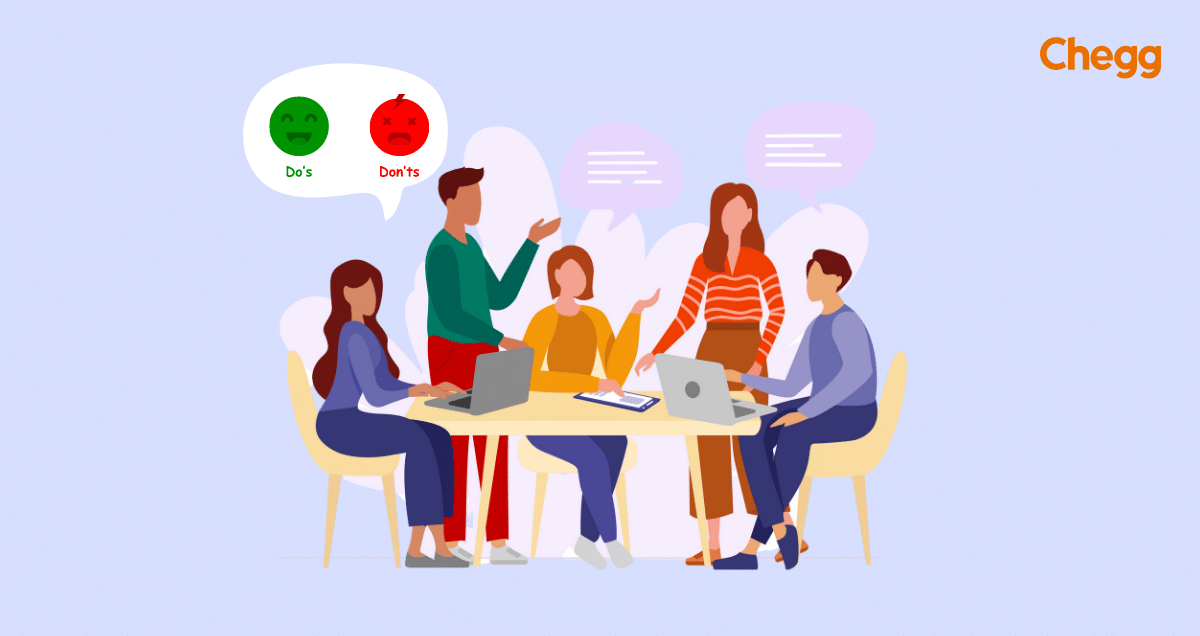
Quick Summary
Table of Contents
A Group Discussion is an essential part of the interview process. Do’s and Don’ts of Group Discussion: It allows the participants to share their thoughts and opinions with others in the group. Participants come together to discuss a specific topic and share perspectives and ideas. Knowing the correct do’s and don’ts of group discussion allows students to build their confidence, and teamwork, and prepare for this round. Whether you are applying for a job or a college interview, this is an essential part of the process.
Many people confuse group discussions with debates. These two are very different from each other and have their own respective guidelines. Do’s and Don’ts of Group Discussion? We know that employers and educational institutions, use several types of group discussions to select the ideal applicant. Hence, we need to know thoroughly about group discussion before going for one.
Factual group discussions focus on practical matters and test candidates’ ability to analyze everyday concerns. They relate to current affairs and socioeconomic issues. The primary goal of a factual discussion is to encourage educational discussions. Do’s and Don’ts of Group Discussion: These kinds of group discussions create a better understanding of the topic.
It is usually more about views than facts. Do’s and Don’ts of Group Discussion: It’s important to listen actively and respect others’ viewpoints, ensuring that everyone has a chance to speak. Here, the panelists pay attention to your presentation skills and ability to work in a team. The leadership qualities of an individual are also taken into consideration during a discussion. A group discussion based on opinions aims to encourage critical thinking.
It tests your creative and lateral thinking. This group discussion evaluates the applicant’s comprehensive communication skills. Do’s and Don’ts of Group Discussion: While engaging in such discussions, it’s essential to think critically and creatively, offering original perspectives without veering off-topic. Participants can discuss abstract concepts such as ethics, metaphysics, and the nature of consciousness. This provides them with a platform for thought experiments or speculative discussions.
In a case study-based group discussion. Participants take part by analyzing and discussing a real-life scenario or problem. In this type of discussion format, the participants must examine all aspects of the given case. Participants can analyze the cases presented and engage in a collaborative process. Do’s and Don’ts of Group Discussion: Aimed at solving existing problems. The goal of such discussions is not only to foster analytical thinking skills but also to improve decision-making skills through the practical application of theoretical concepts.
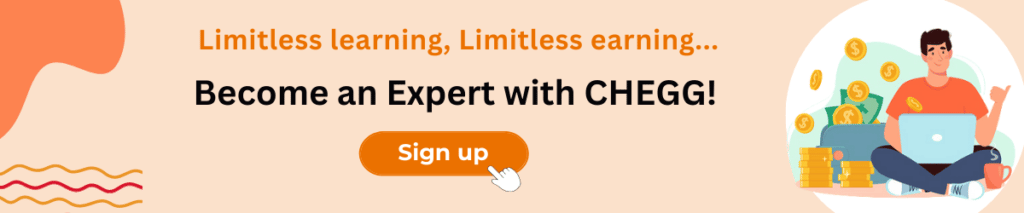
In this section, we will dive into the features of group discussion:
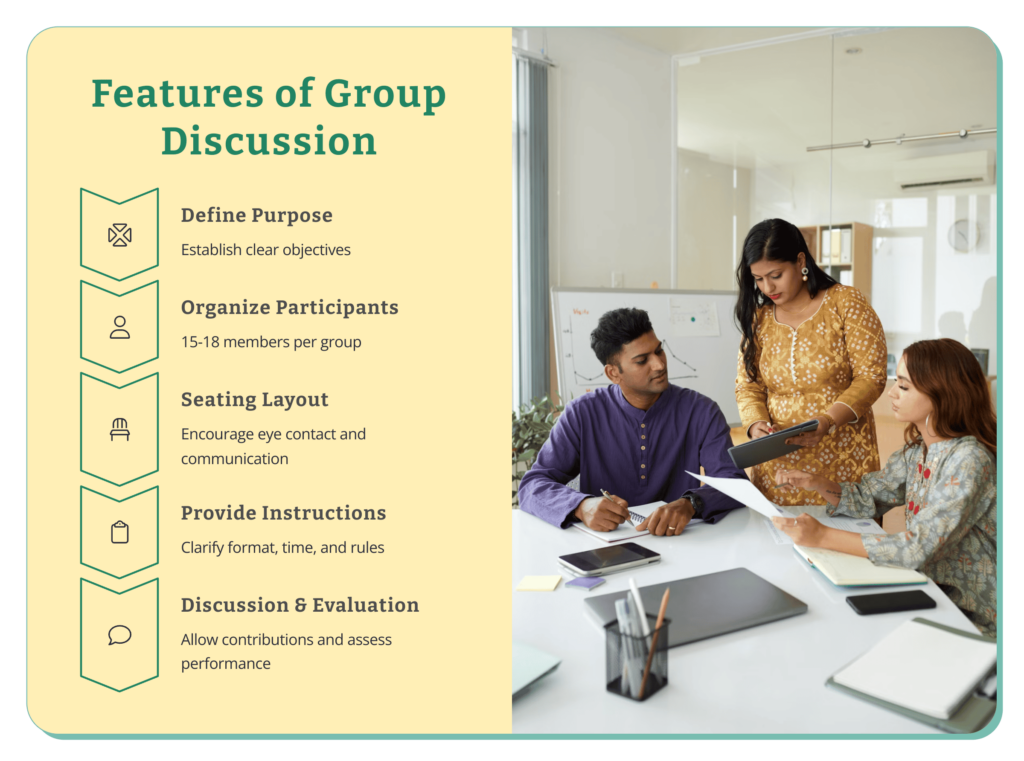
It is very important to define the purpose of the group discussion before it starts. It can be a guiding force that keeps the discussion on track. A purpose can provide a basis for evaluating the effectiveness of the group discussion. It helps to understand the topic in-depth and also increases long-term retention. Also, remember the Do’s and Don’ts of group discussion.
The next step is determining the number of participants in a particular group and how many groups there are. A group should include fifteen to eighteen members for discussion. Do’s and Don’ts of Group Discussion: In such a large group, it’s important to stay focused and ensure that everyone gets an opportunity to contribute.
There should be appropriate seating for all the candidates to create an appropriate environment for group discussion. A proper seating arrangement facilitates effective communication.
As the moderator, it’s essential to give clear instructions before the discussion begins to set expectations for all participants. This includes outlining the discussion format, time limits, and key rules to follow. One of the crucial Do’s and Don’ts of Group Discussion is to respect others’ viewpoints and listen attentively without interrupting. Encouraging participants to express their ideas respectfully and consider all perspectives fosters a positive and productive environment. Additionally, moderators should remind everyone to stay on topic and ensure that each participant has an equal opportunity to speak.
Usually, the topics are announced a few minutes beforehand so that the candidates can organize their thoughts. The topic can be factual, technical, or case-study based.
At this stage, the moderator permits us to begin the discussion. All participants try to present their points of view, and a healthy discussion occurs. All participants get the chance to speak in the discussion.
At the end of the interview, the interviewer evaluates the candidates’ performance, like their group behavior, communication, knowledge of the topic, and leadership skills. After evaluating the candidate’s performance, the final score is calculated. The candidates are selected based on their scores.
Let’s explain do’s and don’ts of group discussion to help you communicate effectively, stay confident, and make a strong impression.
Here is a list of do’s of group discussion that will help you succeed at your next interview:
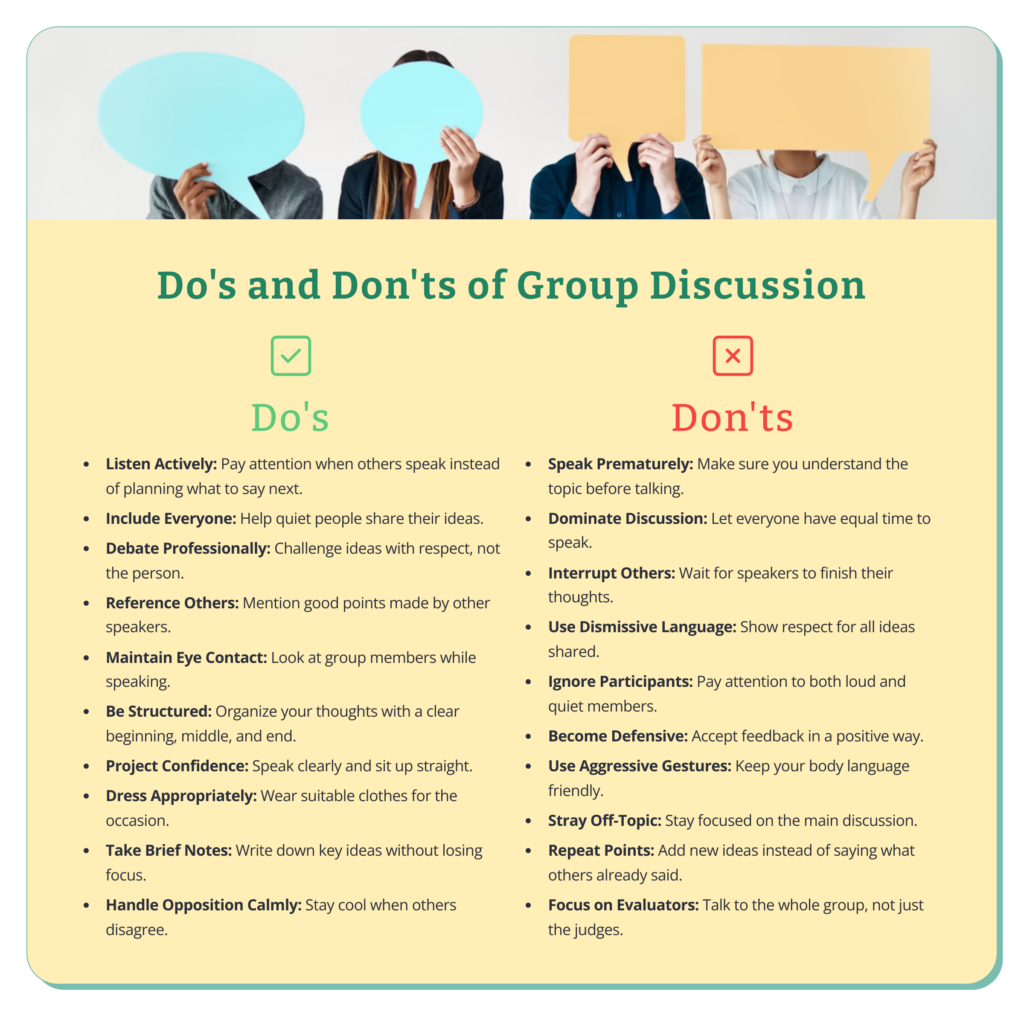
Hearing the perspectives and expertise of others helps the candidate broaden the conversation beyond shared ideas. Listening skills are very important during a group discussion. Hearing carefully what others say can help the candidate learn and understand the topic well in the discussion. Do’s and Don’ts of Group Discussion? It also shows respect for the other members because they see you value what they say. Additionally, if you show others you are willing to listen to them, the same will be reciprocated during your turn.
Do’s and Don’ts of Group Discussion: Letting others have their say in a discussion will tell you what ideas they share. It also lets you know if they agree with the topic. Set limits for 30-40 seconds before letting someone else speak. If you notice a member of your group who hasn’t been able to speak yet, try to encourage them. Ask for their views on the topic being discussed.
One should know how to disagree politely with the opposition candidate as it shows maturity, which is very important in group discussions. Do’s and Don’ts of Group Discussion: It shows that you acknowledge your differences as you continue the conversation. Before initiating a disagreement, make sure you have correctly understood the speaker’s views. Make sure to acknowledge a part of their view. This increases your chances of being well-received. Here are some phrases you can use to disagree politely with someone in a discussion:
When it is your turn to speak after another person, it’s respectful to acknowledge what has been said before you begin to explain your views. Do’s and Don’ts of Group Discussion? The discussion gives a platform to exchange actions and reactions. Not acknowledging the previous speaker may nullify the reaction part. This shows the other person that you have heard their ideas. It also communicates respect for their thoughts and viewpoints. Here are some statements one can use to acknowledge another speaker:
Do’s and Don’ts of Group Discussion? Always plan your exit point so you know when to stop speaking in the discussion. During a discussion, it is important to hold the conversation and end with valuable points. If you are clear and concise, you can quickly share your thoughts and exit. During the conversation, if it takes you more than two minutes to discuss a topic, try breaking it up into parts. That way, you can rejoin the discussion at a later time.
A confident demeanor in a discussion will lead others to listen to you. One way to show confidence is to speak in a strong and even tone. Good posture makes you appear more confident during the discussion. Another way to seem confident is to stay calm and control one’s emotions.
When speaking in a group discussion, make eye contact with different members to create a more personal and engaging interaction. Hold each person’s gaze for a few seconds before shifting to the next, making everyone feel included. Eye contact also signals confidence and helps capture the group’s attention. When listening, maintain eye contact with the speaker to show engagement and respect for their input.
Your attire plays a key role in how you are perceived and can impact your performance in a group discussion. Dressing professionally shows that you take the conversation seriously and respect the setting. A well-put-together appearance can also boost your confidence, helping you feel more empowered and perform better during the discussion.
Taking notes during a group discussion helps you retain key information and review important points later. Jot down main ideas, topics for further research, and any new insights gained from the conversation. Keeping track of your thoughts and potential questions can also help you contribute more effectively to the discussion.
In a group discussion, others may challenge your points by either disagreeing entirely or questioning your supporting evidence. One of the key do’s and don’ts of group discussion is to handle counterarguments respectfully. Acknowledge opposing viewpoints politely, take a moment to consider their perspective, and, if relevant, provide additional details or data to support your stance while maintaining a professional tone.
Here is a list of don’ts in a group discussion that will help you succeed at your next interview:
Do not jump quickly into the conversation. Do’s and Don’ts of Group Discussion: To avoid this, always listen to what the other candidate is saying and understand their point of view. If you are unsure what to say but believe it is necessary to say something, it is better to think about it first. Try to see the right time to state your thoughts before speaking.
To avoid over speaking, try to keep your points succinct. Do’s and Don’ts of Group Discussion: If you’re speaking too much in the discussion, try asking others about their viewpoint. It will help you share your point and allow others to showcase their point of view. Over speaking can get you in trouble. So, try to speak limited and on the point.
Always wait for others to speak before contributing your thoughts during the discussion. Listening to and thinking about what others say is essential so everyone can share their views. Interrupting others can make you score negative marks in the discussion.
A group discussion is where there is a possibility that others have more or less knowledge than you. To avoid judging others, understand that everyone has a range of knowledge. Always try to share your knowledge with the group rather than judging them.
Try to relax if you are unsure about the discussion topic. Before speaking anything, take a few deep breaths, and try to get familiar with the topic. Try finding opportunities to share your views or ask questions to learn more about the topic.
One of the key do’s and don’ts of group discussion is to ensure that your contributions add value to the conversation. If the facilitator requires each participant to speak, take a moment to assess whether your input is relevant and meaningful. If not, it’s better to wait for a more appropriate moment to share a thought that positively contributes to the discussion.
Your body language plays a crucial role in how you are perceived during a discussion. Avoid closed-off gestures like crossing your arms or looking disinterested, as they can signal a lack of engagement. Instead, use open posture, maintain eye contact, and mirror the body language of others to show attentiveness and active participation.
When making eye contact in a group discussion, avoid directing your attention to only one person. Instead, engage with everyone by shifting your gaze across the group. This ensures all members feel included and encourages a more dynamic and interactive conversation.
Repeating what others have already said in a group discussion may not add value to the conversation. As part of the do’s and don’ts of group discussion, it’s important to actively listen, analyze the points made by others, and contribute fresh insights or perspectives rather than simply echoing previous statements.
Making eye contact is a great way to show confidence, but avoid directing it toward the evaluators during a group discussion. Instead, focus on your fellow participants, as they are actively engaged in the conversation. As part of the do’s and don’ts of group discussion, maintaining eye contact with your peers demonstrates genuine involvement and keeps the discussion natural and engaging.
Do’s and Don’ts of Group Discussion: Actively listening to others helps you form more thoughtful responses and ensures you are not interrupting. Group discussions play an important role in personal development. To ensure success, the key do’s and don’ts of group discussions should be kept in mind. These include effective communication, active participation, collaboration, and open-mindedness. Respecting others’ opinions and creating a positive environment are also important.
Following certain dos and don’ts of group discussions is also important. Participants must be well-informed and can listen. Constructive contribution and a willingness to consider others’ viewpoints are essential. Do’s and Don’ts of Group Discussion: It’s crucial to speak clearly and concisely while ensuring that your points add value to the discussion. Similarly, dominating the conversation or interruptions should be avoided. Personal attacks or prejudices to influence dialogue are also discouraged.
Group discussions provide an invaluable learning opportunity. Individuals can engage in meaningful conversations that lead to personal growth and effective solutions to challenges. Dos and Don’ts of Group Discussion: The importance of effective time management in group discussions cannot be underestimated. Keeping track of the allotted time is essential while ensuring that each participant participates equally. This approach promotes a balanced conversation in which all perspectives find their place and are carefully considered. Follow these group discussion tips to communicate effectively, stand out, and confidently ace your next discussion.
Ace your job interviews with tailored tips for a great first impression! Explore more Interview Tips with us.
Factual group discussion, opinion-based group discussion, and group discussion based on case studies are the three types of group discussion. Many companies and educational institutes use these types to test the candidates’ skills and abilities. It helps the interviewer to find the best candidate for the available opportunities.
Do’s and Don’ts of Group Discussion: The three main aspects of group discussion are collaboration, communication, and creative thinking. These three aspects contribute to making a group discussion effective. If the candidates have all three aspects, it will become easy for the interviewer to give him the deserving opportunity.
The six types of small group discussion are problem-solving, Decision-making, brainstorming sessions, Debates, reflective discussions, and meetings. Small group discussion is a student-centered methodology. Students interact with peers and instructors and share ideas during discussions.
Do’s and Don’ts of Group Discussion: It is a modern technique used by many companies, educational institutions, and established organizations to judge participants based on their skills and abilities. It is the last step in the selection process, and based on the communication skill, the candidate is selected. An example of a group discussion is a Case-based Group Discussion. One must read about group discussions’ do’s and don’ts before going for an interview to ensure success.
The do’s and don’ts of a group discussion are essential for effective communication and making a strong impression. Do actively listen, speak clearly and confidently, respect others’ opinions, stay on topic, and maintain positive body language. On the other hand, Don’t interrupt or dominate the conversation, repeat points already made, ignore other participants, become aggressive or disrespectful, or focus on the evaluators instead of engaging with the group. Following these guidelines will help you stand out and succeed in any group discussion.

Authored by, Amay Mathur | Senior Editor




Amay Mathur is a business news reporter at Chegg.com. He previously worked for PCMag, Business Insider, The Messenger, and ZDNET as a reporter and copyeditor. His areas of coverage encompass tech, business, strategy, finance, and even space. He is a Columbia University graduate.
Editor's Recommendations
Chegg India does not ask for money to offer any opportunity with the company. We request you to be vigilant before sharing your personal and financial information with any third party. Beware of fraudulent activities claiming affiliation with our company and promising monetary rewards or benefits. Chegg India shall not be responsible for any losses resulting from such activities.
Chegg India does not ask for money to offer any opportunity with the company. We request you to be vigilant before sharing your personal and financial information with any third party. Beware of fraudulent activities claiming affiliation with our company and promising monetary rewards or benefits. Chegg India shall not be responsible for any losses resulting from such activities.