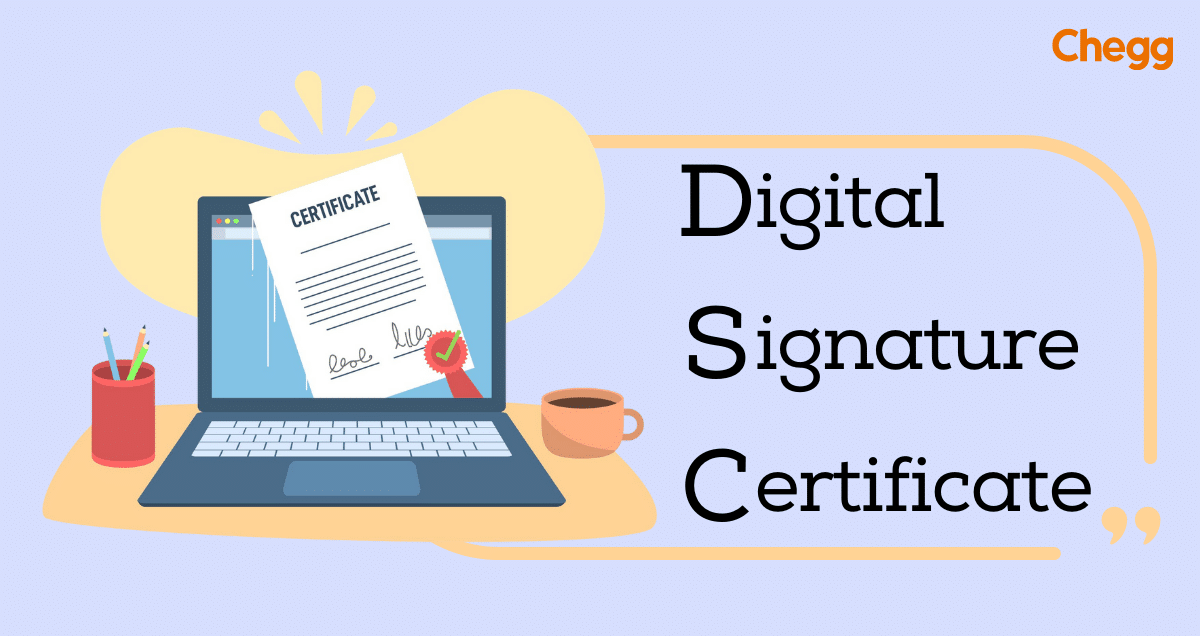Table of Contents
DSC Full Form: What Does DSC Stand For?
DSC full form is Digital Signature Certificate. It’s like a digital version of your signature that proves you are, who you say, you are online. Just like your real signature, it shows that you agree to something. These certificates are given by special authorities and contain details about you, like your name and email address. They help make sure that online documents and transactions are real and safe. You might use them when doing things like filing taxes online or signing contracts electronically.
What is a Digital Signature Certificate (DSC) and How Does It Work?
A Digital Signature Certificate (DSC full form), also known as a Digital Signature or a Public Key Certificate (PKC), is like an electronic identity card for online interactions. It verifies your identity and lets you securely sign documents digitally. Imagine it like a digital signature for emails or documents.
Here’s the gist:
- You get a DSC from a trusted authority.
- It uses a unique key pair to encrypt and verify your signature.
- This ensures document authenticity and prevents tampering.
Benefits include security, convenience, and legal validity in many countries. You can use DSCs for e-filing, online tenders, e-procurement, and secure banking transactions.
Advantages of Digital Signature Certificates (DSC)
Digital Signature Certificates (DSC full form) offer several advantages in electronic transactions and document management:
- Security: DSCs provide a high level of security by ensuring the authenticity and integrity of digital documents and transactions. They use cryptographic technology to create unique signatures that cannot be forged or altered without detection.
- Authentication: DSCs serve as a reliable method of authenticating the identity of the signer in electronic transactions. They verify that the signer is who they claim to be, providing confidence to the parties involved in the transaction.
- Non-Repudiation: Digital signatures created with DSCs provide proof that the signer cannot deny having signed the document or transaction. This helps prevent disputes and ensures accountability for the actions of the signer.
- Legal Validity: In many jurisdictions, including India, digital signatures created with DSCs have legal validity equivalent to handwritten signatures. They are recognized as legally binding and admissible as evidence in court.
- Efficiency: DSCs streamline document management and transaction processes by eliminating the need for paper-based signatures and physical document exchange. This reduces paperwork, speeds up transactions, and improves overall efficiency.
- Cost Savings: Using DSCs reduces costs associated with printing, scanning, mailing, and storing paper documents. It also eliminates the need for manual verification and authentication processes, saving time and resources.
- Global Acceptance: DSCs are widely accepted across borders and industries, making them suitable for international transactions and collaborations. They provide a standardized and secure method of electronic authentication and signature.
- Environmental Impact: By reducing the use of paper and physical transportation, DSCs contribute to environmental sustainability. They help organizations minimize their carbon footprint and promote eco-friendly business practices.
Importance of DSC for Meeting Legal Requirements
Digital Signature Certificates (DSC full form) are super important for doing stuff online these days. Here’s why:
- Mandatory for E-filing: Lots of government things, like filing taxes or registering companies, need DSCs. They act like your digital signature, proving it’s really you doing the online task.
- Enhanced Security and Non-Repudiation: DSCs make sure that online documents are real and haven’t been messed with. They use fancy encryption to stop tampering, and having a valid DSC signature proves it’s legit.
- Improved Efficiency and Convenience: DSCs mean you don’t have to deal with paper forms anymore. You can sign and send documents online from anywhere, saving time and hassle.
Overall, DSCs are a safe, easy, and important part of doing official things online. They help make government processes smoother and keep things transparent in the digital world.
Types of Digital Signature Certificates (DSC)
There are three types of Digital Signature Certificates (DSC full form):
1. Signing DSC (Sign Certificate):
- Used for signing documents like PDFs, files, and forms for tasks such as GST returns, income tax filings, and online forms.
- Confirms the document’s integrity and verifies the user’s identity.
- Assures the receiver that the document is unchanged and genuine.
2. Encryption DSC (Encrypt Certificate):
- Used for encrypting sensitive data such as confidential documents.
- Helps in securing documents uploaded on web portals and sending personal data securely.
- Suitable for e-commerce, legal documents, and other confidential records.
3. Sign and Encrypt DSC (Combo DSC):
- Used for both signing and encrypting purposes.
- Ideal for filing government documents and maintaining data confidentiality.
- Suitable for users who need to ensure the security of exchanged data.
Classes of Digital Signature Certificates (DSC)
DSCs in India are grouped into three classes by the Controller of Certifying Authorities (CCA) based on how much verification they undergo. Here’s what each class means:
1. Class 1 DSC:
- Verification: Basic checks, usually involving self-attested documents.
- Uses: Good for simple stuff like signing up for government services online or small-value e-tenders.
- Pros: Provides a basic level of security for simple tasks. Cons: Not recommended for important or sensitive transactions due to the basic verification.
2. Class 2 DSC:
- Verification: More thorough, often needing in-person verification or verification by an official.
- Uses: Often used for filing taxes online, registering companies, and other government stuff.
- Pros: Offers a moderate level of security for most government and business tasks. Cons: Might not be enough for very important or sensitive transactions.
3. Class 3 DSC:
- Verification: Highest level of checks, required for big transactions or sensitive data.
- Process: Usually includes extensive in-person checks with government IDs and maybe more.
- Uses: Used for big deals like bidding for government contracts, online buying, or IPO filings.
- Pros: Provides the strongest security for the most important transactions.
Choosing the Right Class:
The right class depends on how secure and verified your transactions need to be:
- For simple tasks, Class 1 might be okay.
- For most government and business stuff, Class 2 is usually good.
- For big transactions or sensitive data, Class 3 is the safest bet. Extra Info:
The rules and checks might differ in other countries, so always check with a trusted Certifying Authority (CA) to pick the right class for you.
Certifying Authorities for Issuing Digital Signature Certificates
The Controller of Certifying Authorities (CCA) has selected certain agencies called Certifying Authorities (CA) to give out Digital Signature Certificates (DSC) in India. There are 15 of these CAs authorized by the Office of the Controller of Certification Agencies (CCA). You can find the list of these CAs and their website links here.
How to Obtain a Digital Signature Certificate (DSC)
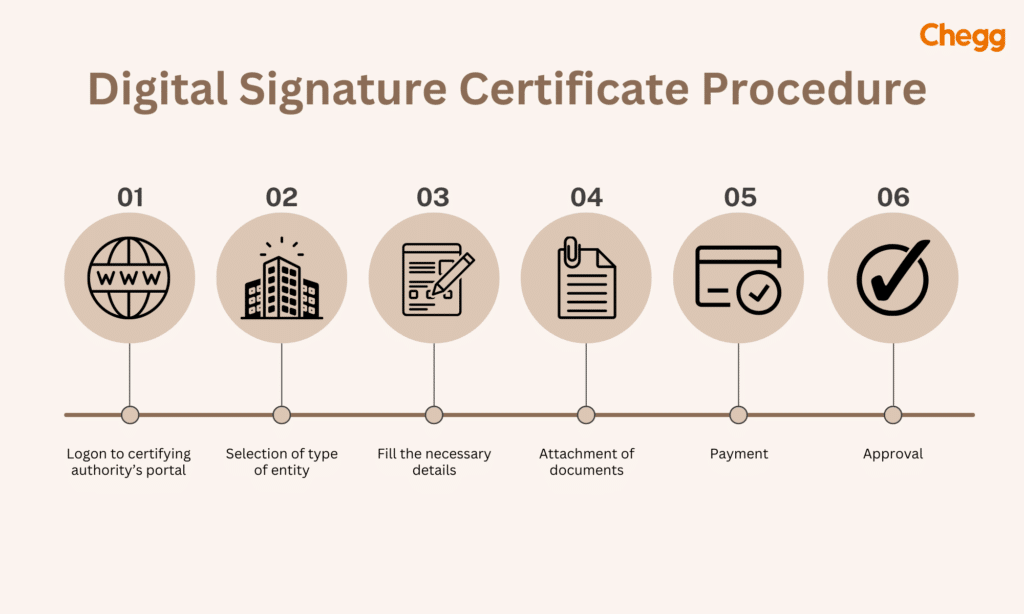
Getting a Class 3 Digital Signature Certificate (DSC full form) in India involves a few clear steps:
- Pick a Trusted CA: Go to a licensed Certifying Authority’s (CA) website approved by the Controller of Certifying Authorities (CCA).
- Start the Application: Look for the Class 3 DSC section on the CA’s website and fill out the online form.
- Application Details:
- Choose Class 3 DSC.
- Decide how long you want it to be valid (usually 1 to 3 years).
- Select the type you need: Signing DSC, Encryption DSC, or Combo DSC.
- Give your personal info like name, contact, and address.
- For companies, provide GST details and other necessary info.
- Read and e-sign the declaration saying your info is correct.
- Upload Documents:
- Scan and upload identity and address proofs, plus any extra docs the CA asks for.
- You might use Aadhaar eKYC if available, using your Aadhaar card for verification.
- Pay the Fee: Use the CA’s online payment system to pay for your Class 3 DSC.
- Processing: The CA checks your application and documents or does Aadhaar eKYC.
- DSC Issued: Once verified, the CA gives you your Class 3 DSC online for download.
Extra Tips:
- Make sure your Aadhaar card is valid if you’re using Aadhaar eKYC.
- Get your documents scanned before applying online.
- Choose a strong password and PIN to keep your DSC safe.
- Keep your DSC details secret and don’t share them.
Follow these steps, and you’ll have your Class 3 DSC ready for secure online transactions in India. Always check the CA’s website for any changes or contact them if you need help.
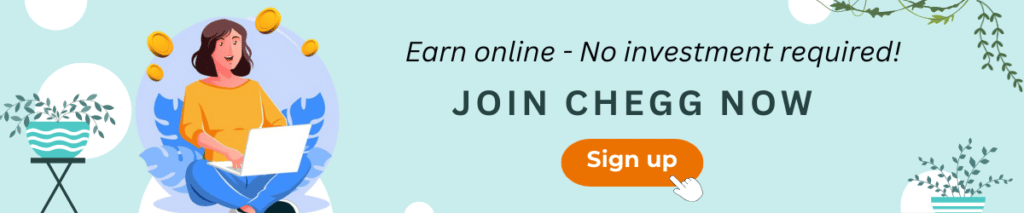
Documents Needed for Applying for a Digital Signature Certificate (DSC)
To apply for a Digital Signature Certificate (DSC full form), you typically need to provide several documents. Here’s a simplified list:
- Identity Proof: This could be your Aadhaar Card, Passport, Driver’s License, or any other government-issued ID.
- Address Proof: You’ll need to submit a document that confirms your residential address. This could be a Utility Bill (like electricity or water bill), Aadhaar Card, Passport, or Driver’s License.
- Organization Documents (if applicable): If you’re applying on behalf of an organization, you may need additional documents such as the Certificate of Incorporation, PAN Card of the organization, or GST Registration Certificate.
- Photograph: A passport-sized photograph of yourself.
- Authorization Letter (if applicable): If you’re applying on behalf of someone else or a company, you may need an authorization letter signed by the authorized signatory.
These documents help verify your identity and ensure the authenticity of your DSC application. Make sure to have clear, legible copies of these documents ready when applying for a DSC.
How to apply for Digital Signature Certificate?
To apply for a certificate of digital signature, the following procedures must be completed;
- To begin with, access the Certifying Authority Licence website in order to issue a DSC.
- Now, click the “Digital Certification Services” section and choose the entity for the certificate you require.
- After downloading the form, the applicant accurately fills it out with all the identity evidence, including proof of address, proof of Aadhar card (if needed), proof of photo ID, and a demand draft bearing the name of the Local Registration Authority. Affix the digital signature and picture to the document.
- After completing the form and submitting it, the Certifying Authority will issue a digital signature certificate within 3-7 business days.
How to Download a Digital Signature Certificate (DSC)
Each CA has a different procedure for downloading a certificate with a digital signature. The DSC download procedure for a few CAs is shown below.
1. Process to download DSC from e-Mudhra:
- Connect the USB token to your PC.
- After choosing the open files menu, click ePass2003India.setup.exe.
- After choosing your preferred language, click “OK.” Click the “Install” button after choosing the “Private CSP” option to configure the ePass2003. Click “Finish” to complete the installation.
- To download the DSC, set up a new pin on a USB token.
- Use the Windows search bar to look for the installed “ePass2003 token manager.”
- To set a new pin, enter the default pin and click the change user pin button.
- Go to the eMudhra website, select “click” and then “Download Certificate.”
- Enter the challenge code that was sent to the registered mobile number along with the application number.
- After entering the token password, select “Agree and Download.”
2. Process to download DSC from Capricorn:
- Go to the website for Capricorn.
- Select “Download DSC” from the menu.
- After entering the information below, press “Submit”:
- Order ID: Pin code provided in the applicant’s address; download key sent to the registered mobile number.
- After choosing the FIPS Token, press the “Download” button.
3. Process to download DSC from Pantasign:
- Go to the website of Pantasign.
- Select the “Downloads” option.
- Click the “download” button to start the utility download.
- After downloading, extract the utility. Open the PantaCharge folder after extracting.
- To begin, launch PantaCharge.exe and select the “Get Started” option.
- Input the application number and passcode that were sent to the email and registered mobile number.
- After selecting “Login,” select “Download Certificate.”
- To download DSC, enter the Token Password and select “OK.”
4. Process to download DSC from (n) Code Solutions:
- Insert the electronic token into the computer.
- Launch the DSC Downloader application.
- On the registered mobile number, enter the Customer ID and Passcode that were sent.
- After choosing the Token Type, input the Token Password.
- Select “Submit” to proceed.
- Click “Download DSC” after choosing your DSC type.
5. Process to download DSC from IDSign:
- Check out the IDSign webpage.
- After selecting “Repository,” select “Application Links.”
- Select “Download” under the “IDSign Token Utility” heading.
- The downloaded folder should be unzipped.
- The IDSignTokenUtility.exe folder should open.
- On IDSignTokenUtility.exe, click.
- Put in your mobile number and reference number.
- After entering the token password, select “Download Certificate.”
How to Verify the Validity of a Digital Signature Certificate (DSC)
To verify the validity of a digital signature certificate, follow these steps:
- Open USB Token Tools: Access the software or application associated with your USB token.
- Login: Click on the ‘Login’ button within the USB token tools interface.
- Enter Token Password: Input the password associated with your USB token to access its contents.
- Select Certificate: Locate and click on the name of the digital signature certificate you wish to verify.
- View Certificate Details: Once you’ve selected the certificate, it will open. Look for and click on the ‘Details’ tab within the certificate interface.
- Check Validity Details: The details of your certificate will now be displayed, including its validity information. Look for information indicating the certificate’s expiration date or validity period.
By following these steps, you can easily check the validity of a digital signature certificate using USB token tools.
Digital Signature Certificates (DSC) in Technology and Security
Digital signature certificates help keep things safe and secure in the online world. Businesses, governments, and individuals use them to ensure that sensitive information is protected. Hence, people can trust what they see and receive online.
Application of DSC in secure communication
The DSC is equal to a personal signature on a paper document and is made via cryptography. The digital signature on a communication gives a unique electronic link. It gives the signer’s identity to the message’s origin.

Importance of DSC in e-commerce and online transactions
Digital signatures make online transactions more secure and help build trust between buyers and sellers. They also provide proof that a transaction is legitimate.
Working Principles of Digital Signature Certificates (DSC)
Thoworking principle of a Digital Signature Certificate (DSC full form) is based on cryptographic technology. Here’s a simplified explanation:
- Encryption: When you digitally sign a document using a DSC, the certificate creates a unique encrypted code called a digital signature. This code is created using complex algorithms that ensure the signature is unique to you and the document.
- Verification: When someone receives a digitally signed document, they can use the public key associated with your DSC to verify the signature. The public key is available to anyone who wants to verify the signature but cannot be used to create new signatures.
- Authentication: If the document’s digital signature matches the signature generated by your DSC using the corresponding private key, it verifies that you are the one who signed the document. This process ensures the integrity and authenticity of the document.
- Non-Repudiation: DSCs provide proof of the origin and integrity of the document, preventing the sender from denying their involvement.
- Security: They use encryption to protect the document, making it difficult for unauthorized parties to access or alter the content.
DSC works by creating a unique digital signature using cryptographic algorithms, which can be verified using a public key associated with the certificate. This process ensures that the signed document is genuine and has not been tampered with.
Industries and Applications of Digital Signature Certificates (DSC)
Digital Signature Certificates (DSC full form) find applications across various industries due to their ability to provide secure and legally recognized digital signatures. Here are some common industries and applications where DSCs are extensively used:
- Government Sector:
- E-filing of Income Tax Returns (ITR)
- Company Incorporation and ROC Filings
- GST Registration and Returns Filing
- E-tendering and E-procurement
- Banking and Finance:
- Online Banking Transactions
- Digital Loan Application and Processing
- Electronic Fund Transfers
- Stock Market Transactions and Trading
- Legal and Judiciary:
- Digital Signing of Legal Documents and Contracts
- Court Filings and Case Management
- Notarization of Documents
- Legal Consultation and Representation
- Healthcare:
- Electronic Medical Records (EMR) Signing
- Telemedicine Consultations and Prescriptions
- Healthcare Data Security and Privacy Compliance
- Real Estate:
- Digital Signing of Property Agreements and Contracts
- Online Property Registrations
- E-auctions and Property Transactions
- Education and Academia:
- Digital Signing of Academic Certificates and Transcripts
- Online Exam Registrations and Results
- E-learning Platforms and Course Registrations
- Corporate Sector:
- Digital Signing of Business Agreements and Contracts
- Employee Onboarding and HR Processes
- Vendor Management and Procurement
- Insurance:
- Digital Signing of Insurance Policies and Claims
- Online Insurance Renewals
- Claims Settlements and Disputes Resolution
- Transportation and Logistics:
- Digital Signing of Shipping Documents and Bills of Lading
- Online Freight Booking and Management
- Customs Clearance and Trade Compliance
- Technology and IT Services:
- Software Code Signing and Authentication
- Secure Software Distribution and Updates
- Cloud Computing Security and Access Control
DSCs play a crucial role in streamlining digital transactions, ensuring data integrity, and providing legal validity to electronic documents across various sectors and industries.
Challenges and Future Trends in Digital Signature Certificates (DSC)
While Digital Signature Certificates (DSC full form) offer numerous benefits, they also come with their own set of challenges and face evolving trends. Let’s explore these challenges and future trends:
Challenges:
- Awareness and Adoption: Many people and companies don’t know much about digital signatures yet, which makes it hard for them to use them.
- Security Concerns: Even though digital signatures are safe, there’s still a risk of hackers trying to get access to them.
- Interoperability: It’s tricky to make sure digital signatures work well across different systems and places.
- Regulatory Compliance: Keeping up with the rules and laws about digital signatures can be tough because they keep changing.
- Technological Advancements: New technologies could make digital signatures less secure, so we have to keep improving them to stay ahead of the bad guys.
Future Trends:
- Blockchain Integration: Combining digital signatures with blockchain tech could make them even more secure and trustworthy.
- Biometric Authentication: In the future, we might use things like fingerprints or face scans to make digital signatures even safer.
- Mobile-First Approach: More and more people are using phones and tablets for digital stuff, so digital signatures will probably become easier to use on mobile devices.
- Advanced Encryption Techniques: As technology gets better, we’ll need stronger ways to keep digital signatures safe from hackers.
- Regulatory Harmonization: Countries will probably work together more to make sure digital signatures are accepted and used the same way everywhere.
Addressing these challenges and embracing future trends will be essential for realizing the full potential of digital signatures in facilitating secure and efficient electronic transactions in the digital age.
Conclusion
Digital Signature Certificate (DSC full form), lets you sign forms electronically, making it safe and secure. It’s like your signature, but in digital form, used for important documents. To get it, you apply and your details are checked digitally by a Certifying Authority. With this certificate, you can be there digitally instead of physically, saving you time and money.
Learn more about some other full forms:
| HDD Full Form | USB Full Form | ALU Full Form |
| PCB Full Form | MCB Full Form | SIM Full Form |
| CRT Full Form | LCD Full Form | LED Full Form |
Ready to learn more? Click on below button to get the complete list of Full Forms!
Frequently Asked Question (FAQs)
What is DSC full form?
DSC full form is Digital Signature Certificate. It is a special electronic seal or stamp that helps verify a person’s or organization’s identity online.
Which DSC is the most effective?
Class 3 is the highest level of DSC. Here, the Registration Authority confirms a person’s identification. Class 3 DSC is useful for electronic document filing and tender submission.
How does a Digital Signature Certificate work?
When you get a Digital Signature Certificate, it comes with a unique code. You use this code to sign online messages or documents digitally. When someone receives the message or document, they can check the digital signature to ensure it matches your code. If it matches, they know the message or document came from you and it will remain the same.
Why is DSC necessary?
It ensures that the original content of the message or document remains the same.
Is the digital signature certificate genuine?
The DSC is a genuine and trustworthy digital tool. It helps ensure that online documents and transactions are authentic and secure. It acts like a virtual stamp of approval.
Why DSC is required?
One of the most common uses for DSC is verifying the signatures on any significant documents or checks. It is also applicable to document verification. It assists in the generation of both public and private keys to confirm the documents’ legitimacy.
Can I get DSC for free?
A DSC cannot be obtained for free because a Certifying Authority is needed to confirm your identity and provide the certificate. To issue DSCs, the certifying authority is a recognized organization that charges a fee for its services.
What is DSC full form in education?
In education, DSC stands for Doctor of Science.
What is DSC Exam full form?
In the context of exams, DSC stands for District Selection Committee.
Got a question on this topic?