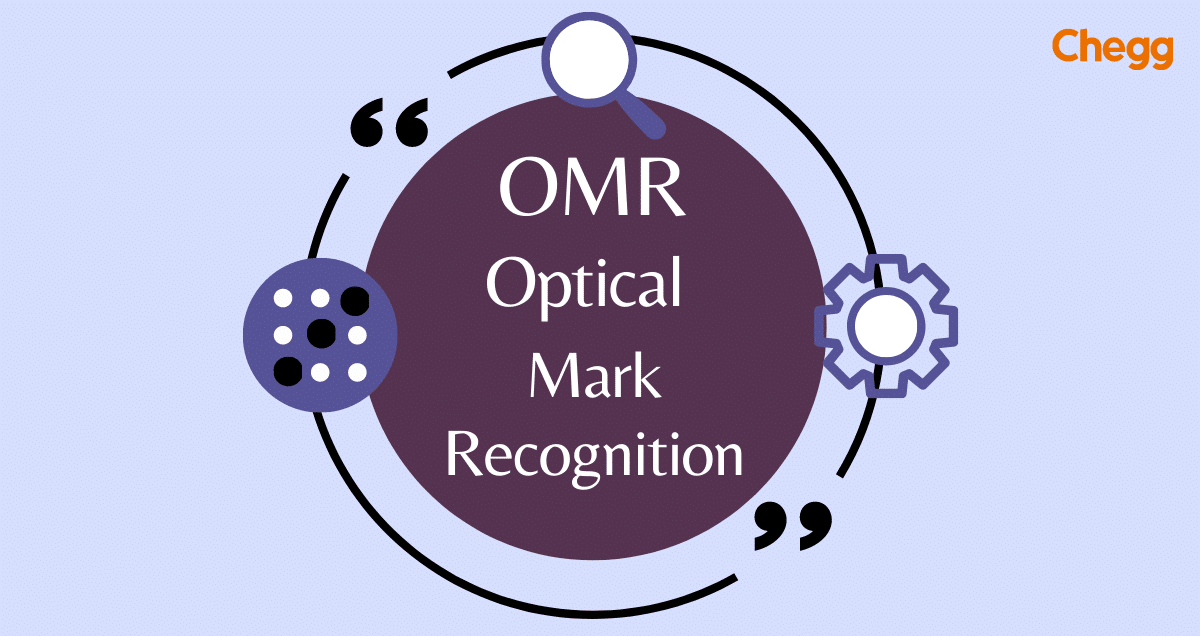Table of Contents
OMR Full Form
OMR full form stands for Optical Mark Recognition. It is a technology that detects marks on paper-based forms such as surveys, tests, and assessments. OMR scanners or readers use light sensors to detect the presence or absence of marks made by a pencil or pen. This method is efficient for processing large volumes of data quickly and accurately, making it ideal for applications like standardized tests and census forms where rapid data capture is essential.
OMR Full Form in Hindi
The full form of OMR in Hindi is “ऑप्टिकल मार्क रिकग्निशन” (Optical Mark Recognition). Here’s a breakdown:
- ओ (O) stands for “ऑप्टिकल” (Optical)
- एम (M) stands for “मार्क” (Mark)
- आर (R) stands for “रिकग्निशन” (Recognition)
How OMR Works
Optical Mark Recognition (OMR full form) is a system that helps read and process information marked on paper, like in exams, surveys, or feedback forms. Here’s a simple breakdown of how OMR works, from filling out the form to interpreting the data.
1. The OMR Process: From Marking to Scanning
- Step 1: Filling Out the Form
- Designing the Form: OMR forms have specific areas where you can make marks, usually in the shape of bubbles or boxes. We designed these forms to be easy to fill out and read by machines.
- Marking the Form: People use a pen or pencil to fill in these bubbles or check the boxes. It’s important to fill in these marks properly so the machine can read them correctly.
- Step 2: Scanning the Form
- Inserting the Form: Once you fill out the form, you put it into an OMR scanner. These scanners can handle lots of forms quickly.
- Light Reflection: The scanner shines a light on the form. Areas where the bubbles fill reflect less light than empty areas. This helps the scanner identify where the marks are.
- Step 3: Detecting the Marks
- Reading the Form: The scanner uses special sensors to detect the light reflected from the form. These sensors pick up the differences in light reflection to find where the marks are.
- Position Matching: The scanner matches these marks to their positions on the form, helping the machine know which answers or responses have been selected.
2. Technology Behind OMR Scanners
OMR scanners are machines that use light and sensors to read marks on paper. Here’s how they work:
- Light Source: The scanner uses LED lights to shine on the paper. These lights help in detecting the marks by showing differences in light reflection.
- Optical Sensors: These sensors pick up the amount of light bouncing back from the form. Marks on the paper reflect less light, helping the sensors spot them.
- Fast Scanning: OMR scanners are very fast and can read many forms in a short time. They are designed to handle large volumes, like in big exams or surveys.
- Form Alignment: To ensure accurate reading, the scanner aligns each form properly. This prevents errors that could happen if the form is not placed correctly.
3. Role of Software in Interpreting OMR Data
The software part of OMR is what turns the marks into useful information. Here’s how it works:
- Image Processing: After scanning, the software creates digital images of the marks. It looks at these images to find and highlight the marked areas.
- Thresholding: The software determines which areas to mark by setting a light level. If a spot is darker than this level, the software considers it a mark.
- Pattern Recognition: The software uses patterns to recognize different shapes and positions of marks. This helps it detect even if a mark is not filled in perfectly.
- Data Mapping: Each mark links to a specific answer or field on the form. For example, a filled bubble might mean the answer “A” in a multiple-choice question.
- Error Checking: The software checks for any mistakes, like multiple marks in a single-choice question or marks that don’t follow the rules. It can flag these for someone to review.
- Exporting Data: Finally, the software converts the marks into organized data, such as a spreadsheet or a database, which users can use for analysis or reports.
OMR technology is a smart way to quickly and accurately read marked information from paper forms. It combines powerful scanners and advanced software to handle large amounts of data efficiently. This makes OMR very useful in places like schools, research centers, hospitals, and government offices.
Applications of OMR
Optical Mark Recognition (OMR full form) technology finds various practical applications across different fields due to its efficiency and accuracy in processing marked data. Here are some explanations of common uses of OMR.
- Education: Schools and exams use OMR to quickly and accurately grade multiple-choice answer sheets.
- Surveys and Forms: OMR helps gather responses from surveys and feedback forms by scanning marked paper sheets. This is useful for understanding what people think about products or services.
- Healthcare: In hospitals, healthcare professionals use OMR to process patient information forms and medical histories efficiently.
- Elections: Elections use OMR to count marked ballots quickly and accurately.
- Finance and Banking: OMR speeds up data processing for financial documents like checks and deposit slips.
- Human Resources: OMR helps HR departments collect feedback from employees about work and training experiences.
Advantages of OMR
Optical Mark Recognition (OMR full form) technology has many benefits that make it useful in different situations:
- Speed: OMR systems quickly process a lot of forms. They’re much faster than typing in data by hand, especially for grading tests with multiple-choice answers.
- Accuracy: OMR reduces mistakes because it reads marks on forms instead of relying on someone to type them in. This makes it more reliable than interpreting handwriting.
- Cost-Effectiveness: OMR saves organizations money over time. By automating tasks, it cuts down on the costs of paying people to enter data manually and reduces the need for extra staff.
- Ease of Use: OMR systems are easy for people to use. Filling out forms doesn’t require much training, and the technology fits well into existing practices.
- Data Analysis: OMR software can turn the data it collects into reports quickly. This helps organizations understand what the data means and make decisions faster.
- Less Paper: Sometimes, OMR lets organizations use less paper by storing forms electronically instead of keeping physical copies.
Limitations of OMR
Here are the drawbacks of Optical Mark Recognition (OMR full form) technology:
- Limited Data Types: OMR is best for capturing multiple-choice or checkbox answers. It struggles with handwritten answers, essays, or other formats that need written text.
- Form Design Complexity: Making OMR forms requires careful detail. If the layout, box sizes, or instructions aren’t clear, it can lead to mistakes when scanning the forms.
- Marking Errors: OMR systems need marks on forms to be accurate. Incomplete bubbles, stray marks, or using the wrong pen can cause errors during scanning.
- Limited Flexibility: OMR isn’t as flexible as online surveys or digital forms. Changing the form’s layout or options often means printing new copies and distributing them again.
- Processing Time: Even though OMR is faster than typing data by hand, processing lots of OMR forms still takes time. The complexity of the data and the software used affect how quickly it can be done.
- Security Concerns: Using physical forms with sensitive information can be risky. There’s a chance that someone could mishandle or lose forms. Data breaches could also happen during scanning if security measures aren’t strong.
- Environmental Impact: Using paper forms for OMR can create waste. However, sometimes OMR can reduce paper use compared to methods that need lots of copies.
Popular OMR Software Tools
Optical Mark Recognition (OMR full form) software is a type of computer program that automatically grades multiple-choice exams and surveys. It scans paper sheets marked with a pencil or pen in specific spots and reads the marks to determine the chosen answers. Here are some commonly used OMR software tools.
- Remark Office OMR
- Known for its easy-to-use interface and many features.
- Used by individuals and large organizations.
- Gradescope
- A cloud-based OMR solution.
- Offers automated grading, quick feedback for students, and detailed analytics for teachers.
- Popular in schools and colleges.
- Scantron
- Provides a comprehensive suite of OMR software and services.
- Used in education, research, and human resources.
- Freemind OMR
- Free and open-source software.
- Best for users comfortable with technical details.
- OMRsoft
- Customizable software that organizations can adjust to fit their specific needs.
- Focuses on flexibility and adaptability.
Types of OMR Sheets
OMR sheets, also known as Optical Mark Recognition sheets, vary in types based on their printing method, functionality, and format.
1. By Printing Style
- Black and White OMR Sheets: These are the most common type and are simple and inexpensive to make.
- Colored OMR Sheets: Sometimes used with older technology or complex designs. Colors like red, orange, and blue help scanners read them better.
2. By Functionality
- Standard OMR Sheets: Used for basic multiple-choice exams or surveys with bubbles or boxes for marking answers.
- OMR Sheets with Barcodes: Have a barcode to track sheets or link them to student information.
- OMR Sheets with Security Features: Some sheets have special features like perforations or invisible ink to prevent cheating.
3. By Format
- Single-Part OMR Sheets: Most common, scanned for answer evaluation.
- Multi-Part OMR Sheets: Have copies for record-keeping without carbon paper.
- Foldable OMR Sheets: You can fold it to save space or separate answer sections from personal information.
The type of OMR sheet you choose depends on your specific needs for assessments or applications.
Difference Between OMR and OCR
| Feature | OMR (Optical Mark Recognition) | OCR (Optical Character Recognition) |
|---|---|---|
| Function | Captures data from predefined marks on forms | Converts images of text (printed or handwritten) into machine-readable code |
| Data Input | Marked bubbles, checkboxes, or specific patterns | Letters, numbers, and symbols |
| Form Design | Requires pre-defined areas for marking | Can handle various layouts and fonts, but may require higher quality for complex documents |
| Accuracy | Generally high for clear marks | Accuracy can vary depending on font style, handwriting quality, and image resolution |
| Flexibility | Limited; not suitable for open ended questions or handwritten text | More flexible; can handle a wider range of document types |
| Error Correction | Limited error checking capabilities | May offer spell-checking and error correction features |
| Security | Physical forms can be vulnerable to loss or damage | Digital documents might require additional security measures |
| Common Applications | Grading multiple-choice exams, surveys, data collection forms | Digitizing documents, processing invoices, translating text |
| Ease of Use | Relatively simple; requires following form instructions | Can be more complex depending on document type and software features |
Future of OMR Technology
Optical Mark Recognition (OMR full form) technology has come a long way and is set to advance further, integrating with AI and machine learning to meet digital demands. Here’s a look at what’s ahead for OMR:
1. Improved Accuracy and Speed:
- Future OMR systems will be better at detecting marks accurately, even with faint or unusual markings.
- They will also process forms faster, making the whole process quicker.
2. AI and Machine Learning Integration:
- Recognizing Patterns: AI will help OMR recognize different types of marks, like handwritten answers, more accurately.
- Checking Data: Machine learning can automatically check and correct data, reducing mistakes.
- Learning from Data: OMR systems might learn from past data to get better at recognizing different kinds of forms and marks.
3. Moving to Cloud-Based Systems:
- OMR will likely transition to cloud-based systems, enabling instant processing of data from anywhere.
- This change will make it easier to scale up and update the technology across different devices.
4. Connecting with IoT Devices:
- OMR might start working with Internet of Things (IoT) devices, making it possible to collect and process data in real-time from various places.
OMR technology is set to get more accurate and faster with AI and machine learning. As the world becomes more digital, OMR will keep evolving to help with data collection and analysis in many different areas.
How to Implement OMR in Your Organization
Implementing Optical Mark Recognition (OMR full form) in your organization can make data collection easier. Here’s how to get started:
1. Choosing Software, Hardware, and Training Staff
Choosing Software:
- Find the Right One: Look for OMR software that fits your needs and budget. Make sure it works well with your current systems.
- Test It Out: Try demos or trial versions to see if the software is easy to use.
- Key Features: Pick software that can process images, validate data, and connect with other tools.
Hardware Needs:
- Pick Scanners: Choose scanners that can handle your workload and scan quickly. Check if they work with your chosen software.
- Check and Calibrate: Test scanners to make sure they scan accurately. Regularly calibrate them for best results.
Training Your Team:
- Train Them Well: Teach your staff how to use the OMR system. Show them how to fix common problems and keep the hardware running.
- Keep Learning: Keep your team updated with new features and skills they might need.
2. Designing OMR-Compatible Forms
Designing Forms Well:
- Make It Clear: Create forms with clear instructions and easy layouts to avoid mistakes.
- Use Standards: Stick to standard question and answer formats for consistency.
- Guide Marking: Tell people how to mark answers clearly (like using a pencil or filling in circles).
Testing and Checking:
- Try It Out: Test your forms with a small group to fix any issues.
- Check Quality: Make sure you print the forms well and ensure they won’t disrupt the scanning process.
3. Best Practices for Accuracy and Efficiency
Collecting Data:
- Keep Things Running: Regularly maintain scanners and software to keep them working well.
- Check Quality: Make sure data is right during and after scanning.
- Keep Safe: Back up data securely to avoid losing it.
Watching Performance:
- Track Time: Monitor how long it takes to process data to find any slowdowns.
- Get Feedback: Ask people using the system how it’s working so you can improve.
Following Rules:
- Protect Privacy: Follow laws to keep people’s information safe.
- Stay Updated: Keep up with rules and tips for using OMR in your industry.
Implementing OMR in your organization means planning well, picking the right tools, making user-friendly forms, and keeping data accurate. Follow these steps and tips to use OMR to collect data better.
Conclusion
Optical Mark Recognition (OMR full form). It’s a technology that has transformed how many industries collect and process data. OMR can quickly and accurately read data from forms with marks on them. OMR technology scales well, making it easy to handle both small and large amounts of data. This is why it’s used in education, surveys, elections, and more. OMR has made jobs more effective and reliable by making processes smoother, increasing productivity, and improving the quality of data analysis.
OMR Full Form: Key Takeaways
- OMR stands for Optical Mark Recognition, a technology that detects marked answers on specially designed forms.
- Used in tests, surveys, and evaluations where respondents mark choices with pencil or pen.
- It scans forms using light sensors to identify marked areas and capture data electronically.
- Allows for quick and accurate processing of large amounts of data, reducing human error.
- Widely used in exams, ballots, and feedback forms to efficiently collect and analyze responses.
- Continues to evolve with advancements in scanning technology, improving accuracy and speed.
- Likely to integrate with digital technologies for more automated and versatile data collection.
Learn more about some other full forms:
| RAM Full Form | ROM Full Form | SSD Full Form |
| HDD Full Form | USB Full Form | ALU Full Form |
| PCD Full Form | MCB Full Form | SIM Full Form |
Ready to learn more? Click on below button to get the complete list of Full Forms!
OMR Full Form: FAQs
What is the OMR full form?
OMR full form is Optical Mark Recognition.
What advantages do OMR technologies offer?
The use of OMR technology has several advantages. Because it includes quick and accurate data collection, reduced manual labor, improved processing of huge numbers of forms, and the elimination of human mistakes in data entry.
What are the major fields where OMR technology is essential?
In the case of objective-based tests, surveys, and assessments OMR technology is essential in the educational setting.
How does OMR technology function?
An optical scanner is present in OMR technology to determine whether predetermined marks or bubbles are present on a page.
What information is necessary for an OMR sheet?
The information required for an OMR sheet typically includes fields such as candidate’s name, roll number or ID, exam or assessment name, and spaces for marking responses using designated methods like filling bubbles or shading boxes.
What is an OMR answer sheet?
An OMR (Optical Mark Recognition) answer sheet is a specially designed sheet that candidates use to record responses in multiple-choice examinations. Candidates fill in bubbles or checkboxes to indicate their answers, which OMR machines then scan and read.
What is an OMR-based exam?
An OMR-based exam is a type of test where candidates mark their answers on OMR sheets. These exams use OMR technology to quickly and accurately process and grade the responses by detecting the marked areas on the sheets.
What is the full form of OMR in job?
In the context of jobs or employment, OMR stands for Optical Mark Recognition. Employers use it to efficiently process job application forms, surveys, and other standardized forms where respondents mark their answers on OMR sheets.
Got a question on this topic?