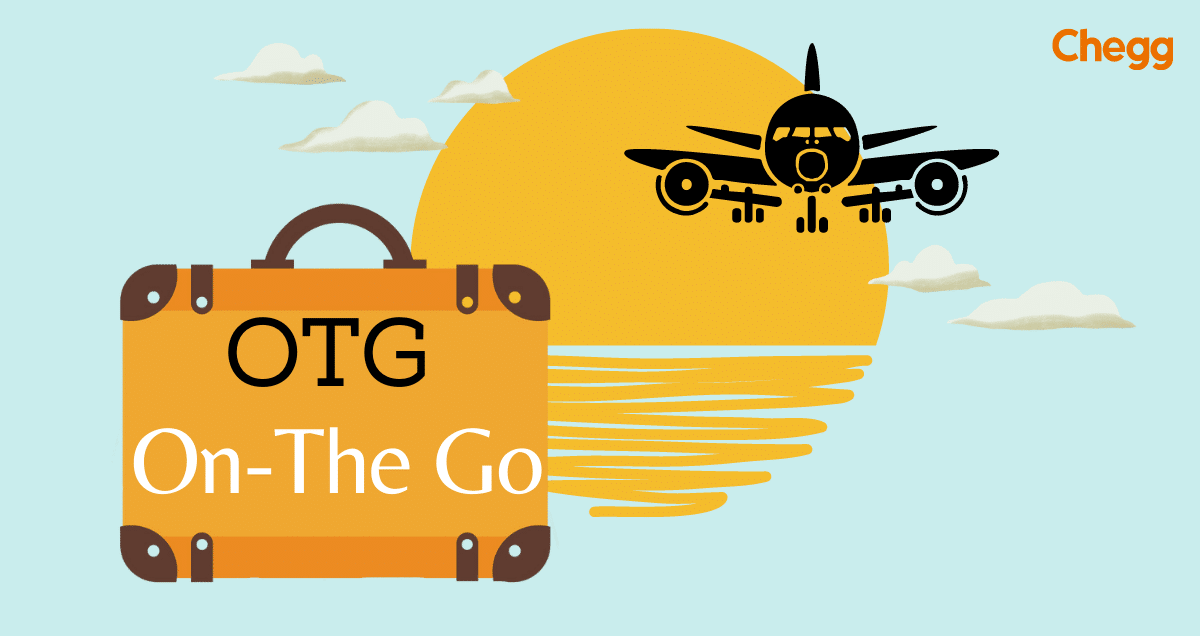Table of Contents
OTG Full Form: What Does OTG Stand For?
OTG full form stands for “On-The-Go”. It is a technology that allows USB devices like flash drives, keyboards, and even smartphones to connect directly to each other without the need for a computer. This seamless connectivity has revolutionized how we use our devices, making data transfer and peripheral connection incredibly convenient.
In the ever-evolving landscape of technology, acronyms often represent groundbreaking innovations. One such acronym that has become ubiquitous in our daily lives is OTG. But what exactly does OTG stand for, and why is it so significant? This comprehensive guide will delve into the full form of OTG, its functionalities, applications, and why it matters to both tech enthusiasts and everyday users.
How Does OTG Work?
At its core, On-The-Go (OTG full form) technology allows a device to act as a host, enabling it to control other connected devices. For example, with OTG, your smartphone can read data from a USB drive, much like a computer does. Here’s how it works:
- Host and Peripheral Roles: In a typical USB connection, one device acts as the host (like a computer), and the other as a peripheral (like a keyboard). OTG allows roles to switch dynamically.
- Compatibility: For OTG to work, both devices need to support the technology. Most modern smartphones, tablets, and peripherals come equipped with OTG functionality.
- Connection: Devices connect via an OTG cable, which has a USB-A or USB-C connector on one end (for the host device) and a micro-USB or USB-C connector on the other (for the peripheral).
Understanding OTG Device Roles
OTG full form (On-The-Go) technology allows devices to connect and share functions. Depending on how the connection is made, OTG devices can play two different roles: OTG A-device and OTG B-device.
- OTG A-device:
- This device provides power.
- It acts as the host, controlling the connection.
- Think of it as the “boss” of the link.
- OTG B-device:
- This device uses the power provided by the A-device.
- It acts as the peripheral or gadget that gets controlled.
- Imagine it as the “worker” in the connection.
1. Switching Roles
Sometimes, the roles of the devices can be swapped. For example, a phone might start as the host, but then it can switch to being the peripheral if needed. This is done using special commands called HNP (Host Negotiation Protocol) or RSP (Role Swap Protocol).
2. Dual-Role Controllers
Most devices either host or serve as peripherals, but OTG can do both. Devices with “Dual-Role” controllers can switch between being the host and the peripheral. This makes them very flexible and powerful.
3. Technical Details Simplified
In technical terms, OTG devices need to manage several controllers:
- High-Speed Host Controller: Manages fast data transfers.
- Full/Low-Speed Host Controller: Handles slower data transfers.
- Device Controller: Manages how the device acts when it’s being controlled.
- OTG Root Port Controller: Switches the device’s role between host and peripheral.
Having all these controllers in one device can be complex, but it allows the device to handle many different types of USB connections.
In short, On-The-Go (OTG full form) technology makes your devices more versatile, allowing them to adapt and connect in different ways.
Applications of OTG Technology
On-The-Go (OTG full form) technology opens a plethora of possibilities for users, ranging from simple data transfer to enhancing device functionalities. Here are some common applications:
1. Data Transfer and Storage
- Flash Drives: Easily transfer files between your smartphone and a USB flash drive without needing a computer.
- External Hard Drives: Connect external storage devices to your phone for additional space or backup.
2. Peripheral Connectivity
- Keyboards and Mice: Attach a keyboard or mouse to your tablet or phone for easier typing and navigation.
- Game Controllers: Use gaming controllers for a better experience on mobile games.
3. Media Access
- Cameras: Directly connect cameras to your phone to view, transfer, or edit photos on the go.
- Audio Devices: Plug in USB audio devices like microphones or sound cards for enhanced audio recording or playback.
4. Mobile Charging
- Power Bank Mode: Some devices can act as a power bank, allowing one device to charge another using an OTG cable.
On-The-Go (OTG full form in Computer) technology is constantly evolving, promising even greater integration with future mobile peripherals.
Benefits and Limitations of OTG
Benefits and Advantages of OTG
On-The-Go (OTG full form) technology brings several advantages, making it a valuable feature for modern devices:
1. Convenience
With OTG, you can manage your files, connect peripherals, and access additional functionalities anywhere, anytime, without relying on a computer.
2. Versatility
From simple data transfer to connecting complex peripherals, OTG supports a wide range of uses, enhancing the versatility of your devices.
3. Efficiency
OTG streamlines tasks like data backup, media access, and peripheral use, making your device more efficient and powerful.
Limitations and Drawbacks of OTG
On-The-Go (OTG full form) offers a handy way to boost your mobile’s functionality, but it’s not perfect. Here’s a quick rundown of potential drawbacks:
1. Power Consumption
USB OTG can drain the battery of the host device more quickly, especially when connecting other high-power peripherals. Consider carrying an additional power source or battery pack when using OTG extensively.
2. Data Transfer Speeds
The speed of data transfer using OTG can vary based on device compatibility and the quality of the OTG adapter or cable used. Ensure that your OTG equipment is of good quality to maximize data transfer rates.
3. Security Concerns
As with any data transfer method, using USB OTG comes with security risks. Always use trusted devices and avoid connecting to unknown or potentially compromised USB peripherals to protect your data.
By understanding these limitations, you can decide if On-The-Go (OTG cable full form) aligns with your needs or not. Weigh the benefits against the drawbacks before diving in.
USB OTG for Different Platforms
The beauty of On-The-Go (OTG full form) technology lies in its ability to bridge the gap between your mobile device and various peripherals, regardless of brand or operating system. However, there are a few nuances to consider for different platforms:
1. Android Devices
Most modern Android devices support USB OTG out of the box. To check if your device is compatible:
- Settings Menu: Navigate to ‘Settings’ and look for ‘OTG’ under connectivity options.
- Third-Party Apps: Use apps like “USB OTG Checker” from the Google Play Store to confirm compatibility.
2. iOS Devices
Apple devices like iPhones and iPads also support OTG functionality, provided you use a compatible adapter. The Lightning to USB Camera Adapter, for example, allows users to connect devices like cameras, keyboards, and USB drives.
3. Windows Phones
Windows phones that support OTG are less common, but some models do offer this feature. Users can check for compatibility in device settings or consult the user manual.
4. Other Devices
OTG functionality isn’t limited to just phones and tablets. It can also be used with certain e-readers, action cameras, and media players. Always check user manuals or manufacturer specifications to ensure compatibility.
By understanding these platform-specific considerations and following these tips, you can leverage On-The-Go (Full Form of OTG in computer) technology to unlock the full potential of your mobile device, transforming it into a more versatile and productive tool.
How to Use OTG on Your Device
Using On-The-Go (OTG full form) is straightforward, but here are the steps to ensure a smooth experience:
- Check Compatibility: Ensure your device supports OTG. This information is usually available in the device’s specifications or user manual.
- Get an OTG Cable: Purchase an OTG cable that matches your device’s connectors (USB-A, micro-USB, USB-C).
- Connect Devices: Attach the OTG cable to your smartphone or tablet and then connect the other device (like a USB drive or keyboard) to the cable.
- Access Files or Use Peripherals: Your device should automatically detect the connected peripheral or storage, allowing you to access or use it as needed.
Troubleshooting OTG Issues
While On-The-Go (OTG full form) is generally plug-and-play, you might encounter issues. Here are some common problems and solutions:
- Device Not Recognized: Ensure both devices are OTG compatible and that the OTG cable is correctly connected.
- Insufficient Power: Some peripherals require more power than your phone can provide. Use powered USB hubs if needed.
- File Format Issues: Ensure that the file system of the connected storage is supported by your device (e.g., FAT32, exFAT).
OTG Protocols
The USB On-The-Go (OTG full form) technology introduced three key communication protocols to enhance device interactions:
1. Attach Detection Protocol (ADP):
- Acts like a digital doorman for USB ports.
- Detects device connections based on electrical changes.
- Powers up the USB bus for communication when a new device is detected.
- Allows B-devices (needing power) to conserve energy until the bus is ready.
2. Session Request Protocol (SRP):
- Manages power sessions between connected devices.
- Allows negotiation to power the USB bus only when necessary.
- Helps conserve battery life in mobile devices like phones and cameras.
3. Host Negotiation Protocol (HNP):
- Enables OTG devices to switch roles between host and peripheral.
- Facilitates flexible data transfer scheduling between devices.
- Supports newer versions that allow host devices to check if connected peripherals want to become hosts.
These protocols helps devices like phones and cameras manage power and data efficiently.
Difference Between OTG and USB
Both On-The-Go (OTG Full Form) and USB play crucial roles in connecting devices, but they serve distinct purposes:
| Feature | OTG (On-The-Go) | USB (Universal Serial Bus) |
|---|---|---|
| Functionality | Lets devices connect directly to each other without needing a computer. | Usually connects devices to computers for data transfer, charging, and connecting accessories. |
| Device Usage | Used in smartphones, tablets, and other portable gadgets. | Found in computers, laptops, gaming consoles, and other fixed devices. |
| Connection Type | Needs OTG-ready devices and an OTG cable or adapter. | Uses standard USB cables to connect to computers or USB hubs. |
| Peripheral Support | Works with USB drives, keyboards, mice, and audio devices, among others. | Supports a wide range of gadgets like printers, scanners, and external storage devices. |
| Data Transfer | Moves data between devices at different speeds depending on the devices and USB version. | Typically moves data quickly between devices and computers. |
| Power Delivery | Can power connected gadgets and charge devices when acting as a main connection. | Mainly used for charging devices from a power source such as a computer or wall charger. |
| Applications | Handles tasks like managing files, playing media, controlling devices, and connecting accessories while on the move. | Essential for linking devices to computers, moving data, using gadgets, and charging devices in fixed locations. |
Integrating USB OTG Into Your Routine
OTG Full Form (On-The-Go) unleashes your mobile’s hidden potential. Here’s how it boosts your daily grind:
1. Professional Use
For professionals, USB OTG can enhance productivity in several ways:
- On-The-Go Presentations: Carry and project presentations directly from your smartphone or tablet.
- Field Data Collection: Easily gather and transfer data from various devices while in the field.
- Emergency Data Access: Retrieve essential files during business trips without needing a computer.
2. Personal Use
In everyday scenarios, USB OTG can simplify numerous tasks:
- File Sharing: Effortlessly share files between friends and family without needing cloud services.
- Media Management: Transfer photos and videos between your device and a storage drive immediately after capturing them.
- Entertainment: Connect game controllers or stream movies from a USB drive directly to your phone.
3. Education
Students and teachers can take advantage of OTG for educational purposes:
- Project Submissions: Transfer assignments or projects between devices easily.
- Resource Access: Connect external drives to access study materials and notes on the go.
- Interactive Learning: Use peripherals like digital pens or keyboards for a more interactive learning experience.
On-The-Go (OTG Full Form) unlocks a world of possibilities, transforming your mobile device into a productivity and entertainment powerhouse. Get connected!
Future of OTG Technology
As technology continues to evolve, On-The-Go (OTG full form) capabilities are expected to expand. Future developments might include:
- Enhanced Speed: With advancements in USB technology, OTG connections will likely support faster data transfer rates.
- Increased Compatibility: More devices and peripherals will support OTG, broadening its applications.
- Improved Power Management: Devices will better manage power requirements, making OTG connections more efficient and reliable.
In the future, On-The-Go (OTG full form) will make phones more versatile, connecting them to more devices easily and improving how we use technology every day.
OTG Full Form in Hindi
OTG फुल फॉर्म हिंदी में “ऑन-द-गो” (On-The-Go) होता है. ये एक ऐसी तकनीक है जो आपके मोबाइल फोन या टैबलेट को दूसरे डिवाइस से जोड़ने में मदद करती है.
Conclusion
USB On-The-Go (OTG full form) is a game-changing technology that has transformed the way we interact with our mobile devices. By allowing smartphones and tablets to act as hosts, OTG enables seamless connectivity with a wide range of peripherals, from storage drives to input devices.
This versatility translates to increased productivity, efficiency, and convenience in both personal and professional settings. As technology continues to evolve, the potential applications of USB OTG will only continue to expand, making it an increasingly essential feature for modern digital devices.
Whether you’re a busy professional, a student, or simply someone who wants to get more out of your smartphone or tablet, understanding and leveraging the power of USB OTG can be a game-changer. By following the tips and insights provided in this comprehensive guide, you’ll be well on your way to unlocking the full potential of this transformative technology.
Popular Full Forms
| HDD Full Form | USB Full Form | ALU Full Form |
| PCB Full Form | MCB Full Form | SIM Full Form |
| CRT Full Form | LCD Full Form | LED Full Form |
Ready to learn more? Click on the button below to get the complete list of Full Forms!
OTG full form: FAQs
What is the full form of OTG?
OTG Full form is On-The-Go.
What is the OTG meaning?
OTG means that your device can connect to other gadgets and use them directly, without needing a computer to act as a middleman.
What is the use of OTG?
OTG (On-The-Go) allows USB devices like flash drives, keyboards, and mice to connect directly to smartphones or tablets, enabling data transfer and peripheral connectivity without a computer.
What are the common problems faced while using OTG?
Connection Issues, Power Problems, File Compatibility, Limited Device Support, Device Overheating, and Data Loss or Corruption.
What does OTG mean in cooking?
In cooking, OTG stands for “Oven, Toaster, Grill.” It is a versatile kitchen appliance that can bake, toast, and grill food.
What does OTG cable mean?
An OTG cable, or “On-The-Go” cable, is a special type of cable that lets your smartphone or tablet act as a host to connect to other USB devices like keyboards, mice, or flash drives.
What is OTG on my phone?
OTG on your phone refers to the ability to connect USB peripherals directly to your mobile device via an OTG cable, enabling you to use external storage, control devices, or other accessories.
Is OTG and Pendrive same?
No, OTG (On-The-Go) is a feature that allows devices to connect and communicate directly. A pendrive (or USB flash drive) is a storage device. OTG allows you to use a pendrive directly with your phone.
What is the other name for OTG?
Another name for OTG is “USB On-The-Go” or simply “USB OTG,” highlighting its functionality of connecting USB devices directly to mobile gadgets.
Got a question on this topic?