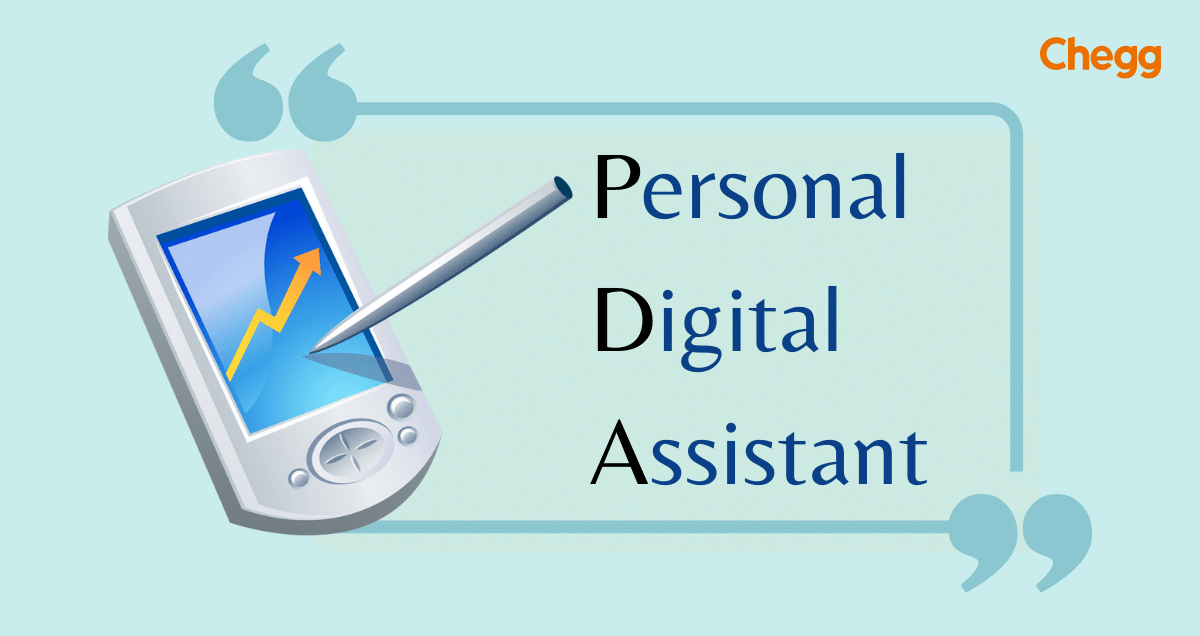Table of Contents
Introduction: What is PDA full form?
PDA full form in the computer is Personal Digital Assistant. It is a handheld device that combines a smartphone, calendar, notepad, and other productivity tools. Due to their portability and versatility, PDAs became popular in the late 1990s and early 2000s. Even though smartphones and tablets have replaced mainly PDAs, they contributed to the development of mobile technology.
PDAs inspired smartphones. They simplify scheduling, contacts, and tasks. PDAs introduced touchscreens and stylus input. PDAs made portable, connected computing possible.
History of PDA
Here’s a simple history of Personal Digital Assistant (PDAs):
- Early Days:
- 1980s: The idea of PDAs started with basic electronic organizers that helped manage contacts and schedules.
- 1984: Casio PB-1000 was one of the first, allowing users to keep track of personal info.
2. First PDAs:
- 1990: Psion Series 3 launched with a keyboard and software for managing personal info.
- 1992: Palm Pilot by Palm, Inc. came out with a touchscreen and stylus, making it popular for its ease of use.
3. Growing Popularity:
- 1996: Palm Pilot 1000 was a hit due to its simple design and syncing with desktop computers.
- 1998: Windows CE by Microsoft powered PDAs, letting them work with Windows software.
4. Combining Phone and PDA:
- 1999: BlackBerry 850 combined email and PDA functions, popular with business users.
- 2000s: Devices like Nokia 9210 Communicator added phone features, paving the way for smartphones.
5. Move to Smartphones and Tablets:
- 2007: Apple iPhone was released, merging PDA and phone features, leading to the decline of traditional PDAs.
- 2010s: Tablets and smartphones took over, adding more features and improving on what PDAs started.
6. Legacy:
- Today: PDAs aren’t made anymore, but their ideas live on in modern smartphones and tablets.
Understanding PDA Meaning & Functionality of PDA
PDA Meaning
PDA means “Personal Digital Assistant”. They were initially designed to organize contacts, calendars, and to-do lists. They made professional and personal appointments easier.
But what is a PDA useful for? PDAs allow users to go paperless by storing notes, memos, and documents. This feature simplified information access and reduced clutter. Email and messaging on PDAs let users stay in touch and respond to important messages. PDAs revolutionized data consumption with mobile web browsing.
PDA can mean two different things:
- Personal Digital Assistant: A small handheld device used to manage tasks like contacts, calendars, and notes. It often has a touchscreen and might include internet access and voice features.
- Public Display of Affection: Physical acts of affection, such as kissing or holding hands, shown in public.
PDA Functionality
| Function | Details |
|---|---|
| Personal Management | – Calendar: Schedule appointments and reminders. – Contacts: Store and manage contact info. – Tasks: Create to-do lists and track tasks. – Notes: Take notes and make memos. |
| Connectivity | – Internet Access: Browse the web and check emails via Wi-Fi or cellular networks. – Synchronization: Sync data with personal computers. |
| Communication | – Email: Send and receive emails. – Messaging: Use instant messaging apps. – Voice Calls: Some models included phone functionality. |
| Multimedia | – Media Player: Play music and videos. – Camera: Capture photos and videos (in later models). |
| Productivity | – Document Editing: View and edit documents and spreadsheets. – Handwriting Recognition: Use a stylus for handwriting input. – Voice Recognition: Respond to voice commands. |
| Navigation | – GPS: Use GPS for navigation and location-based services. |
PDAs combined many functions into a single device, paving the way for modern smartphones and tablets.
Types of PDAs
Now that you know what the complete form of a Personal Digital Assistant (PDA Full Form) let us look at its types:
| Type | Examples | Features |
|---|---|---|
| Classic PDAs | PalmPilot, Psion Series 3 | Basic tools for calendars, contacts, and notes. Used a stylus for input. |
| Enterprise PDAs | BlackBerry, HP iPAQ | Advanced business features like email, server sync, and security. |
| Multimedia PDAs | Palm TX, Dell Axim | Multimedia capabilities for audio and video playback. |
| Phone-enabled PDAs | IBM Simon, Nokia 9000 | Combined PDA functions with phone capabilities, an early step towards smartphones. |
| Rugged PDAs | Symbol MC9000, Trimble Nomad | Durable for harsh environments, used in industrial and field settings. |
These PDAs were the predecessors to today’s smartphones and tablets.
PDA Operating Systems
Personal Digital Assistant (PDA Full Form) operating systems include:
- Palm OS
- Developer: Palm, Inc.
- Features: Simple, user-friendly interface focused on personal information management (PIM) tasks.
- Devices: PalmPilot, Palm III, Palm Tungsten
2. Windows Mobile
- Developer: Microsoft
- Features: Advanced capabilities including support for Microsoft Office applications, email, and multimedia.
- Devices: HP iPAQ, Dell Axim
- Source: GeeksforGeeks
3. Symbian OS
- Developer: Symbian Ltd.
- Features: Known for multitasking capabilities and support for a wide range of applications.
- Devices: Nokia 9210 Communicator, Sony Ericsson P800
- Source: Abby’s Guide
4. BlackBerry OS
- Developer: BlackBerry Ltd.
- Features: Strong focus on email and messaging with robust security features.
- Devices: BlackBerry Curve, BlackBerry Bold
- Source: IvyPanda
5. Linux-based OS
- Examples: Maemo, MeeGo
- Features: Open-source, customizable.
- Devices: Nokia N900, Sharp Zaurus
- Source: GeeksforGeeks
6. iOS and Android
- Developers: Apple Inc. & Google LLC
- Features: Modern operating systems evolved from PDA functionalities, now used in smartphones and tablets.
- Devices: iPhone, Samsung Galaxy
The Impact of PDAs on Personal Productivity
PDAs have transformed how people manage their daily tasks and activities.
Here are some areas where PDAs have made a big difference:
1. Digital Task Management
Digital organizers, calendars, and to-do lists simplified scheduling on PDAs. Alarms and reminders organized workflow.
2. Mobile Communication
PDAs enable mobile communication and collaboration. Email, instant messaging, and later voice and video calls connected family, friends, and colleagues.
3. Access to Information
Internet-enabled PDAs changed information consumption. Web browsing improved knowledge and decision-making by speeding up research, reading, and resource access.
4. Multimedia Entertainment
PDAs played music, videos, and photos. Entertainment features made PDAs work and play.
Key Terms Related to PDA
Here’s an updated explanation of key PDA terms:
- Operating System (OS): This software manages a PDA’s basic functions and runs other applications. Popular OS examples include Palm OS, Windows Mobile, and Symbian.
- Touchscreen: A display that allows users to interact with the PDA by touching the screen with a finger or stylus, making navigation and input easy.
- Stylus: A pen-like tool used to precisely interact with the PDA’s touchscreen, especially useful for smaller screens where accuracy is needed.
- Synchronization: The process of keeping data consistent between the PDA and other devices, such as a computer, by transferring and updating information.
- Apps: Software applications designed for specific tasks on a PDA, ranging from productivity tools like word processors to multimedia players and games.
Steps on How to Use a PDA
Here’s a table to outline how to use a Personal Digital Assistant (PDA):
| Step | Description |
|---|---|
| Set Up and Initialization | – Charge the battery fully before first use. – Turn on the device and follow on-screen instructions to set up language, date, time, and preferences. |
| Installation and Management of Applications | – Access the app store or software repository for your PDA’s OS. – Download and install necessary applications like calendar, email, and task management apps. |
| Synchronizing | – Connect the PDA to your computer using a USB cable or wirelessly. – Use synchronization software to keep contacts, calendar, and other data updated. |
| Employing Built-in Features | – Use built-in features like the calendar, contact list, and task manager. – Navigate and input data using the stylus or touchscreen. |
| Maintenance and Troubleshooting | – Regularly back up data to avoid loss. – Keep the PDA’s software updated. – Consult the user manual or online resources for troubleshooting. |
The PDA Revolution: Transforming Industries
PDAs revolutionized many industries, opening new doors and improving efficiency.
Healthcare
PDAs allowed healthcare professionals to access patient information, treatment plans, and medical records on the go, revolutionizing patient care and recordkeeping. This improved medical staff communication, enabling faster, more accurate care and improving patient outcomes.
Sales and Field Work
PDAs gave mobile salespeople and field workers real-time access to customer data, inventory status, and order processing. This improved productivity, efficiency, and customer service.
Education
Students and teachers used PDAs for note-taking, research, and educational apps. More information and interactive learning materials helped teachers manage classroom activities.
Travel and Navigation
PDAs’ maps, GPS navigation, and travel planning apps changed travel. Travelers could find directions, attractions, and guides, making trips easier and more fun.
Banking and Finance
PDAs were used for mobile banking and finance. Avoiding bank visits, PDAs allowed secure account access, funds transfer, and payment. Smartphones and tablets have transformed industries worldwide thanks to the standalone PDA revolution.
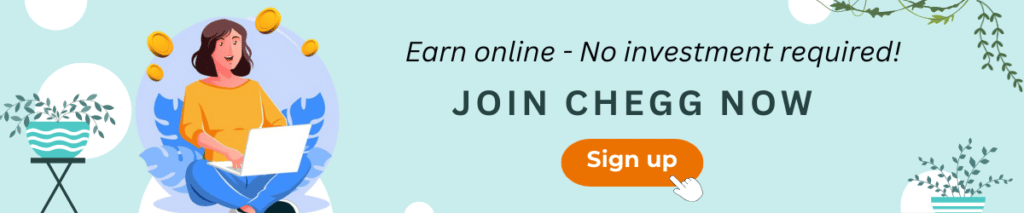
PDA’s Legacy: Lessons Learned and Impact on Modern Devices
User Interface and Design
PDAs’ stylus-based input and touchscreen interfaces influenced touchscreen devices. Smartphones and tablets use tap-and-swipe navigation from PDAs.
App Ecosystem
Third-party Personal Digital Assistant (PDA Full Form) apps spawned the mobile app market. Smartphones’ software functionality created app ecosystems.
Cloud Services
PDAs started data synchronization and cloud storage. Modern devices can seamlessly access and back up data with PDAs.
Wearable Technology
PDAs helped technology shrink and integrate. Pocket-sized PDAs paved the way for wearable devices like smartwatches and fitness trackers, now essential tech.
The Future of Personal Digital Assistants
Here’s a simplified list format:
- Legacy of Traditional PDAs:
- No longer manufactured, but laid the groundwork for modern devices.
- Key features have evolved into smartphones and tablets.
2. Modern Advancements:
- Smartphones and Tablets: Enhanced features like faster internet, better multimedia, and a broad range of apps.
3. Future Developments:
- Artificial Intelligence (AI): To enhance functionality.
- Augmented Reality (AR): For immersive experiences.
- Improved Connectivity: With 5G and future technologies.
4. Wearable Technologies:
- Smartwatches: Revive the PDA’s role in personal information management, now with a focus on health and fitness tracking.
Conclusion
The Personal Digital Assistant (PDA Full Form) is an important milestone in personal computing. From its earliest days as a digital organizer to today’s multifaceted smartphones and tablets, the PDA has shaped technology and life.
Digital task management, mobile communication, abundant information, and multimedia entertainment boosted the PDA’s productivity. Mobile operating systems, app ecologies, and cloud services power smartphones and tablets. The legacy of PDA inspires innovation. PDAs are made more innovative, connected, and individualized by AI-powered virtual assistants and IoT. Future digital assistants will enhance life, productivity, and technology.
Learn more about some other full forms:
| DHCP Full Form | RDBMS Full Form | ENIAC Full Form |
| GPU Full Form | PHP Full Form | VLSI Full Form |
| RADAR Full Form | CFL Full Form | IDE Full Form |
Frequently Aksed Questions: FAQs
What does the PDA full form indicate?
PDA full form indicates Personal Digital Assistant. These are portable devices used for organization, communication, and recreation. It provides email, Internet access, multimedia playback, calendars, note-taking, and digital organizers.
Are there any modern devices that resemble PDAs?
E-readers, digital notepads, and specialized handheld devices resemble PDAs in form and function. Their use cases and capabilities differ from PDAs.
How is a PDA different from a smartphone?
Smartphones and PDAs are similar but different. Voice calling, texting, and PDA functionality are combined by smartphones. Smartphones have third-party apps and cellular internet.
What happened to standalone PDAs?
Smartphones and tablets replaced standalone PDAs. Smartphones’ communication features, larger screens, and app ecosystems displaced PDAs.
What was the significance of Palm OS in the PDA era?
The PalmPilot ran Palm OS, a pioneering PDA operating system. The success of PDAs during the late 1990s and early 2000s was largely attributable to their user-friendly interface, effective organization features, and robust third-party app support.
Can I use a PDA to access the internet?
Yes, many PDAs have Wi-Fi or cellular connectivity, allowing users to browse websites and send/receive emails.
Got a question on this topic?