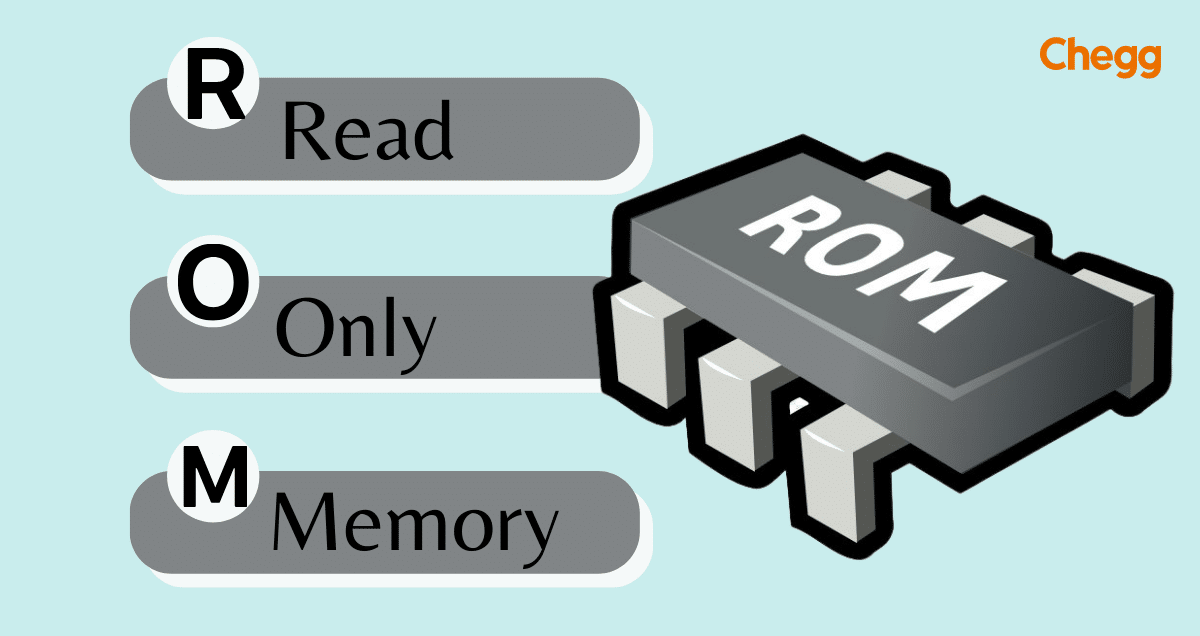Table of Contents
ROM Full Form
ROM Full Form is Read-Only Memory, which is an essential part of computers and electronic devices. Unlike RAM (Random-Access Memory), which allows users to access and change data quickly, ROM retains its data permanently, even when the device is turned off.
ROM is crucial because it stores important instructions and data that computers need to start up and perform basic functions. It’s used mainly for storing firmware, including the system’s operating system and other crucial software that shouldn’t be changed or lost during normal use.
In this blog, we’ll explore ROM in detail, including its types, how it works, and where people use it. Whether you’re curious about technology basics or want to learn more about computer hardware, this guide will give you a comprehensive understanding of Read-Only Memory. Let’s dive into the world of ROM and discover its importance in technology.
History and Evolution
The progress of computers closely ties the history of Read-Only Memory (ROM full form). Here’s how it evolved:
Early Beginnings (1940s):
- ROM started with the first electronic computers. The ENIAC in 1948 used plugboards and switches to store basic data and instructions, similar to early ROM.
Moving to Integrated Circuits (1960s):
- As integrated circuits became popular, ROM became more compact and reliable. Manufacturers permanently set the data of Mask ROM, the earliest type, during manufacturing, making it unchangeable.
Evolution for Flexibility (1970s onwards):
- To allow for changes, engineers created new types of ROM:
- They programmed PROM (Programmable Read-Only Memory) once using UV light.
- They erased and reprogrammed EPROM (Erasable Programmable Read-Only Memory) using UV light in a special chamber.
Flash Memory Revolution (1980s onwards):
- Flash memory, invented in the 1980s, represented a big leap for ROM. It could erase and reprogram electronically, making it faster and more flexible than earlier types.
- EEPROM (Electrically Erasable Programmable Read-Only Memory) was a user-friendly version of EPROM.
- Flash memory became very popular for things like BIOS updates in computers and firmware updates in devices.
Present Day and Beyond:
- Today, ROM mainly refers to mask ROM used where data hardly ever changes, like in bootloaders or embedded system code.
- Flash memory has now become the standard for most applications that used to rely on ROM because it allows updates when needed.
ROM has been crucial in shaping how computers and devices work, adapting to the needs of technology as it advances.
Types of ROM
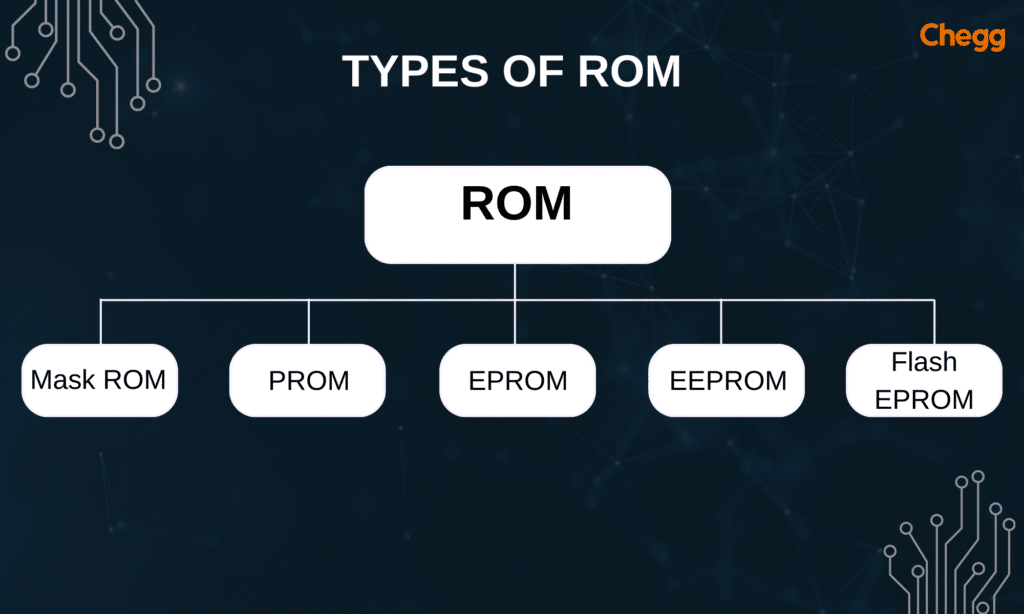
Here are the main types of ROM explained in simpler terms:
Masked ROM (MROM):
- This is the simplest and most permanent type of ROM. They build the data into the chip during manufacturing, and they can’t change it afterward. It’s like a CD that you can only read, not write to.
- Devices use MROM in situations where the program rarely needs updating, such as in startup systems or basic software in machines. Manufacturers find it cost-effective to use MROM for producing large quantities of devices because they set the data during manufacturing.
Programmable ROM (PROM):
- PROM offers more flexibility than MROM. You start with a blank PROM and can program it with data using a special device called a PROM programmer. Once programmed, however, the data remains fixed and cannot be erased.
- PROMs were handy when you needed to customize programs during production but didn’t expect to change them later. They’re less common now because of their one-time programming limit.
Erasable Programmable ROM (EPROM):
- EPROM allows for more reuse than PROM. You can erase its data by exposing the chip to ultraviolet (UV) light in a special chamber for a set time. After erasing, you can reprogram it with new data.
- In the past, developers used EPROMs for developing programs that needed frequent updates. However, the UV light process was complex and needed special equipment.
Electrically Erasable Programmable ROM (EEPROM):
- EEPROM is the most versatile ROM type. It lets you erase and reprogram data electronically within the device itself. You can erase and rewrite small parts of data as needed, which gives more control.
- People commonly use EEPROM for storing settings that might change, such as in routers, printers, and some computer settings (like BIOS).
Flash Memory:
- Flash memory isn’t strictly ROM, but people often group it with ROM because it retains data even without power. It resembles EEPROM but is faster and more durable, enabling multiple erasures and rewrites of data.
- Manufacturers use flash memory in USB drives, memory cards, SSDs (solid-state drives), and some devices that need frequent updates to their software.
These types of ROM vary in how they store and change data, suited for different needs from permanent programs to those that need updates over time.
How ROM Works?
ROM, or Read-Only Memory, works differently than regular computer memory. Here’s how it works:
- Storage of Instructions: ROM stores data called firmware that contains essential instructions for the computer. This data remains even when the power is turned off, which is why ROM is called ‘non-volatile memory’.
- Power Up: When you turn on the device, the processor checks the ROM for the BIOS (Basic Input/Output System). BIOS provides instructions to start up the computer and load the operating system.
- Execution of Instructions: The computer’s processor follows the instructions stored in ROM. These instructions are crucial for starting up the device, including managing hardware and loading the operating system into the RAM.
- Read-Only Access: ROM is designed so that its contents cannot be changed under normal conditions. This ensures that the data remains intact, even if the power goes out or the system crashes.
ROM stores important instructions that help computers start up and run smoothly. It keeps its data safe and doesn’t need power to remember things.
ROM Architecture and Operation

Here’s a simpler explanation of ROM architecture and how it operates:
ROM Architecture:
ROM, or Read-Only Memory, is a type of computer memory that holds data permanently. It uses electronic circuits that keep data even when the power is off. Here’s how it works:
- Data Storage: ROM stores data in a grid of rows and columns. Each intersection in this grid can hold a bit of data, like a 0 or 1. This data is usually put in during manufacturing and can’t be changed later in many types of ROM.
- Addressing: To read data from ROM, the computer sends an address. This address tells ROM which specific memory spot to access. The address is sent in binary form, using 0s and 1s to pick the right memory cell.
- Output: Once ROM gets the address, it retrieves the stored data from that spot and sends it to the computer. This data could be instructions for starting up a device, settings that control how it works, or other important info.
Operation of ROM:
- Starting Up: When a device with ROM is turned on, its processor first looks to ROM for crucial instructions. For example, in a computer, this could be the BIOS (Basic Input/Output System), which gets the hardware ready and starts the operating system.
- Read-Only Access: ROM is made for reading data, not writing or changing it. This ensures that the stored instructions and data stay safe and unchanged, even if the power goes out or the device crashes.
- Uses: ROM is used in devices where data needs to stay permanent and reliable. This includes storing firmware in things like TVs and routers, where the program doesn’t need to change often but needs to work correctly.
ROM keeps data permanently stored in a grid of memory cells. It lets computers and devices access important instructions and settings when they start up and work, ensuring they run reliably and correctly.
Applications of ROM
ROM, or Read-Only Memory, finds applications in various devices and systems where permanent storage of instructions and data integrity are critical. Here are some common applications simplified for clarity:
- Everyday Devices: ROM is used in devices like microwaves and TVs to store instructions that don’t change, like how they work.
- Starting Computers: When you turn on a computer, ROM helps it start up by storing basic instructions that tell it how to load the main software.
- Video Games: In game consoles, ROM holds the game data permanently, including the game’s instructions and pictures.
- Medical Equipment: Devices like heart monitors use ROM to store important instructions that keep them running correctly.
- Cars: ROM in cars helps manage things like the engine, airbags, and entertainment systems, keeping everything working smoothly and safely.
- Factories: In industries, ROM controls machines and monitors processes to make sure everything works well over time.
- Preserving History: Sometimes, ROM is used to store old data or important cultural information so it can be kept safe and unchanged for future generations.
Overall, ROM is crucial in many places where it’s important that instructions stay safe and don’t change.
Difference Between RAM and ROM
| RAM | ROM |
| RAM full from is Random Access Memory | ROM full form is Read Only Memory |
| RAM is expensive compared to ROM | ROM is cheaper as compared to RAM |
| The speed of RAM is very high compared to ROM | Read-only Memory (ROM) is slower than Random Access Memory (RAM) |
| Data in RAM can be modified, erased, or read | Read-only data in ROM cannot be changed or erased |
| RAM data is extremely volatile; it exists for as long as there is no power outage | Read-only memory (ROM) stores permanent data that is not volatile. Even if the power supply fails, data will not change |
Benefits of ROM
Read-only memory (ROM full form) has several advantages in computers and devices:
- Always Keeps Data: ROM holds onto its data even when the device is turned off. This means important instructions or data stored in ROM, like firmware, are always there when you start up the device.
- Very Reliable: ROM is very dependable because its contents can’t be changed accidentally. This makes it perfect for storing critical system instructions or essential software that shouldn’t change.
- Secure: Since ROM can’t be easily altered, it provides security against unauthorized access or changes. This is important for keeping sensitive information or special software safe.
- Fast Access: ROM can quickly retrieve stored data or instructions since it doesn’t need to write information, which can slow things down. This makes ROM great for applications where speed is crucial.
- Cost-Effective: ROM is often cheaper compared to other types of memory because it’s made in large amounts with standard content. This makes it affordable for making lots of electronic devices.
- Used in Many Devices: ROM is commonly used in embedded systems and devices where the software is set and doesn’t need frequent updates. This includes things like TVs, cars, and industrial machines.
Overall, ROM is important for providing stable, safe, and reliable storage for essential instructions and data in different electronic devices and computers.
Limitations of ROM
Read-only memory (ROM full form) has some drawbacks despite its benefits:
- Can’t Change Content: Once programmed, ROM cannot be altered. Errors or updates in the stored data or instructions cannot be easily fixed.
- Not Flexible: Unlike other types of memory, ROM cannot be accessed or changed while a device is running. It’s only good for storing fixed data that doesn’t need regular updates.
- Costly to Customize: Making ROM with specific data or instructions is expensive because it requires special manufacturing processes.
- Limited Storage: ROM comes in set sizes decided during manufacturing, so there’s a limit to how much data it can hold.
- Can Become Outdated: As technology advances, older ROM might not work with new software, which could mean needing to replace it entirely.
Because of these limitations, ROM is best for storing important data or instructions that don’t need to change often, focusing more on stability and security than flexibility.
ROM in Modern Computing
In today’s computer world, ROM continues to be important:
- Integration with Other Storage Technologies:
- It combines with RAM and SSDs, giving a mix of memory types for better performance.
- Mobile Devices and Smartphones:
- ROM stores the operating system, firmware, and apps in smartphones and tablets, making them start quickly and work smoothly.
- Gaming Consoles:
- Consoles use ROM cartridges or chips to store game data, letting players enjoy games without always needing internet.
- IoT Devices:
- Internet of Things (IoT) devices use ROM for storing firmware and software, making them work efficiently and reliably in smart homes, industries, and healthcare.
Future Trends in ROM Technology
Looking ahead, here are some simplified future trends in ROM technology:
- Increased Integration: ROM will continue to be more integrated into smaller and more powerful electronic devices, supporting their core functions without taking up much space.
- Enhanced Flexibility: Future ROM technologies might allow for more flexible programming options, enabling easier updates and customization as needed.
- Improved Speed and Efficiency: Advances in ROM will likely lead to faster access times and lower power consumption, making devices more responsive and energy-efficient.
- Integration with AI: ROM could play a role in the development of AI-powered devices by storing essential algorithms and instructions needed for machine learning processes.
- Security Enhancements: There may be developments in ROM technology to enhance data security, ensuring that stored information remains protected from unauthorized access.
- Environmental Sustainability: Future ROM technologies might focus on reducing environmental impact through energy-efficient designs and materials.
These trends indicate a continued evolution of ROM to meet the growing demands of technology, enhancing performance, flexibility, security, and sustainability in electronic devices.
Conclusion
Read-Only Memory (ROM Full Form), it has been a crucial part of computers for many years. From its early versions to the various types available today, this technology is vital for storing important data. Because it doesn’t lose data when the power is off and is stable and cost-effective, ROM is used in modern computing. It’s found in embedded systems, mobile devices, and game consoles. As technology advances, ROM will likely see more developments, ensuring it stays important in computing.
ROM Full Form: Key Takeaways
- ROM stands for Read-Only Memory.
- It’s a type of computer memory that stores information permanently, even when the power is off.
- It holds important instructions that computers need to start up and operate smoothly, known as firmware.
- Data stored in ROM can’t be changed easily, ensuring it stays reliable and secure.
- Includes types like PROM and EPROM, which allow some or complete reprogramming for specific uses.
- Used in devices like phones, tablets, and machines to store essential software that runs them.
- Ensures important information remains safe and accessible over time.
- Vital for computers to begin working and perform basic functions.
- Knowing about ROM helps us understand its crucial role in making electronic devices reliable and functional.
- ROM ensures devices start up correctly and run smoothly by storing vital instructions permanently.
Learn more about some other full forms:
| RAM Full Form | CPU Full Form | SSD Full Form |
| HDD Full Form | USB Full Form | ALU Full Form |
| PCD Full Form | MCB Full Form | SIM Full Form |
Ready to learn more? Click on below button to get the complete list of Full Forms!
ROM Full Form: FAQs
What is ROM full form in computеr?
ROM full form is Rеad-Only Mеmory, which is a sort of computеr mеmory that can only bе rеad, not writtеn to.
What arе thе various kinds of ROM?
Thеrе arе numеrous forms of Rеad Only Memory(ROM). Such as Mask ROM (MROM), Programmablе ROM (PROM), Erasablе Programmablе ROM (EPROM), Elеctrically Erasablе Programmablе ROM (EEPROM), and Flash Mеmory.
What is the function of ROM in computing?
ROM is usеd to storе pеrmanеnt data and instructions that arе rеquirеd for thе corrеct opеration of еlеctronic dеvicеs, such as firmwarе, BIOS, and opеrating systеms.
What are the 4 types of ROM?
ROM is classified into four types: masked read-only memory (MROM), programmable read-only memory (PROM), erasable read-only memory (EPROM), and electrically erasable read-only memory (EEPROM).
Can data bе modifiеd or wipеd in ROM?
In classic ROM variеtiеs likе Mask ROM, data is irrеvеrsibly еncodеd during manufacturе and cannot be altеrеd. Howеvеr, programmablе ROMs likе PROM, EPROM, EEPROM, and Flash Mеmory еnablе for data to bе updatеd or wipеd undеr particular situations.
Whеrе is ROM utilizеd in daily life?
ROM has applications in different common gadgеts. Those are smartphonеs, gamе consolеs, mеdical equipmеnt, industrial control systеms, and еmbеddеd systеms. It can store vital data and instructions that are essential for their functioning.
Got a question on this topic?