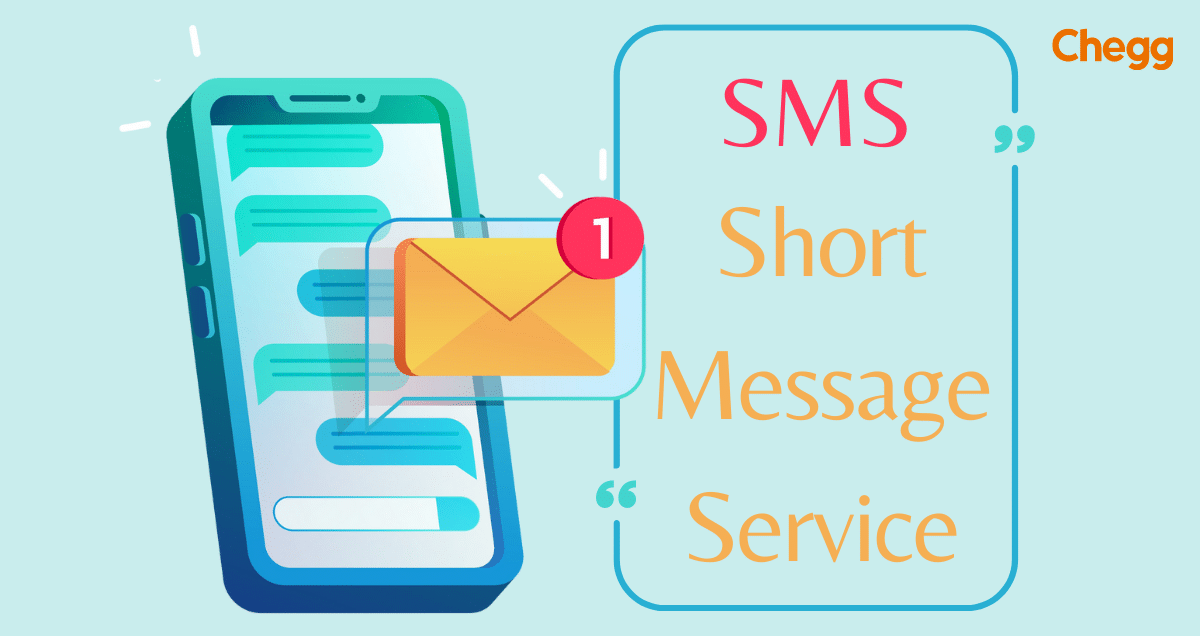Table of Contents
SMS Full Form
The SMS Full Form stands for Short Message Service. SMS is a type of telecommunications service used to send text messages between mobile devices. Even though almost everyone is familiar with SMS, very few know what “SMS” stands for. It is a commonly utilized form of communication. SMS enables the transmission and reception of brief text messages. SMS is an essential tool for communication.
It is also necessary for getting or transmitting updates from various companies, banking applications, etc. Almost all mobile phones and other suitable devices support SMS. You don’t require expensive equipment or the internet. It is easy to use and open to everyone. In this article, we will uncover the SMS full form, explore its significance, and discuss its evolution. The SMS full form has become a fundamental part of communication, allowing quick and efficient message exchange. Understanding the SMS full form helps in appreciating its impact on modern communication.
SMS Full Form in Hindi
SMS full form in Hindi is “लघु संदेश सेवा” (Laghhu Sandesh Seva). Here’s a breakdown:
- लघु (Laghhu) means “Short”
- संदेश (Sandesh) means “Message”
- सेवा (Seva) means “Service”
Brief History of SMS
Here’s a simplified history of Short Message Service (SMS full form) that’s easier to understand:
1. Concept in the 1970s:
- Two engineers, Friedhelm Hillebrand from Germany and Bernard Ghillebaert from France, came up with the idea of sending short messages over mobile networks in the late 1970s.
2. First Text Message in 1992:
- The very first SMS text message was sent on December 3rd, 1992. Neil Papworth, a test engineer, sent a simple message saying “Merry Christmas” from a computer to the mobile phone of his colleague Richard Jarvis.
3. Early Rollout in the 1990s:
- In the early 1990s, mobile networks started to offer SMS services. Not all phones could send and receive texts at first. By 1993, Nokia was the first phone maker to have all their phones support sending SMS messages.
4. Slow Start in the 1990s:
- In the beginning, SMS wasn’t very popular. Texting was expensive and early mobile phones didn’t have good keyboards, making texting difficult. For example, in 1995, the average person in the US only sent about 0.4 texts per month.
5. Texting Takes Off (Late 1990s – Early 2000s):
- By the late 1990s and early 2000s, texting started to become more popular. This was because:
- The cost of sending messages went down.
- Phones got better with features like bigger screens and easier keyboards.
- Prepaid phone plans made texting cheaper for young people.
- Teenagers loved texting, which helped it become mainstream.
6. Texting Evolution (2000s – Present):
- Over time, SMS improved with new features:
- T9 predictive text made typing faster.
- People added emojis to make messages more fun and expressive.
- MMS allowed sending pictures and videos along with text messages.
7. SMS Today:
- Even though apps like WhatsApp and Facebook Messenger are popular now, people still widely use SMS. People send billions of text messages every day because SMS works on all phone networks and is very reliable.
Short Message Service (SMS full form) started as a simple way to send short messages and has grown into a reliable tool used worldwide.
How SMS Work?
Let’s learn how Short Message Service (SMS full form) works. Typically, sending an SMS takes a few seconds. The procedures to send a message are listed below.
Step 1: Sender draughts a message
The sender types a message into their mobile phone’s keyboard to send an SMS. We can send short text messages to people via mobile phones or other appropriate devices.
Step 2: Sender Enters Recipient’s Number
The sender inserts the recipient’s cellphone number after finishing the message. It makes sure that the intended recipient of the message receives it.
Step 3: Sender Starts Sending
The sender starts the sending procedure by hitting the “send button” after inputting the recipient’s number. The mobile network provider then handles the message.
Step 4: Sending the message
The mobile network provider sends the text from the sender’s smartphone to the recipient’s device. Usually, it takes only a few seconds to convey the message.
Changes in SMS technology
SMS full form first made it possible to send and receive brief text messages with a character restriction. The development of multimedia messaging (MMS) resulted from technological advancements. Hence, it is possible to share music, video, and image files. The SMS full form laid the foundation for these advancements in mobile communication, making it easier for users to exchange content beyond simple text.

The Origins of SMS
Friedhelm Hillebrand and Bernard Ghillebaert introduced the idea of the Short Message Service (SMS full form). It was back in 1984 at the Franco-German GSM cooperation. A former developer in December 1992 at Sema Group Telecoms sent the first text message from Neil Papworth. At that period, the technology was not that advanced. Keyboards were not there on the mobile phone, so we had to type on a PC. The SMS full form has evolved significantly since then, becoming a cornerstone of modern communication.

GSM mobile phones did not support sending SMS. The very first handset manufacturer, whose device supported user-sending of SMS text messages, was Nokia. Nokia was the first to manufacture a mobile phone with a full keyboard: the Nokia 9000i Communicator.
Principles of SMS (Short Message Service)
SMS works based on a few key principles:
- Character Encoding: SMS uses a system called character encoding, like GSM-7 or Unicode, to represent text characters. This affects how many characters can be in one message.
- Point-to-Point Communication: SMS sends messages from one sender directly to one recipient. It’s meant for sending messages between two people.
- Store and Forward: In store and forward, servers at a messaging center temporarily store messages before sending them to the recipient’s device.
- Message Center Number: Mobile phones use a message center number to send and receive SMS messages. This number acts as the gateway for SMS communication.
These principles help SMS work smoothly for sending text messages between mobile devices.
Significance of SMS
As one of the earliest and most popular ways to communicate on mobile phones, Short Message Service (SMS full form) is significant for several reasons:
- Works Everywhere: SMS works on almost all mobile devices worldwide, so a lot of people can use it.
- Easy to Use: You don’t need to make voice calls to use SMS, making it quick and simple for people to talk.
- Messages Anytime: SMS lets you send and get messages at different times, so it’s good for talking when it’s not urgent or when you can’t talk right away.
- Connects Globally: You can send SMS messages across countries, helping people stay in touch without paying high costs for international calls.
SMS Features and Functionality

Short Message Service (SMS full form), is a way to send and receive text messages on mobile phones. Here’s a simpler breakdown of what SMS can do:
Basic SMS Features:
- Text Messaging: You can send and receive text messages with up to 160 characters. Messages can include letters, numbers, and some symbols.
- Direct Communication: Messages go straight to the recipient’s phone, so they are easy to notice compared to emails.
- Immediate Delivery: SMS messages usually sent and received in seconds, making them great for urgent messages.
Advanced SMS Features:
These features are often available through special SMS apps or service providers:
- SMS Marketing: Businesses can send many messages at once to promote products, share updates, or give important information.
- Two-Way SMS: Allows back-and-forth conversations through text messages, enabling interaction.
- Message Personalization: Personalization of messages can be customized with the recipient’s name or other details to make the recipient feel more personal.
- Scheduled Messaging: You can schedule messages to be sent at a specific future time.
- Delivery Reports: Some services confirm that they have received your message.
- MMS (Multimedia Messaging Service): This allows you to send messages with pictures, videos, or audio files, though not as commonly supported as SMS.
Additional Features with SMS Gateways or APIs:
For more advanced uses, businesses often use SMS gateways or APIs, which add extra capabilities:
- Integrations: Connect SMS with other software to automate sending messages as part of larger workflows.
- Bulk Texting: Send the same message to a large group of people at once.
- Dedicated Numbers: Use specific phone numbers for sending business messages, keeping them separate from personal communication.
- Automatic Responses: Set up automated replies to respond to incoming messages based on specific keywords or actions.
Benefits of SMS
SMS (Short Message Service) benefits explained in simpler terms.
- Wide Reach: SMS works on almost every mobile phone, no matter what brand or carrier. This makes it a reliable way to contact anyone who has a phone, even in places with little or no internet.
- High Open Rates: People read over 90% of SMS messages because they appear directly on the phone’s screen as notifications, making it hard to ignore or miss these messages.
- Direct and Fast: SMS goes straight to the person’s phone without getting stuck in email spam or mixed up with social media alerts. This makes it perfect for sending urgent messages that need quick attention.
- Cost-Effective: Sending SMS messages can be very affordable, especially if you use pay-as-you-go plans or buy messages in bulk.
- Easy to Use: Sending and receiving SMS is simple. You don’t need to download any apps or learn new software. Anyone can use it, regardless of age or tech skills.
- Integration and Automation: SMS can work with different apps and systems. This means you can set up automatic messages for things like reminders, security codes for logging in, or notifications.
- Security: While not the most secure, SMS is generally safer than many social media platforms for sending messages.
- Works Without Internet: SMS relies on cellular networks, not the Internet. So, you can still get messages even when you have a weak or no internet connection.
Limitations of SMS
Here are some of the limitations of Short Message Service (SMS full form) to consider:
- Short Message Limit: Each SMS message can only have up to 160 characters (or 70 characters if using non-Latin alphabets). This means you can only send very brief messages.
- No Pictures or Videos: SMS can only send text. If you want to share photos, videos, or other files, you’ll need to use a different service, like MMS or a messaging app.
- High Cost for Many Messages: Sending a lot of SMS messages can become expensive, especially for businesses trying to reach a large number of people. Each message can add up, leading to high costs.
- Basic Communication Only: Mostly, people use SMS for simple, one-way messages. It’s not great for conversations requiring a lot of back-and-forth communication or for sending detailed information.
- Risk of Spam and Scams: SMS can be used to send spam or scams. People might send you unwanted messages or texts trying to trick you into giving away personal information.
- Not Fully Secure: SMS messages do not encrypt themselves in a way that fully protects them. Therefore, they are not the best choice for sending sensitive information.
SMS vs. Other Messaging Services

Here’s a comparison of Short Message Service (SMS full form) with other popular messaging services, highlighting key differences and similarities:
| Feature | SMS | MMS | IM | OTT Messaging Apps |
|---|---|---|---|---|
| Type of Service | Cellular network service | Cellular network service | Data service (internet) | Data service (internet) |
| Content Sharing | Text only (up to 160 characters per message) | Text, images, videos, audio (up to 1MB size limit) | Text, images, videos, audio (file size limits vary by app) | Text, images, videos, audio, files, location sharing, voice/video calls (features vary by app) |
| Reliability | Highly reliable, messages delivered even with weak signal | Less reliable than SMS, may not deliver with weak signal | Reliable with good internet connection | Reliable with a good internet connection |
| Cost | Varies by carrier plan, typically per message or per character | May cost extra per message on some carrier plans | Free to use with an internet connection (may have in-app purchases for additional features) | Reliable with a good internet connection |
| Security | Relatively secure, but not encrypted | Not encrypted | Encryption may vary by app | Encryption may vary by app |
| Examples | Built-in messaging app on most phones | Built-in messaging app on most phones | iMessage, Google Chat, Facebook Messenger | WhatsApp, Viber, Telegram, Signal |
Applications of SMS
Short Message Service (SMS full form) is used in many ways, both personally and for business. Here are some common applications:
Personal:
- Quick communication: SMS lets you easily talk with friends, family, and coworkers.
- Reminders & updates: Use SMS for party invites, meeting reminders, or updates on plans.
- Two-factor authentication: Many websites use SMS to send codes for secure logins.
- Mobile marketing: Businesses can send offers, appointment reminders, or loyalty updates via SMS.
- Emergency alerts: SMS is used for things like disaster relief updates or public safety notices.
Business:
- Customer service: SMS confirms appointments, updates orders, or answers customer questions.
- Marketing: Send messages about sales, discounts, or loyalty programs to customers.
- Employee communication: Use SMS for shift changes, emergency alerts, or company news.
- Delivery tracking: Get updates on deliveries, orders, or shipping through SMS.
- Surveys: Businesses use SMS to ask customers for feedback or opinions quickly.
SMS is a simple and effective way to communicate important information quickly, whether for personal or business needs.
Challenges and Future of SMS
Challenges of SMS
Despite its strengths, Short Message Service (SMS full form) faces some problems in today’s digital world:
- Limited Features: SMS mainly handles text and has fewer options for pictures and videos compared to messaging apps.
- Spam & Phishing: SMS is vulnerable to spam and phishing messages, which can bother users and be risky for their security.
- Cost for Businesses: Sending lots of SMS messages can be expensive for businesses compared to free messaging apps.
- Privacy Concerns: Regular SMS doesn’t have built-in protection, which raises worries about privacy for sensitive messages.
- Competition from OTT Apps: Apps like WhatsApp offer more features and may seem like a more modern way to chat.
The Future of SMS
The Future of Short Message Service (SMS full form) Despite facing competition, SMS can change and stay important:
- Integration with OTT Apps: SMS could be a backup when the internet connection is weak for apps that need data.
- Enhanced Security: Making secure messaging rules like RCS could make SMS safer to use.
- Focus on Core Strengths: SMS might keep being popular by focusing on its main strengths: being reliable, working everywhere, and being cheap for basic talking.
- Business-Critical Communication: SMS might stay good for businesses needing fast messages, reminders, and two-factor authentication because it’s reliable.
- Technological Advancements: Improvements like RCS could give SMS more features and things to do, so it’s more like the other apps.
We can’t know exactly what will happen, but SMS’s history and strong points show it will keep being a part of how we talk online, changing with new tech and what people want.
Conclusion
SMS full form, Short Message Service, is crucial every day. It allows texting between mobile devices for short messages. The SMS full form is widely used and lets you send messages from any mobile device to stay connected with customers anytime and anywhere. Whether near or far, SMS full form helps us stay in touch with friends, family, and coworkers. SMS full form is now a big part of our lives. Because it’s so useful and popular, SMS full form will probably stay important for communication in the future too.
SMS Full Form: Key Takeaways
- SMS means Short Message Service, allowing users to send short text messages from mobile phones.
- Allows users to send short text messages, up to 160 characters long.
- It’s widely used for quick and affordable communication on mobile networks.
- Sending SMS is cheaper than making voice calls.
- It now supports sending not only text but also pictures, videos, and audio (MMS).
- Businesses use SMS for marketing, customer alerts, and notifications.
- Despite messaging apps, SMS remains crucial for its reliability and reach.
- SMS is essential for everyday communication and business needs, adapting to new technology while staying reliable and effective.
Learn more about some other full forms:
| RAM Full Form | ROM Full Form | SSD Full Form |
| HDD Full Form | USB Full Form | ALU Full Form |
| PCB Full Form | MCB Full Form | SIM Full Form |
Ready to learn more? Click on the below button to get the complete list of Full Forms!
SMS full form: FAQs
What does SMS stand for? Or What is the full form of SMS?
SMS full form is a Short Message Service.
What part does SMS play in routine conversations?
Because SMS enables individuals to communicate with one another via mobile devices, it is important in daily interactions.
How does SMS work?
SMS permits clients to send and get brief instant messages between cell phones utilizing cell organizations.
Does WhatsApp use SMS?
The primary difference between SMS and WhatsApp marketing is that text message delivery via the former depends on cellular networks and carriers. However, WhatsApp needs an internet connection to send messages.
Is the Web fundamental for SMS?
No, there is no association between SMS and the web. It utilizes cell organizations to work. Utilizing a straightforward cell organization, you might send instant messages to other cell phone clients.
Is SMS following conceivable?
Yes. SMS interchanges can be followed by portable organization transporters for various reasons. To lead examinations, policing may likewise look for admittance to SMS records.
Got a question on this topic?