Table of Contents
Introduction: VPN Full Form
VPN full form is a Virtual Private Network. VPNs secure the data you send over the internet and hide your online identity. This makes it tougher to trace and steal your data online. The encryption happens right away. To use public WiFi networks safely, it encrypts your internet traffic and hides your online name and IP address. It is one of the most important instruments for preserving your privacy, whether using the web in a mall, coffee shop, or movie theatre.
This article will delve into VPN full form, working principles, and critical features.
Understanding Virtual Private Networks
- Virtual Private Network put the ideas of virtualization and private networks together.
- Virtualization means making a copy of something, in this case, a network, on a computer.
- Private networks are separate and safe, and businesses usually use them.
- Virtual Private Network create a secure, encrypted link over a public network, like the Internet, so that users can access private networks from afar.
- VPNs give consumers safety and anonymity by encrypting data, which makes it impossible for individuals who shouldn’t be able to see or view it to accomplish that.
How Does a VPN Work?
- Security: Even if someone intercepts your data, it will be useless due to encryption.
- IP Address Hiding: A Virtual Private Network masks your IP address by redirecting it through a remote server.
- VPN Server as Data Source: When you browse online, the VPN server acts as the origin of your data.
- Privacy Protection: Your ISP and third parties can’t see the websites you visit or the data you send and receive.
- Data Encryption: A VPN scrambles your data, making it unreadable to outsiders.
How to install a VPN connection on your smartphone
| Step | Description |
|---|---|
| Installing the VPN | Download the app from the Google Play Store or iOS App Store. Choose a trusted VPN provider for security. |
| Setup | Log in, and the app will guide you through the basic features. Most default settings are ready for use. |
| Turning on the VPN | Simply switch it on from the home screen, just like flipping a light switch. |
| Changing Server Locations | Manually select a different country to change your browsing location, if needed. |
| Advanced Settings | For extra security, you can choose different encryption options or other advanced features. |
| Activating the VPN | Turn on the VPN through the app before browsing to ensure a safe connection. |
Protocols of VPN
To create secure VPN connections, different types of VPN protocols are used. Here are a few examples:
- IPsec (IP Security): Ensures secure communication over the internet.
- PPTP (Point to Point Tunneling Protocol): One of the oldest and easiest protocols to set up.
- L2TP (Layer 2 Tunneling Protocol): Often used with IPsec for added security.
- OpenVPN: A highly secure and popular protocol.
- SSTP (Secure Socket Tunneling Protocol): Provides strong encryption and is mainly used on Windows.
These protocols help make your VPN connection safe and reliable.
Why Use a VPN?
There are many reasons to use a VPN, which is why everyone should consider doing so. Let’s look at a few of the most important ones.
1. Securing Online Privacy
People use VPNs for safety, the first and most important reason. A secured tunnel lets you send and receive data between your device and the host site. This makes it impossible for anyone to spy on your info.
2. Protecting Sensitive Data
With a VPN, you are safe putting data online, even if you utilize free WiFi or WiFi you don’t trust.
The complete encryption of a private virtual network keeps your online activities, news, and identity safe, no matter where you are.
3. Bypassing Geographic Restrictions
A VPN is also excellent for remote studying and working because it lets you change locations and access blocked networks and intranets at work or school. VPN lets users get around geo-restrictions and surf the web anywhere through its remote computers.
4. Anonymity And Avoiding Tracking
People choose to use a VPN for another important reason: it protects and keeps your privacy. This privacy can also protect you from cyberattacks aimed at you because no one can find your information by using your personal information.
Types of VPN
The following VPN setup options are available to network administrators.
A. Remote access VPN
Remote access clients join an organization’s network through a VPN gateway server. Before letting a device access private network resources, the gateway verifies the device’s identity. This connection type typically uses IPsec or SSL to keep it safe.
B. Site-to-site VPN
VPN uses a site-to-site gateway device to join a whole network from one place to another. End-node devices in remote areas don’t need VPN customers because the gateway handles the connection.
C. Mobile VPN
In a mobile VPN, the server is still at the edge of the organization’s network. A good mobile VPN gives people constant service and can switch between different access technologies and public and private networks.
D. Peer-to-peer VPN
P2P VPNs make a network of peers or nodes linked to each other. Each node is a client and server, making data transfer easier.
Working Principle of VPN
A Virtual Private Network (VPN) works by creating a secure and encrypted connection between your device and a VPN server. Here’s how it works in simple terms:
- Secure Connection: When you connect to a Virtual Private Network, your device sends a request to the VPN server. The server responds by sending you encryption keys, which are used to lock (encrypt) all the data you send and receive.
- Data Encryption: Once the connection is set up, all your data is encrypted. This means even if someone intercepts your data, they won’t be able to read it because it’s securely locked.
- Network Protocols: Besides encryption, Virtual Private Network use special rules (called protocols) to keep your data safe. The most common one is IPsec, which ensures that the information you send remains private, authentic, and unaltered while traveling over the internet.
In short, a VPN keeps your data safe by encrypting it and using secure protocols to prevent anyone from spying on your online activities.
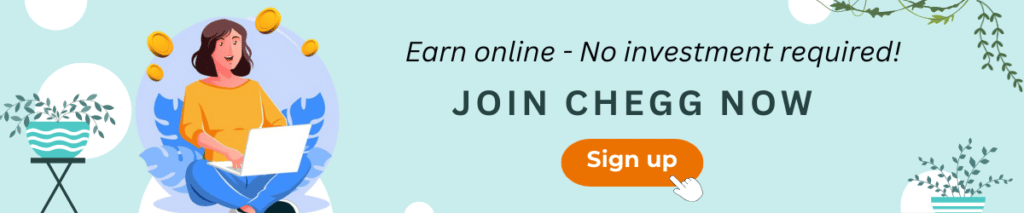
How does a VPN Provide Protection against Identity Theft?
| Aspect | Explanation |
|---|---|
| What is Identity Theft? | When hackers steal your personal data and use it to commit crimes, like buying property or opening bank accounts. |
| How a VPN Helps | A VPN creates a secure, encrypted tunnel to protect the data you send and receive, making it harder for hackers to access. |
| Why You’re Vulnerable | Everyday activities like shopping online or browsing, especially using public Wi-Fi, expose you to cyberattacks. |
| Public Wi-Fi Risks | Using public Wi-Fi can be dangerous because hackers can steal your login details or credit card numbers. A VPN blocks this. |
| Limitations of VPN | While VPNs protect your data, they can’t fully prevent identity theft. However, it adds a layer of protection. |
| Conclusion | While VPNs can’t stop identity theft entirely, having some protection is better than none. |
Advantages of VPN
A Virtual private network connection hides your online data flow and prevents anyone from seeing it. VPNs offer several advantages that make them an excellent choice for individuals and organizations:
- It forms a secure link between you and the web by making a tunnel of encrypted data between you and the web.
- If you use a VPN, you can get encryption of 256 bits and other high-level safety precautions.
- You can get a different Internet Protocol address with a VPN.
Disadvantage Of VPN
- Your internet link can be slowed down by the encryption process and the fact that your traffic goes through remote servers.
- Using a virtual private network requires trust in the service provided by the VPN provider. Choosing a VPN company with a good reputation is important to reduce risks.
- The usage of virtual private networks has limitations in certain nations.
- With a VPN, you can access information forbidden in your home nation.
- One of the primary explanations for why you might sign up with a VPN service is to get around information that is blocked in your home nation.
VPN Privacy
A Virtual Private Network (VPN) helps protect your privacy by hiding several important details. Here are five things a VPN can conceal:
- Your browsing history: A Virtual Private Network keeps the websites you visit private from others.
- Your location for streaming: It allows you to appear as if you’re in a different country for streaming content.
- Your IP address and location: A Virtual Private Network hides your real online identity and physical location.
- Your devices: It protects your devices from being tracked by external parties.
- Your web activity: A Virtual Private Network ensures you can browse the internet freely and securely without being monitored.
Future of VPN
The creation and upkeep of these security features will be automated in the future of VPNs. Secure Access Service Edge is the latest VPN security improvement. Most people who use the internet don’t go there to do illegal things but still want to use it privately.
But VPNs will likely grow and change in ways that go far beyond improving people’s internet privacy and security. VPNs improve security for non-technical users, and the technology is evolving to suit future needs.
Conclusion
VPN full form stands for “Virtual Private Network. A VPN ensures that your device’s connection to the Internet is safe by sending all of your data flow over an encrypted virtual bridge. It also hides your IP address, making it harder for online crooks to find where you are. Another great thing about VPN is that it lets you use all streaming services that may be blocked where you are.
Learn About Some Other Full Form:
| RFID Full Form | GIS full form |
| XML Full Form | CGI Full Form |
| AI Full Form | PCB Full Form |
| DBMS Full Form | IoT Full Form |
| GSM Full Form | RAM Full Form |
Frequently Asked Question (FAQs)
Does VPN expire?
Virtual private network certificates have an expiration date for security reasons. After that date, the certificates need to be renewed.
Does VPN hide the device ID?
A VPN can hide your device’s IP address from the VPN server’s IP address. However, it is unsafe and does not completely hide the browser fingerprint, device identity, and tracking cookies of the device.
What is a VPN network?
A way for two computers or networks to connect. It can be used to send messages over a public network like the Internet in a safe manner.
Is a free VPN better than no VPN?
Even though a free VPN is better than no VPN at all, most of them are very dangerous for your online safety.
What is a Double VPN?
With a double VPN, information comes from two different places, but data packets go through the same tunnel.
Got a question on this topic?
