

Quick Summary
- A professional email subject line can help you stand out from others.
- Your email subject for sending a resume should include your name, job title, and keywords from the job description.
- You can also add the name of the referrer (if any).
Table of Contents
Did you know that nearly 47% of email recipients decide to open an email based on its subject line?
Imagine putting in all that effort to prepare your resume and sending it to the recruiter, but it does not even get read simply because your subject line was missing or irrelevant. You should write a compelling resume mail subject for sending resume to the company. This article includes steps to craft an engaging subject for sending a resume and its dos and don’ts.
In this blog, you will understand how to write the subject for sending CV to HR, what to write in an email when sending a resume subject sample, why a subject line is important, and most importantly, the best professional email subject line examples for different scenarios.
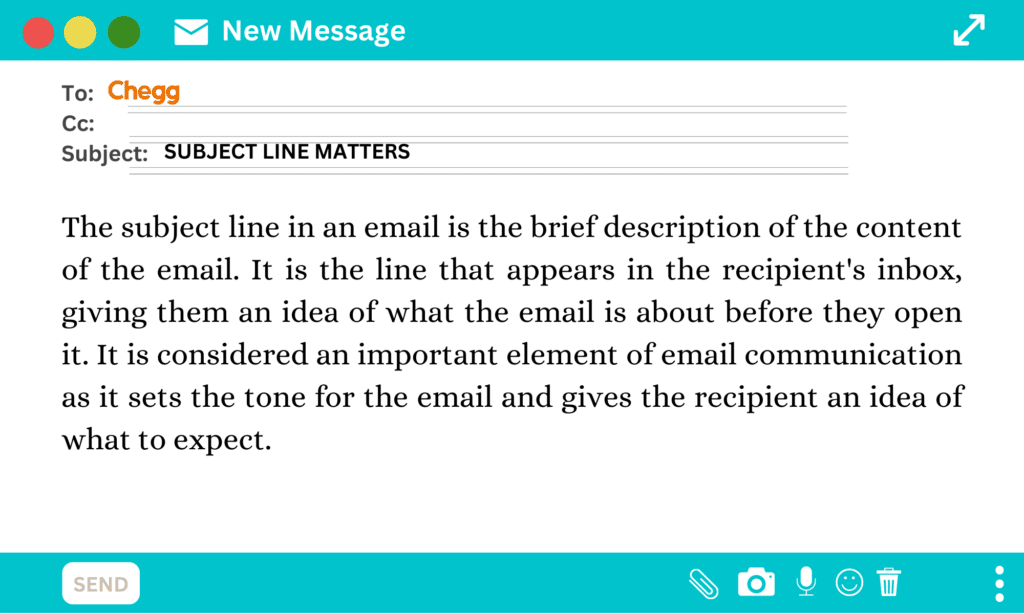
10 Sample Subject Lines for Sending Resume
Here are the 10 best resume line of subject for sending CV to HR that you can use while sending your resume via email to grab the HR’s attention:
- [Your Name] – Application for [Job Title] at [Company Name] (Clear, concise, and indicates the purpose of the email.)
- [Job Title] Applicant – [Your Name] with [Years of Experience] in [Relevant Field] (Emphasizes qualifications and experience.)
- Highly Qualified [Your Skills] Professional Seeking [Job Title] Opportunity (Highlights relevant skills and career objective.)
- Strong Interest in [Job Title] – [Your Name] with [Unique Achievement] (Showcases relevant accomplishments and interest.)
- [Referral Name] Recommendation: [Your Name] for [Job Title] at [Company Name] (Leverages referral while maintaining professionalism.)
- Response to [Job Posting Title]: [Your Name] Aligns with Your Requirements (References specific job and demonstrates an understanding of criteria.)
- [Your Skills] and Experience Tailored for [Company Name]’s [Department/Mission] (Connects skills and experience to company’s needs.)
- Bringing [Unique Value Proposition] to the [Job Title] Role at [Company Name] (Intriguing subject line highlighting unique skills and company benefit.)
- Enhancing [Company Name]’s Success through [Your Skills and Expertise] (Focuses on contributions and value offered to the company.)
- Dedicated and Collaborative Professional Seeking Growth at [Company Name] (Highlights career aspirations and potential fit within the company culture.)
What to Include in Your Subject for Sending Resume
A good resume mail subject line for sending a resume should include several key elements, depending on the situation:
1. Your name and the job title
This makes it clear who you are and what you’re applying for. Example: Sarah Jones- Application for Marketing Manager
2. Keywords from the job description:
This shows you read the posting and highlight relevant skills or experience. Example: 5+ Years in Data Analysis- John Doe Applying for Analyst Position
3. An accomplishment or unique value proposition (optional):
This differentiates you from other applicants and piques interest. Example: Increased Sales by 20% – David Miller Applying for Sales Representative or Creative Problem Solver for Innovation: Amy Chen with Diverse Skills
4. Referral mention (optional):
If someone referred you, including their name can build trust and credibility. Example: Recommended by [Referral Name]: [Your Name] for [Job Title]
5. Specific job posting reference (optional): This shows attentiveness and understanding of the role. Example: Responding to “Content Creator Wanted”: [Your Name] with Engaging Portfolio
Confused about what to write in an email when sending your resume to the recruiter? Read about the best practices to send your resume to HR.
Email Subject Formats for Sending Resume
Email Subject for Sending Resume as an Individual
These are the various sample subjects for sending CV to HR as an individual applicant.
1. Job Application: Your Name, Position of Application
This is a basic format that you can use when you do not have much to mention in the subject line.
For Example: Job Application: Rahul Gupta, Software Developer
2. Job Application: Your Name – Job Position
Introduce yourself directly with the post of application.
For Example: Job Application: Arjun Das Following Up on Lead Content Developer
Email Subject for Sending Resume as Academically Qualified Individual
These are sample subject lines for students, fresh graduates and individuals who meet the educational qualification for any job role.
1. Job Application: Your Name, Your Degree
If there are any degree or educational qualifications that can increase your hiring chances, then you can include them in the job application and resume email subject. Also, if the job description mentions a particular degree for the vacancy, you can include it, too, if relevant.
For Example: Job Application: Rahul Sharma, master’s in microbiology
Email Subject for Sending Resume as Referral Applicant
Use these are the sample subject for sending resume as referral applicant.
1. Job Application: Name of the Referrer – Your Name
If you have the name of the referrer, then you may also include the name of the position you are applying for.
For Example: Job Application: Referred by Anjali Gupta – Rahul Sharma, Software Developer
2. Job Application: Recommended By – Job Role
A recommendation by some senior employee of a company is something that recruiters never miss.
For Example: Job Application: Recommended by Mr Arjun Singh, Green Crafts Technologies CEO for Software Developer
Email Subject for Sending Resume as Experienced/ Awarded Individual
These are the samples of good subject line for awarded and experienced individuals.
1. Job Application: Your Name, Certification or Awards
You could use this while writing a subject for sending resume if you received honourable awards or certificates during your education or career.
For Example: Job Application: Anjali Gupta, Award-Winning Editor at Hindustan Times
2. Job Application: Your Name, Years of Work Experience
The company always seeks experienced candidates. If you possess years of experience, include that in the subject line.
For Example: Job application: Rahul Sharma, Senior Marketing Manager – 10 years of experience
Email Subject for Sending Resume for Job Listings/Ads
These are the sample subject for sending resume to the job listings and advertisements in newspapers or online portals.
1. Job Application: Job Post, Posting Number, Degree
If you are contacting the recruiter by citing the posting number of the job advertisement, you can write this subject line.
For Example: Job Application: Team Lead, Posting No. TL00145, B.Tech
2. Job Application: Job Role – Your Name
This will help to sort your profile based on your job role.
For Example:Job Application: Software Developer – Arjun Das
3. Applying For, Job Title, Job Listing, ‘Your Name’
This is one of the short and clear subject lines that immediately catches the eye of recruiters.
For Example: Applying for Customer Sales Executive, Delhi, Job ID 20 – Arjun Singh

Importance of Subject Line When Emailing Resume
Recruiters receive hundreds of resumes and emails every day. Therefore, to get their attention, you have to make sure that the subject line for the job application is mentioned properly. There are certain resume tips or subject for sending resume to HR is important-
1. To Make a First Impression
Your resume will be your virtual first impression for recruiters. Hence, you need to make sure that you create a great first impression. Having a good subject for sending resume helps, as it is the subject line that can entice the recruiter and push them to open your mail, download your resume, and maybe even shortlist you for an interview. You can add your experience, skills, or designation in a crafty manner to grab more attention.
2. To Showcase Professionalism
Recruiters receive hundreds of emails daily. If you send your resume without any context or subject for sending resume, it may stay unread in their inbox. Writing an email subject for a job application distinguishes your email from others; it clearly indicates that this is a job application, adding extra weight and a professional touch.
3. For Better Clarity
Writing a subject for sending resume gives clarity to the reader about the purpose and content of the email you send. The subject line makes it clear to the reader that you have sent a job application, for the mentioned position and you possess certain skills.
4. To Stand Out from Others
A professional subject for sending resume helps you differentiate yourself from other candidates who might not have written a subject line or have written a poorly formatted one. So, make sure to write a compelling subject to stand out in a positive way.
Also Read: How to Make Your Cover Letter for Internship Stand Out
How To Write a Subject for Sending Resume
When you’re emailing your job application to the HR, it is important to be professional. Let’s look at the steps to write a perfect subject line.
Step 1- Carefully Read the Job Description
Before sending any job application, you need to read the job description of the job you are applying for. Usually, HRs mention specifications regarding the job profile in the description, which includes things like what subject for sending resume to write, skills to be mentioned, required experience, etc. Mention all such things in your mail to enhance your chances of selection.
Step 2- Include Name and Specified Keywords
This is the common courtesy to mention your name in the job application, other than that you need to include specific keywords too. These keywords are usually mentioned in the description, general words like teamwork, multi-tasker, dedicated, etc., are used, and other keywords are job specifics that you need to identify, such as those to include in your subject for sending resume.
Step 3- Mention the Referrer’s Name (if any)
If you have a referral for the job position, you are applying for then mention the name of the person who referred you in the subject line. Other than that, the subject for sending resume may include your designation, like PhD, Professor, Doctor etc.
Step 4- Keep it Concise
Make sure that the subject line for job application is not too lengthy. As a lengthy subject line will not only gets cut in the email but can also lead to confusion. So, keep it crisp and clear.
Step 5- Mention the Subject for Sending Resume
Never forget to mention the purpose or subject of your email, that is why email has the feature of subject line. Here you will mention subject line for job application, so that the reader the identify that this mail is a job application.
Pro Tip- Create A Professional Email ID
The very first step towards sending a job application is creating a professional email ID from which you will be sending a resume. Your professional email ID can consist initials of your name, and your date or month of birth. It should not consist of any obscene words or symbols. You can easily create a new email ID if you don’t have one on Gmail.
Suggested Read: Best Resume Format for Freshers with Samples
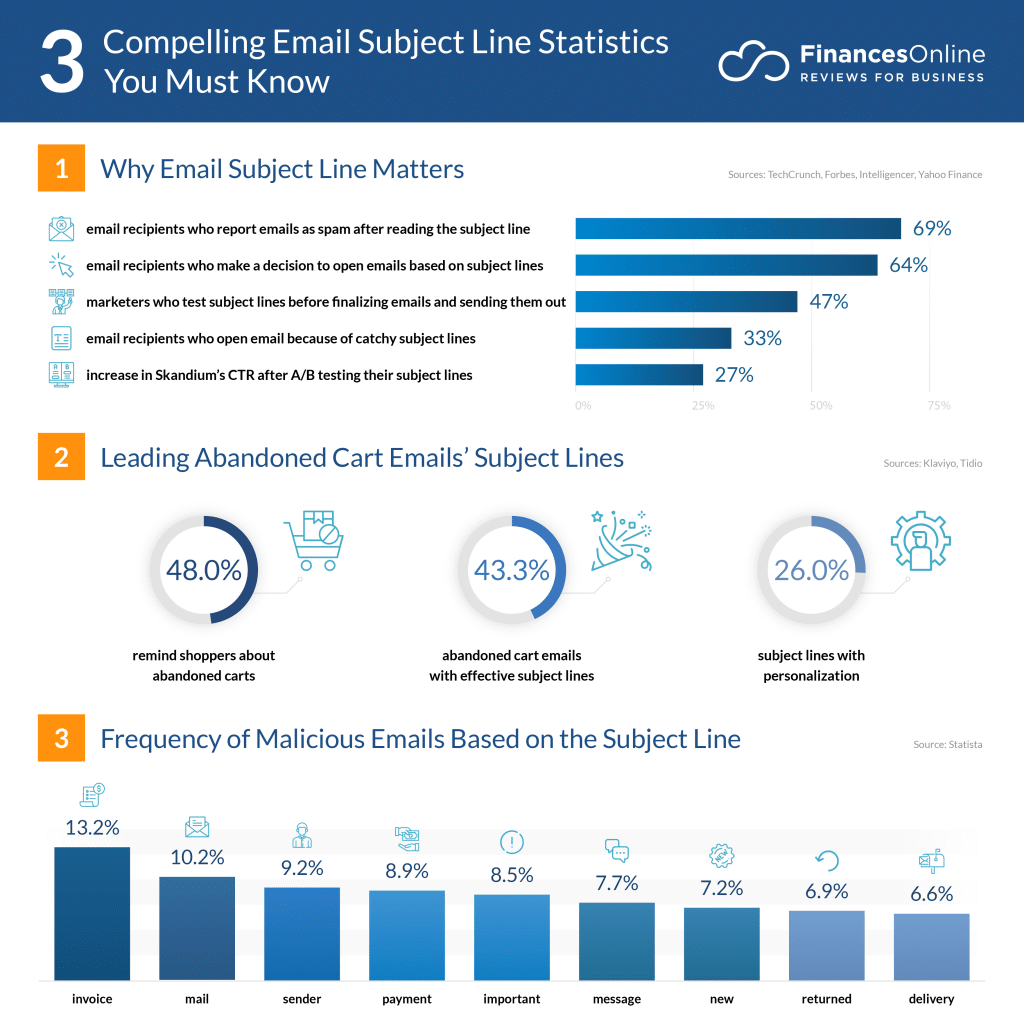
Source: Finances Online
Dos of Writing Good Subject Line
Here are some tips for writing a proper subject for sending resume to HR.
1. Keep it Brief
Subject line is written to give idea of email content in a brief manner. That is why it should be made sure that subject line for your resume should be short and to the point. It should not contain irrelevant details as long paragraphs can cut off the subject line, especially on mobile phones.
2. Keep it Professional
Writing an unprofessional subject line can also make your email less likely to open. Not only the resume format but your job application email subject should also have proper wording. So, try to avoid informal words like “Hey!, What’s up!, Hello Buddy” etc. even when the person you know is your acquaintance.
3. Include the Details
HRs get hundreds and thousands of emails in a day. To make sure that your resume catches their attention, try to be direct and mention the job title when writing a subject for sending resume so the recruiter immediately knows what job position you are applying for.
4. Pitch Yourself Perfectly
You can include your designation, education qualification, skills or work experience in the subject line. This highlights your value and might even help you get selected for an interview.
5. Proofread Your Subject Line
It is advised to proofread your whole resume as well as the subject for sending the resume. You can use apps like Grammarly to check the tone, grammar, and spelling mistakes in your document.
Don’ts of Writing Resume Subject Line
There are certain things that every job seeker should avoid in the subject line of a resume:
1. Avoid Using Jargon
Using unnecessary jargon in your email subjects might make the recruiter lose interest in your application.
2. Don’t Write Lengthy Subject Line
A good subject line is one that conveys more message in fewer words. It is advisable that you should write a subject line under 50 characters. Any subject line with more than this many characters make it difficult for HR to read the whole message and can be viewed as messy.
3. Don’t Capitalize Each Word
Yes, your resume is important, and it needs to grab the attention of the reader in order for to you get employed. However, writing every word in capital letters is not the way to grab attention, instead, it can be viewed as immature. Don’t use capitalize words in your subject for sending resume, write the subject and the whole resume in the normal way.
4. Don’t Be Generic
If writing in capital letters can be immature, then writing in a generic email subject for sending a resume can be too boring. You need to keep the balance between generic and immature and try to avoid the common words that are used by everyone and don’t reflect your personal touch. Try to use words that highlight your skills and abilities.
Job Application Email Subject – Summary
It’s known that you can’t get a job without a resume, and to get your resume selected, you need to grab the attention of HRs which can be done when you write a great line of subject for job application. This work is done by the subject line for job application. Writing a subject line is a skill in itself, if you know to highlight the major points of your resume and your personality in just one line; then you can positively get hired.
But before you write the subject line you need to understand the situation too, like whether you are applying for an entry-level job, a referral job or a job which requires experience. In this article you got your answers for all types of subject lines & how to send CV by email subject, so use the format and examples mentioned while writing the subject for sending resume for your next application.
Dive deep into our guide of Resume and Cover Letter, to make your job application stand out and leave a lasting impression on recruiters.
Frequently Asked Questions
What should be the subject to send a resume?
When sending a resume, the subject line should be clear and concise, ideally including the position and your name.
Format: “Application for [Job Title] – [Your Name]”
Example: Job Application: Rahul Gupta, Software Developer.
How do I say I send my resume?
“I’m excited to share my resume for your review. I believe my skills and experience align well with the position, and I’d love the opportunity to discuss how I can contribute to your team. Please let me know if you need any further information!”
What do you write in the subject when sending?
For the subject line, you can write:
“Application for [Job Title] – [Your Name]”
For example:
“Application for Marketing Manager – Rohan Gupta”
How do I send a CV by email?
To send a CV by email, follow these steps:
1. Subject: Use a clear subject (e.g., “Application for [Job Title] – [Your Name]”).
2. Body: Briefly introduce yourself, express interest in the role, and mention your attached CV.
3. Attachment: Attach your CV as a PDF or Word document.
4. Sign off: Thank them and add your contact info.
What should I send my resume as?
Send your resume as a PDF to ensure formatting stays intact across devices. PDFs are universally accessible, professional, and preserve your document’s appearance. If the employer specifically asks for a Word document or another format, follow their instructions.
To read more related articles, click here.
Got a question on this topic?