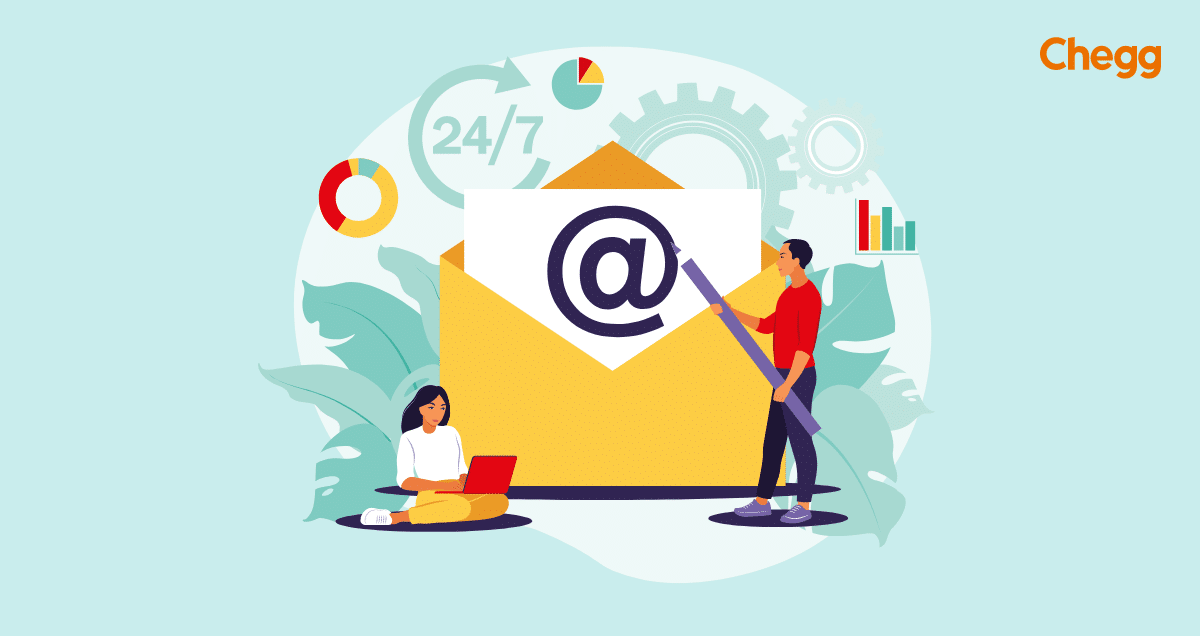

Quick Summary
- The email should include a compelling subject, a concise body introducing yourself and your accomplishments, closing words, and a signature.
- When emailing a resume, include a concise subject, short body content, and emphasize your skills and experience.
- The email should not contain generic attachment names and excessive follow-up when sending the resume to HR.
- Make sure to customize the email for the specific job role and company to show genuine interest and effort.
Table of Contents
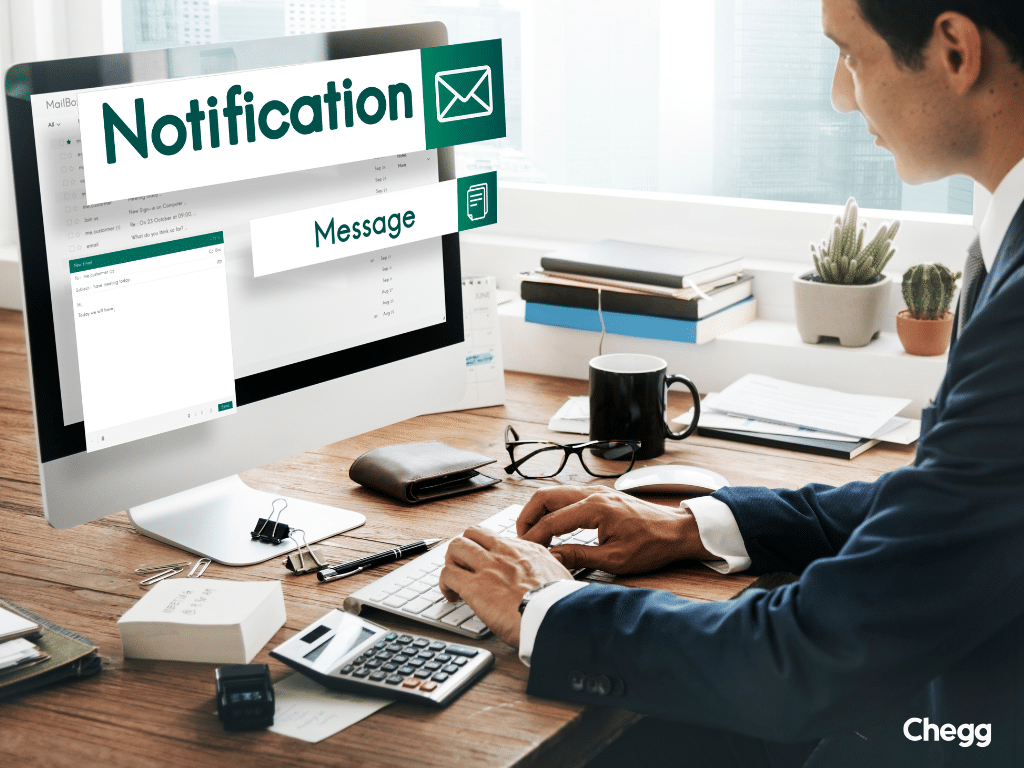
To apply for a job, must you send your resume to HR?
When applying, it can be confusing to decide the best approach for sending your resume and cover letter. Should you include them as attachments, or is it better to paste the text directly into the email? Many people spend significant time and effort crafting their resumes to make a strong impression when sending them to HR.
On average, recruiters spend about 6-8 seconds reviewing your resume. Therefore, when applying for a job online, the email to which you attach your CV is as crucial as the document itself. Therefore, you must ensure your email is concise, visually appealing, and effectively communicates your intentions. Now let’s dive into the steps of crafting a perfect mail to send resume to HR.
How do I Send Resume to HR/Recruiter via Email?
What should I include in an email when I send resume to HR? It’s something you might be thinking. To send resume to HR on your own initiative is more successful than using an anonymous web form. It creates a personal bond between you and the recruiter and grows your chances of getting shortlisted for the interview round of the job. In this article on emailing a resume, we demonstrate how to do that.
So, here is complete guidance on how to send resume to HR to seek employment, including preparing and editing plain text resumes as well as attaching PDF files in your professional email.
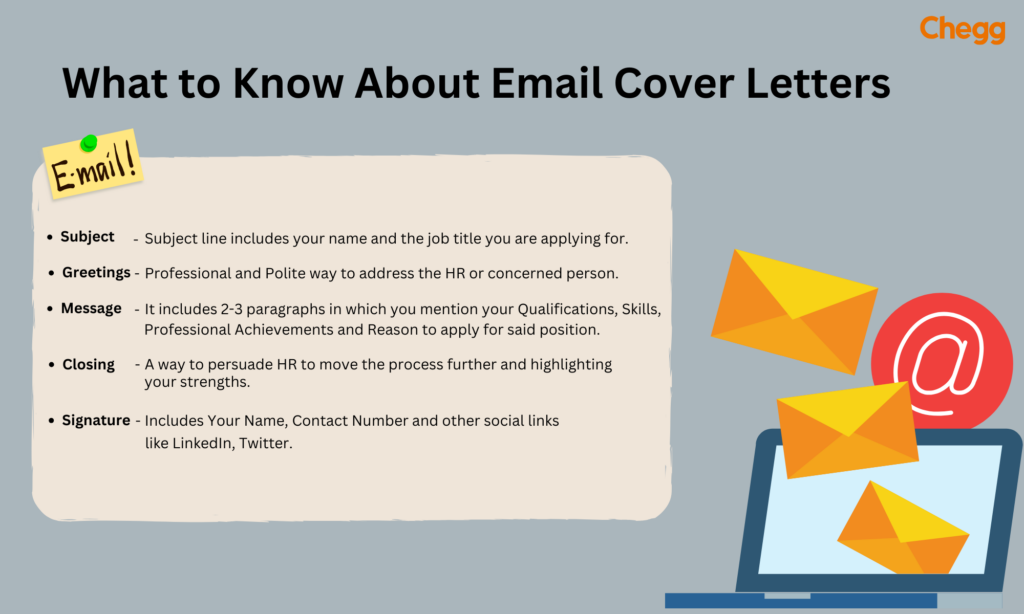
Email Format to Send Resume to HR
When applying for a job, knowing how to send resume to HR in mail is crucial. Start with a professional email subject line. Address the HR manager respectfully and write a brief, polite introduction mentioning the job role you’re applying for. Clearly state your interest and highlight key skills relevant to the position. Attach your resume in PDF format and ensure the file is named professionally.
Before hitting send, double-check for any typos or errors. A concise and well-structured email shows professionalism. Mastering how to send resume to HR in mail can make a positive first impression and increase your chances of getting noticed.
Following a clear email format on how to send resume in mail to HR helps your chances of getting the job so let’s take a closer look at the essential aspects of emailing the resume –
1. Use a Professional Email Address
Before you send resume to HR, make sure you have a professional email address. About 70% of resumes are rejected due to unprofessional email addresses. Research shows that a formal email ID can increase your chances of being shortlisted. Hiring managers usually notice the email ID the email is coming from. An email address like “cooldude@xyz.com” is considered unprofessional and can be a pitfall in your selection process.
Make sure to use a professional email ID with your full name. You can also use your initials in the email address.
Example:
“robertm@gmail.com” or “aksharma@gmail.com“
2. Create a Compelling Subject Line
It will be the first thing they see. Yes, the subject line is a very small portion of the entire email. But the recruiter will notice it right away as well. You should be extremely precise with the subject line of your CV email when you send resume to HR.
First, look over the job description for any submission guidelines. The company could have a preferred style. If such is the case, you must adhere to it. You should indicate in the subject line if someone has referred you for the position. If you’d like, you can add your position or credentials, but keep the subject line accomplishment in mind.
Example:
Resume: Job Title: Your Name
Resume: Your Name for Job Title
Your Name Resume: Job Title
3. Body of an Email
To send resume to HR, a formal introduction is crucial. So, introduce yourself formally and use the hiring manager’s name. Make it professional and clean. You should introduce yourself, explain why you are writing this email, and describe what is within the first brief paragraph.
Provide an impactful introduction of your greatest accomplishments in the next section. Naturally, only highlight accomplishments that are related to the position. Finish this sentence by outlining the value you would provide to the organization and the talents you would employ to achieve this. You may include a compelling call to action but take care to avoid sounding unpleasant or overly eager.
Write yours genuinely or faithfully. Finally, a formal signature is required! Don’t forget to provide your contact information when you send your resume to HR.
Example:
First Name and Last Name
Email address
Contact Details
Keep in mind that the email’s body should be brief and to the point when you send resume to HR. Avoid giving the recruiting manager too much information, or else you risk losing your chances of getting a job. Always remember that the email must be clear and informative.
4. Add CV and Cover Letter as Attachments
In your CV mail to HR, do not forget to add the most important things which are your CV and cover letter.
Examine whether including your cover letter is necessary. Submitting your cover letter and resume when you apply for a job with a larger company may be advantageous. But be careful not to overuse repetitions in both your cover letter and email content.
A generic or unstructured name for the attachments is not acceptable when you send resume to HR. These documents may be difficult for the recruiting manager to locate later if they have names like ggjhj.pdf or resume.pdf.
Example:
Your cover letter and resume for recruiters should be sent in PDF or Word format. Given that PDF is a widely used file format, it is simple to open and preserves the layout of your papers.
5. Proofread and Send a Test Email
Check your resume, cover letter, and email carefully for any spelling, punctuation, or formatting errors before you send resume to HR. Sending yourself a test email can help you spot any mistakes properly. Before you send your resume to HR, download the attachment from your test email and check that it is the correct document.
Also, checking if the attachments are the proper documents is very necessary. Many people get confused between a CV and a resume therefore it is your responsibility to make sure your resume is delivered to HR.
Example:
You can use free tools like Grammarly to remove grammatical and spelling mistakes. Double-check all the essential information, like your name, company name, the position you are applying for, etc.
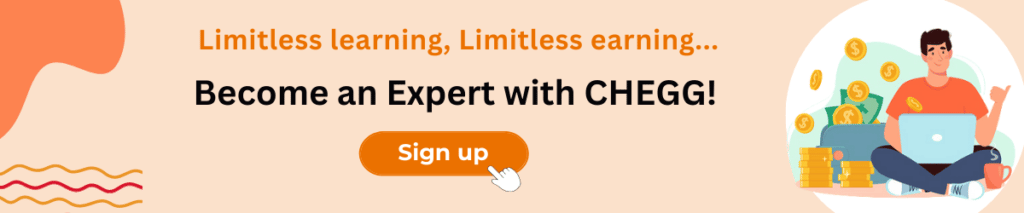
Sample Emails to Send Resume to HR
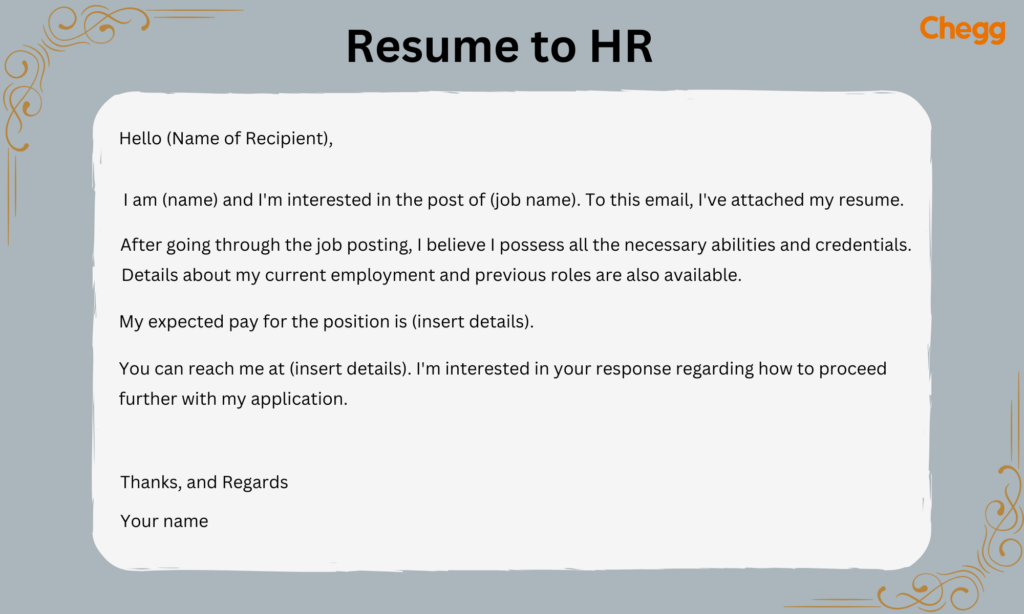
If you’re wondering how to mail resume to HR, knowing the right email format can make a big difference. Start with a clear subject line. Begin your email with a polite greeting and introduce yourself briefly. Mention the role you’re applying for and highlight why you’re a good fit. Attach your resume in a PDF format with a professional file name for easy access.
When you send resume to HR, keep your email concise and professional. Proofread carefully to avoid errors. Using the right format and tone can leave a positive impression and improve your chances of landing the job you’re aiming for.
Here are some email formats that can help you when you send resume to HR in getting a job –
Sample 1
Hello (Name of Recipient),
I am (name) and I’m interested in the post of (job name). To this email, I’ve attached my resume.
After going through the job posting, I believe I possess all the necessary abilities and credentials. Details about my current employment and previous roles are also available.
My expected pay for the position is (insert details).
You can reach me at (insert details). I’m interested in your response regarding how to proceed further with my application.
Thanks, and Regards
Your name
Sample 2
Dear Sir/ Ma’am,
I am interested in applying for the job position of Project Manager at ABC company.
I am confident that I will be a strong fit for this position. As of now, I possess 6 years of experience in software development projects and experience in embedded and application software development, along with 3 years of project management experience.
In my past experiences, I have managed complex projects on time and within budget. I would appreciate it if given a chance to prove my value addition for this job role. Please find my attached resume and cover letter.
Thank you so much for your time. I look forward to hearing from you about the next steps.
Sincerely,
(Your name)
Sample 3
Dear Hiring Manager,
As a [mention your major achievement], with a proven record of [experience], I aim to leverage my skills and knowledge to help ABC company succeed.
I look forward to meeting you in person to share my insights on [how you’re going to help the prospective employer with their goals] and discuss the various prospects of the role.
Please let me know if any additional information is required. You can check my portfolio and sample article here (attach the link).
Please find attached my resume and a cover letter for your reference.
Sincerely,
(Your email signature)
Sample 4
Subject: Application for Marketing
Dear Hiring Manager,
I would like to apply for the role of marketing assistant. Please find my CV and cover letter in the email attachment.
I have overseen the development of marketing strategies for several firms for the last five years and carried out marketing strategies on my own and given clients marketing guidance.
I value the time you spent reading through my cover letter and CV. Looking forward to your response.
Sincerely,
(Your name)
Sample 5
Subject: Application for Content Writer
Dear Mr. Shikhawat,
My name is Tina and I have done my graduation from IP University. I have recently worked for an exciting company named ABC. I am enthusiastic to use the abilities and knowledge I have gained from my internship to support this wonderful company.
My resume and portfolio have been attached here for reference.
I appreciate you looking over my application. I look forward to learning about any actions or processes.
Sincerely,
(Your name)
Sample 6
Subject: Application for [Job Title] – Resume Submission
Dear [Recipient’s Name],
I hope this email finds you well. I am writing to express my interest in attending the upcoming job fair and submitting my resume for consideration. Please find my resume attached for your review.
I am excited about the opportunity to explore potential roles at [Company Name] and would love to contribute my skills and experience to your team. Please let me know if you require any additional information.
Thank you for your time and consideration.
Sincerely,
(Your name)
Sample 7
Subject: Networking Opportunity – Resume Submission
Dear [Recipient’s Name],
I hope you’re doing well. I’m reaching out to introduce myself and express my interest in exploring potential opportunities at [Company Name]. I’ve attached my resume for your reference.
With my experience in [briefly mention your skills or field], I am eager to connect and explore how I can contribute to your team. If you have any opportunities available or could provide guidance on the recruitment process, I would greatly appreciate it.
Thank you for your time, and I look forward to hearing from you.
Sincerely,
(Your name)
Guidelines to Send Resume to HR
|
Do’s |
Don’ts |
|
Add a digital signature at the end of your email. |
Do not send resume to HR directly without writing an email. |
|
Use a professional email address. |
Don’t send emails without proofreading. |
|
Highlight your skills and experience. |
Don’t name your attachment (resume) as Resume 1 or Resume 2 |
|
Keep your email to the point. |
Avoid using emojis and creative fonts. |
|
Write a brief and informative subject line. |
Avoid sending follow-up questions repeatedly. |
How to Write a Mail to HR – Key Takeaways
This article provides a step-by-step guide on how to send resume to HR via email professionally. It explains what to include in each section, from the subject line to the body, and how to format the email properly. Following these tips helps ensure your application gets noticed by recruiters.
Knowing how to send resume to HR is important for making a good impression. A well-written and structured email, showcasing your skills and experience, increases your chances of being shortlisted for an interview. Proper formatting and attention to detail are key elements that can set your application apart from others.
- When you send resume to HR via email, it requires proper email formatting. The best course of action is to submit your resume in any format requested by recruiters.
- Adhere to standard business letter formatting guidelines when you send resume to HR through mail.
- Do not forget to add your contact details so that they can revert back once the decision is taken by the company.
- While not as extensive as a cover letter, the email you send to HR with your application form should showcase your qualities and abilities and include an attachment of your professionally written resume. It will increase your chances of getting shortlisted for the interview.
- When sending your resume by email, format it as professionally as you can, including the email address, the subject line, the signature, and also your contact details.
Be distinctive in your job application. Read resume tips and advice that can help you make a positive impression on hiring managers.
Frequently Asked Questions (FAQs)
1. What should I write when emailing a CV to HR?
When you send resume to HR, make sure you follow all the guidelines given by the hiring manager. Keep emails short and simple. It should not be long and contain only relevant information. You can mention your name and the job position you are applying for. Briefly mention your experience and skills and your interest in joining the company.
2. How do you send a resume to a recruiter?
To send a resume to HR, make sure to add a proper email, addressing the recruiter or hiring manager. Do not send a resume to HR without a professional email. Make sure your email highlights your skills, experience, and interest in joining the company.
3. How do I send my resume to the recruiter in Gmail?
Make sure you include a proper subject line, as it’s the first thing they’ll notice. If required, include a professionally written cover letter explaining why you are interested in the job. Keep the body of the email short and to the point. Not only this, but the file format in which you send your resume to HR also matters. Your resume for recruiters should be in docx. or pdf format when you send it to HR.
4. How do I send my resume to HR?
Always remember these points while emailing a resume:
1. Use a clear subject line.
2. Maintain Simplicity.
3. Attachments.
4. Choose a file format for a resume.
5. Your attachment’s name
6. Add your signature.
7. Edit and proofread your documents thoroughly.
5. How do I send a job email to HR?
You can use a clear subject line like ‘Application for [Job Title],’ address HR politely, briefly state your purpose, attach required documents such as your resume, and conclude with a professional closing statement.
To read more related articles, click here.
Got a question on this topic?